New updates are being added at the bottom of this story…
Original story (published on April 08, 2021) follows:
The Google Play Store is one of the most important apps for Android since it’s where you go to find other apps and even update existing ones.
Apart from that, the Play Store also allows for quick and easy in-app purchases. These two primary functions work as expected for the most part.
However, some users often see the “error while retrieving information from server” text with the code DF-DFERH-01 while making in-app purchases or trying to download apps from the Google Play Store.
This isn’t a new development and the error has been around for several years. Still, many Android users do not know why the error pops up and aren’t able to fix it with general troubleshooting steps.
We’ve shared a screenshot of the error by a user:
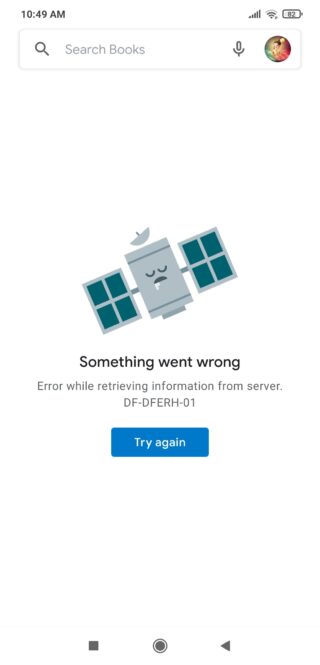
In case you’ve been bothered by the DF-DFERH-01 error on the Google Play Store too, then don’t fret.
There are few workarounds for the issue that you can try out. Although, users have had varying degrees of success with these workarounds.
Workarounds for Google Play error “retrieving information from server” DF-DFERH-01
Clear cache and data from Play Store:
1. Open the device Settings app Settings.
2. Tap Apps & notifications and later See all applications .
3. Scroll down and tap Google Play Store Google play.
4. Tap Storage and later Clear cache .
5. Then tap Clear data .
6. Reopen the Play Store and start the download again.
(Source)
Reboot your phone:
If after clearing the cache and data from the Play Store you still cannot download content, restart the device.
1. Hold down the button switched on until the menu appears.
2. Tap Shut Down or Restart (if this option appears).
3. If necessary, press and hold the button switched on until the device turns back on.
(Source)
In case the official workaround (shared above) does not work, you can try out these steps provided by a user.
How to solve – go to settings – apps – look for Google Play , Google Play Services , Google Framework … see that all of these have all permisions and that they can autorestart alone. Enable to all google permisions, restart your phone and log in. (Source)
Again, users have reported mixed results after trying out these workarounds on their devices.
That said, the DF-DFERH-01 error on the Google Play Store while making in-app purchases and downloading games often resolves itself after a while.
As usual, we will post an update if and when there are any new developments regarding the issue. In case you managed to fix the issue with other steps, feel free to share them via the comments below.
Update 1 (November 08, 2021)
IST 11:12 am: A flurry of new reports on social media platforms indicate that this DF-DFERH-01 is popping up again.
In response to one of the user’s complaints, Google Play’s Japan handle has been noted acknowledging the issue and offering users a possible workaround.

Update 2 (Sept. 21, 2022)
10:19 am (IST): Many users are now reporting (1, 2) that Google Play is currently down for them and they are getting ‘df-dferh-01’ error.
Update 3 (Sept. 22, 2022)
06:46 pm (IST): According to reports on Downdetector, the recent issue with Google Play has now been resolved.
Update 4 (Apr. 25, 2023)
10:22 am (IST): Some users (1,2,3) are reporting an issue where they are getting a ‘DF-DFERH-01’ error and Google Play is currently down for them.
06:22 pm (IST): The recent outage has been resolved.
PiunikaWeb started as purely an investigative tech journalism website with main focus on ‘breaking’ or ‘exclusive’ news. In no time, our stories got picked up by the likes of Forbes, Foxnews, Gizmodo, TechCrunch, Engadget, The Verge, Macrumors, and many others. Want to know more about us? Head here.

![[Update: April 25] Google Play error [Update: April 25] Google Play error](https://piunikaweb.com/wp-content/uploads/2021/04/google-play-error-df-dferh-01.jpg)


