Google Chrome 95 is the most recent stable update for Google’s browser. However, this version would be having problems while trying to open a folder in the Bookmark bar.
Some Google Chrome users are reporting that, after upgrading to version 95, the browser exhibits erratic behavior when trying to perform some actions on the Bookmark bar (1, 2, 3, 4, 5).
Google Chrome 95 update reportedly crashing while opening a folder from Bookmark tab using left click
According to user reports, while trying to open a folder in the bookmark bar using left click, all the tabs in the folder open:
In Chrome 95 left-clicking on a folder in the bookmark bar is buggy for me.
When I try to open a folder in the bookmark bar with a left-click, Chrome opens every tab and adds them to the last open tab group already in the tab strip. Using right-click helps but using left-click by accident opens all bookmarks in a folder even when I click on Cancel in the appearing pop-up.
This can also crash Chrome altogether, especially when I put folders into the Other bookmarks folder.
Source
There are also reported cases where left-clicking on a folder in the Bookmark bar may cause Google Chrome 95 to crash:
So ever since the last Google Chrome update, I’ve been facing bookmark bar issues. When I left-click on a folder in the bookmarks bar, Chrome auto-closes the entire session and all other windows.
Source
This bug is causing many problems for Google Chrome users, who use the Bookmark bar on a daily basis to boost their productivity.
There is a potential workaround
Some users report that they discovered a workaround that can help. It seems that the issue is related to the “Tab Groups Save” flag set as ‘Enabled’ after Google Chrome 95 update:
Found the problem. With the update I had changed chrome://flags/#tab-groups-save to Enabled. When I changed it back to default the behavior disappeared.
Source
Basically, the “Tab Groups Save” flag must be set to ‘Default’ for the browser to work properly.
The bug is reportedly fixed on Google Chrome 97 Canary
The issue had already been filed in the Chromium issue tracker. Thanks to this, the bug is reportedly fixed on the latest Google Chrome 97 (Canary) update.
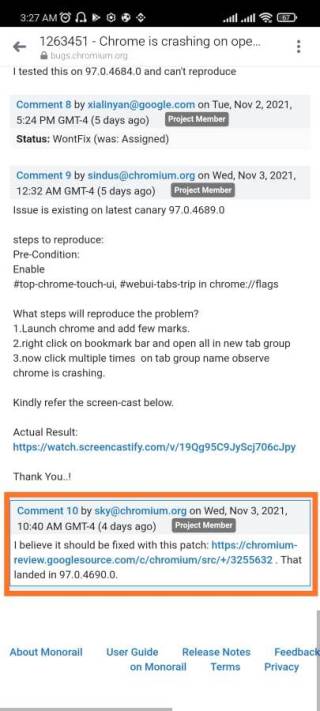
So, the above means that the fix should be available soon. It will reportedly come with the stable update to Google Chrome 97.
We will update this article if there is any new development in this regard, so stay tuned with us.
Featured image: Google Chrome on Twitter
PiunikaWeb started as purely an investigative tech journalism website with main focus on ‘breaking’ or ‘exclusive’ news. In no time, our stories got picked up by the likes of Forbes, Foxnews, Gizmodo, TechCrunch, Engadget, The Verge, Macrumors, and many others. Want to know more about us? Head here.



