Procreate is a painting app available only on iPad that offers a wealth of features for both professional artists and casual users. However, it seems that its most recent update brought some issues.
Reports from Procreate 5.2 users (1, 2) indicate that their drawings are pixelated and blurry. Also, resizing, scaling or interpolation would produce the same effect.
Allegedly blurry or pixelated images after Procreate 5.2 update
Procreate 5.2, the latest version of the drawing application, brought a good set of novelties to enhance the artists’ drawing experience.
But, some users of the application are reporting that their drawings would have much lower quality and sharpness than before.
Hey, Procreate users, all of my art randomly decided to become pixelated? All I did last was update the app. Please help, I don’t want to lose all of my work and commissions to pixels.
Like seriously. I have no idea why, I didn’t do anything but update the app.
Source
According to some reports, any process that is done on the drawing within the app such as resizing, scaling or interpolation will result in a pixelated or blurry image.
@Procreate
Really struggling using procreate 5.2 update – when resizing / interpolation / scaling images they are becoming very pixelated and unusable. Was working perfectly before the update. Hope a fix is coming soon. I love procreate but can’t use it with this new issue.
Source
The quality of the files would not be compromised
One of the affected users reports that the problem would be in the Procreate 5.2 viewfinder and not in the quality of the drawings:
for anyone having the #procreate update pixelated files issue, try exporting the files and zooming in on them then. at least in my case, i think most of the files look okay as soon as exported, and only look hard and pixelated when zooming in inside the app
Source
Basically, the user points out that after exporting the drawing created in Procreate 5.2, then opening it in the gallery and zooming in on it, the file will reportedly keep the original quality.
That is, the problem could only be in the Procreate 5.2 viewfinder, and it would not affect the final quality of the files after processing.
Procreate team reportedly aware, a solution would come soon
One of the affected users points out that the Procreate development team responded to them saying an update would soon arrive to resolve the problem.
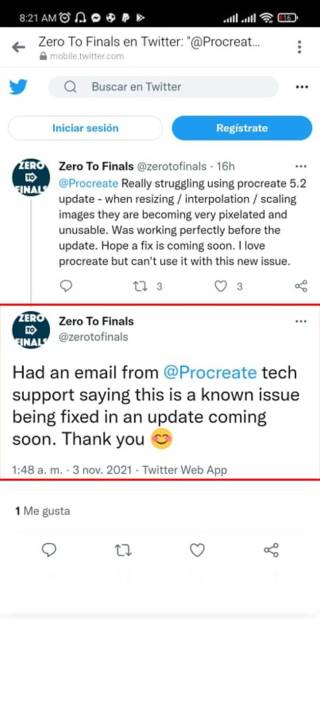
However, the Procreate team has yet to make an official public statement on this matter.
For the moment, it only remains to wait for the fix of the problem to arrive soon. When more related information comes up, we will update this article, so stay tuned.
PiunikaWeb started as purely an investigative tech journalism website with main focus on ‘breaking’ or ‘exclusive’ news. In no time, our stories got picked up by the likes of Forbes, Foxnews, Gizmodo, TechCrunch, Engadget, The Verge, Macrumors, and many others. Want to know more about us? Head here.



