Adobe is a well-known software company that offers a wide range of products for graphics designers. Some of Adobe’s popular tools include Photoshop, Illustrator, InDesign, and Lightroom.
Among them, Photoshop and Illustrator are the two extremely popular digital design tools that are available on both Windows and macOS.
Using Photoshop, you can create or edit images whereas Illustrator is used for creating and editing graphics and logos.

While Photoshop is a raster-based software that uses pixels to create images, Illustrator uses vectors to create perfectly smooth lines.
Both tools have been recently upgraded to the latest 2022 version that is Photoshop 23.0 and Illustrator 26.0.
However, some users of either platform are reporting an annoying issue after the latest update where keyboard input does not always work with dialogs.
Adobe Illustrator keyboard shortcut issue
As per reports, users are unable to create or use keyboard shortcuts in Illustrator 2022 on macOS 12 Monterey.
When a user tries to create a shortcut in system settings it throws a message that says ‘You can not add keyboard shortcuts for the application Adobe Illustrator 2022.app.’
I wanted to create a shortcut for trim view in the System settings and immediately got this message when selecting Illustrator. Any clue why the latest incarnation of MacOS/Illustrator together won’t do this? Thanks! (Source)
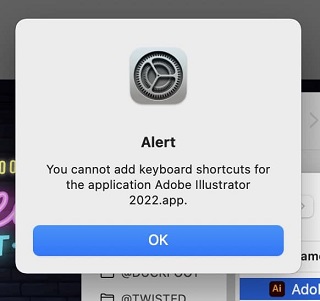
Fortunately, this issue has been acknowledged by an Adobe employee who said that the problem is with macOS and escalated it to the product team for further investigation.
The employee also provided a temporary workaround for this issue, where those affected can assign custom keyboard shortcuts from within the Illustrator app. To do so:
Go to Edit Menu > Keyboard shortcut (ctrl+opt+cmd+k) > Select “Menu Commands” from the drop-down menu where “Tools” is selected by default > Type “Trim View” in the search bar or expand the “View” to reveal “Trim View” > Input your shortcut key combination using (cmd key + any other key) > Click Ok.
Restart Illustrator and the shortcut will start working. I hope it helps! (Source)
Adobe Photoshop keyboard input & shortcut not working
On the other hand, some Photoshop users have also reported the same issue on Windows where the shortcut keys have suddenly stopped working.
This issue was first reported on Photoshop (v22.5.2), but even after upgrading to the latest Photoshop 23.0, the problem remains the same.
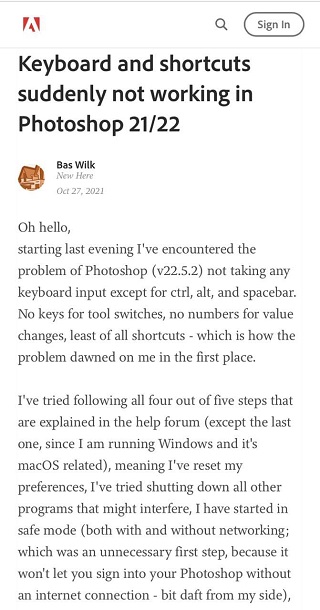
Shortcut keys play an important role when using Photoshop or Illustrator. It makes the task much easier. But with shortcut keys not working, it becomes harder for users to use these tools.
On the brighter side, Adobe is aware of this glitch on macOS Monterey and listed the keyboard inputs not working issue in the list of known issues with macOS 12 Monterey for both Photoshop and Illustrator.
While there’s still no acknowledgement for affected Windows users, the fact that Adobe is already aware such an issue exists should be good enough for everyone affected.
If you are also having such issues with Photoshop or Illustrator on Windows or macOS Monterey, then feel free to share your thoughts in the comments section below.
Rest assured, we will keep you updated on the further development of Adobe Illustrator and Photoshop shortcut keys and keyboard input not working issues as and when anything new comes to our notice.
PiunikaWeb started as purely an investigative tech journalism website with main focus on ‘breaking’ or ‘exclusive’ news. In no time, our stories got picked up by the likes of Forbes, Foxnews, Gizmodo, TechCrunch, Engadget, The Verge, Macrumors, and many others. Want to know more about us? Head here.



