Update 3 (November 15, 2023)
IST 11:12 am: Fortunately, this issue has already been resolved by Google with an app update.
Update 2 (January 17, 2022)
IST 01:15 pm: Another workaround for this issue is to install the 13.1.15.23 version of the Google app from APK mirror. As reported by a user (Artem Russakovskii), this resolved the issue.
Update 1 (November 24, 2021)
IST 10:21 am: Affected users might want to try this possible workaround on their affected Pixel 6 devices.
After I invoke Assistant once, Quick Phrases started to work. Make sure that you set up English as your Assistant language. Awesome feature!
Source
Original story follows:
The recently launched Google Pixel 6 and Pixel 6 Pro smartphones feature a brand new design, in-house Tensor SoC, powerful camera system, and come with the latest Android 12 OS pre-installed.
The phones also come with some Pixel-exclusive Android 12 software features including the new ‘Quick Phrases’ in Google Assistant that lets you avoid ‘Hey Google’ for certain tasks.
Usually, Google Assistant listens to you when you say ‘Hey Google’ followed by the command. But with the new Quick Phrases feature on Pixel 6, users can avoid ‘Hey Google’ and directly say the command.

Currently, there are only a few Quick Phrases available and more will be added in the future. However, some Pixel 6 users are complaining that they can’t enable the Quick Phrases option in Settings.
As per the reports, when users go to settings to turn on Quick Phrases, it doesn’t show an option to do so, instead, it shows a message that says ‘Quick Phrases aren’t available on this device’.
Here are some reports for reference:
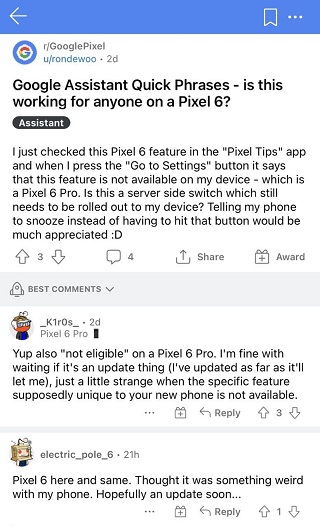
Pixel 6 – Searched “quick phrases” in settings app and nothing comes up. No option for “quick phrases” anywhere in the Assistant settings. Installed Assistant from the play store, no option either. Uninstalled it after. (Source)
Trying to set up Quick Phrases. I get an error message saying not available on this device. I’m using English UK as the assistant language and don’t have a second language set up (Source)
As can be seen from the above reports and more (1, 2, 3), the issue with the missing Quick Phrases option in some Google Pixel 6 units seems quite widespread.
Below is a visual representation of the issue as shared by one affected Pixel 6 owner in the forums.
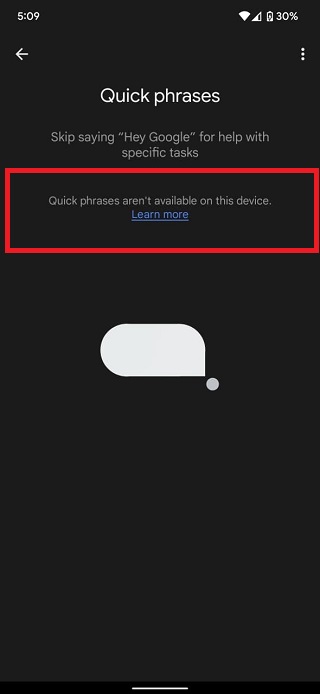
Those affected have tried workarounds like reinstalling Google Assistant and redownloading language but couldn’t get through this problem.
On the brighter side, a Diamond Product Expert on the community forum has at least responded saying they’ll escalate the problem to find out more about it.
Ok let me get this escalated and see what I can find out.
Meanwhile, one of the affected users has tried a simple workaround and was able to use Quick Phrases. This workaround involves clearing cache/data of Google app. To do so:
– Go to settings
– Then apps
– Select “Google”
– Select “storage & cache”
– Select “manage space”
– Select “clear data”(Source)
You can try the above-mentioned workaround and see if this issue gets resolved. And if not, then you’ll have to wait for Google to fix it.
When the Google Pixel 6 quick phrases issue gets resolved, we will update this article so make sure you keep an eye out on this space.
Note: We have more such stories in our dedicated Google section, so make sure to follow them as well.
PiunikaWeb started as purely an investigative tech journalism website with main focus on ‘breaking’ or ‘exclusive’ news. In no time, our stories got picked up by the likes of Forbes, Foxnews, Gizmodo, TechCrunch, Engadget, The Verge, Macrumors, and many others. Want to know more about us? Head here.


