Update 2 (November 24, 2023)
05:20 pm (IST): By glancing at the recent reports, it seems that this glitch is affecting users on other Pixel phones as well. As per the claims, the microphone icon on the Gboard appears grayed out ever since they updated to the Android 14 QPR2 beta.
Update 1 (November 01, 2021)
05:30 pm (IST): A user claims to have found a solution for the bug. According to them, the issue pops up if you have a secondary language set-up for Assistant.
1. Go into Assistant Settings and select Language (Account-Settings -> Google Assistant -> Languages)
2. Remove secondary Language by clicking on it and in Radial-Menu selecting “None”
3. Go into Gboard-Settings, into Voice typing. Now the option of Assistant Voice Typing should be available. Activate it!
4. Go back into Language-Settings for Assistant and add secondary Language again. After that just check it the Assistant Voice Typing is still activated in The GBoard settings.
Original story follows:
Google launched its latest Pixel lineup on October 19 which includes two models – Pixel 6 and Pixel 6 Pro. Since the official launch, these new smartphones have reached only a section of potential buyers.
With the new-generation Pixel devices, Google introduced its self-developed Tensor SoC and several other changes such as powerful camera, new design, and more.
And as you’d expect from early adopters, we are beginning to see early experiences from those who have been using Pixel 6 and Pixel 6 Pro for a while now.
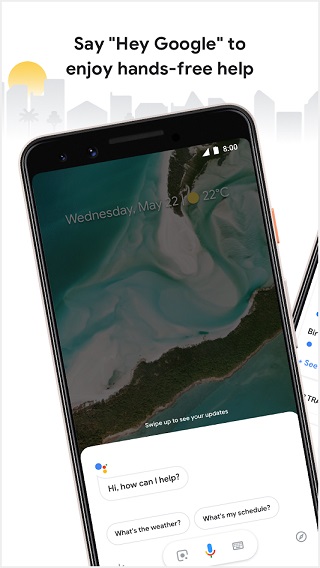
The Pixel 6 comes with all the new and exclusive Google Assistant features that make it easier to operate the phone using voice commands.
However, some owners of the duo are now reporting Assistant voice typing issues in Gboard. As per reports (1, 2, 3, 4), users are complaining that the Google Assistant voice typing option is greyed out on Pixel 6 devices.
Here are some reports for reference:
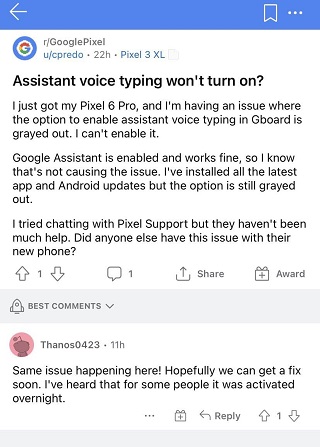
Hello all. Just got my pixel 6 pro and was wondering why the voice typing button is no where to be seen when typing on messages or other apps? Any help is much appreciated (Source)
For whatever the reason…I go to settings under Gboard in the voice type section Assistant voice typing is greyed out. I can’t turn it on. Would anyone know why? (Source)
Users say that when in Gboard settings, the Assistant voice typing option is greyed out. You can clearly see it in the screengrab below.
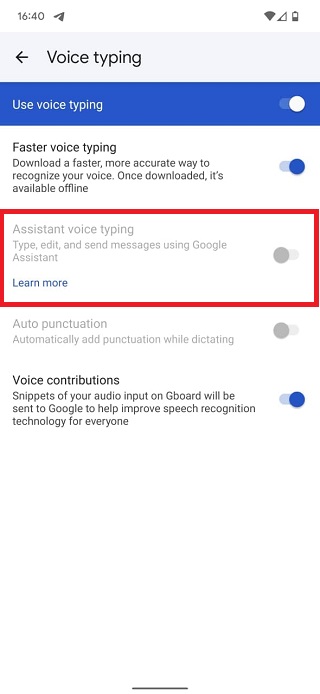
It seems that there is a glitch in Gboard app preventing the use of Google Assistant for voice typing. Meanwhile, the other features of the app are working fine.
There are a bunch of reports from those affected spread across Reddit and the Google Pixel support forums.
Unfortunately, Google has not yet acknowledged this issue. However, there’s a potential workaround that you can try in order to use Google Assistant for voice typing on your shiny Pixel 6.
Yes. Figured it out. You need to enable the microphone permission on your Gboard “app.”. Well, permissions are in the app info section which you can’t get to through Gboard settings. You can toggle the setting to show Gboard in your apps and then turn on the permission though. (Source)
If the above workaround does not work then you’ll have to wait for Google to address the issue officially. We hope it gets sorted out sooner than later to enable Assistant voice typing on Pixel 6 phones.
That said, we will keep you updated on the further development of the annoying Google Assistant voice typing issue on Pixel 6 as and when anything new comes to our notice.
Note: We have more such stories in our dedicated Google section, so make sure to follow them as well.
PiunikaWeb started as purely an investigative tech journalism website with main focus on ‘breaking’ or ‘exclusive’ news. In no time, our stories got picked up by the likes of Forbes, Foxnews, Gizmodo, TechCrunch, Engadget, The Verge, Macrumors, and many others. Want to know more about us? Head here.


