Besides Google Chrome, MS Edge is another widely used web browser that was released in 2015. It is available on different platforms including Windows, Xbox, Android, iOS, and macOS.
It allows you to organize your research, securely save your passwords and sync them across multiple devices. Moreover, the new smart copy feature lets you select, copy, and paste the exact content from the web.
MS Edge uses Bing as its default search engine, however, you always have an option to change your search engine to Google, Yahoo, or any other.
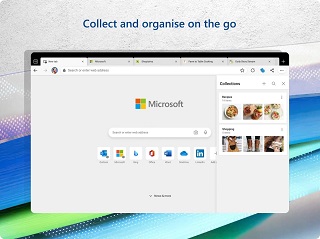
Microsoft keeps on updating the browser with new features to enhance the user experience. However, not all new changes are liked by users and some can also become annoying at times.
Lately, some users are reporting issues with Edge browser where notification icon is appearing on the New Tab Page when it isn’t supposed to, while for some, the notification settings aren’t working.
Here are some reports for reference:
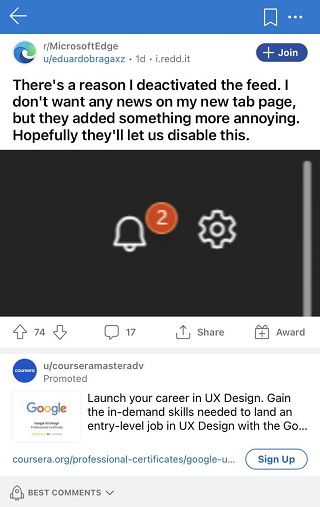
Notification settings don’t work, and the last Quick links slot is broken, again. (Source)
Is there a way to give Edge a Minimalist experience. I am sick of all the constant annoyances being added. I just want to be able to browse the web without things popping out at me at random. I don’t need tutorials or notifications of new features. I don’t need recommendationsd to use Bing once I’ve already chosen something else. (Source)
Edge users are also bothered by the news feed section that appears on every tab. That said, the feed section can be deactivated from settings, but there’s no option to hide the notification icon from New Tab Page.
On the other hand, users are also complaining about an issue where they can’t change the settings. The settings link from the notifications section isn’t working.
Being able to search or browse content without any complications is what anyone expects from a web browser and it seems that MS Edge is making it difficult for its users.
You may find some solace knowing that these issues with the New Tab Page notification icon and Settings not working have been escalated to the team for further investigation.
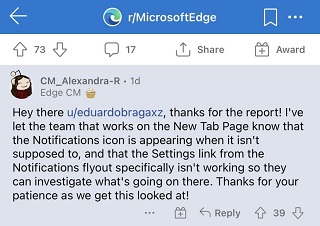
Unfortunately, there is no workaround available at the moment that users can try to temporarily resolve these issues. We hope that they get fixed as soon as possible.
That said, we will keep you updated on the further development of this story as and when anything new comes to our notice.
PiunikaWeb started as purely an investigative tech journalism website with main focus on ‘breaking’ or ‘exclusive’ news. In no time, our stories got picked up by the likes of Forbes, Foxnews, Gizmodo, TechCrunch, Engadget, The Verge, Macrumors, and many others. Want to know more about us? Head here.



