Google Calendar is a useful application full of features to help you organize your days. However, some users are reporting issues related to reminder notifications.
Reminder notifications issue in Google Calendar app
Google Calendar app, among its many options, allows you to set a reminder for any event, pending activity or whatever you want. The reminder can be permanently kept in the notification shade.
Once the reminder is set, you have the option to select it between the notifications to modify it (edit the details or assign a new date).
But, some users report the following problem while trying to select a specific reminder in the notification shade:
I have noticed over the last week it is not working properly. For example, when you drop down your notification drawer and tap a reminder I want to edit or assign a different time, it says that it is not found/or it takes me to a reminder that I had worked on previously.
Source
It should be noted that this is not a new problem. In fact, the previous report is from July. However, so far the problem has not received a definitive fix.
In the original report, a Google product expert replied. It was confirmed that the Google team had already been notified about the problem.
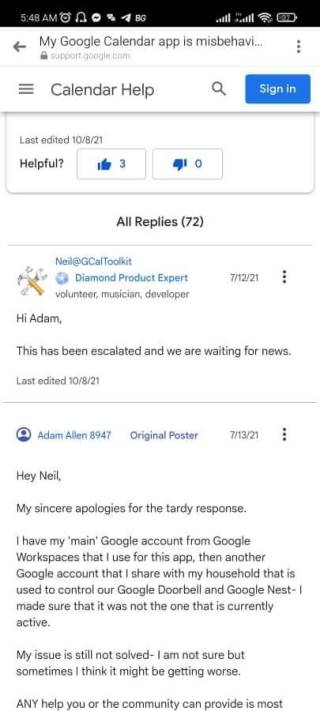
However, months later, some users continue to report that this annoying bug is still present in the Google Calendar app.
There’s a workaround
A user reports a workaround for Android users that worked to resolve the problem:
If a notification of a reminder is chosen always the oldest one is shown. Issue does not exist in the version 2021.21.3-377511112 from June 7th.
Source
Basically, the recommendation is to install Google Calendar APK version 2021.21.3-377511112 from June 7th. According to the report, this version does not suffer from the notification reminder issue.
Notably, the same Google product expert who replied months ago reappeared in the report saying that, while Google is already aware of the bug, it is not known why it is taking so long to resolve it.
There is no need to remove/add your Google accounts: this is a bug which has been acknowledged, is being worked upon, and which is unfortunately taking longer to fix than we’d all like.
I don’t have any more news on the fix yet, but I’ll be sure to ask why it’s taking so long… meanwhile thank you all again for being so patient.
Source
Therefore, affected users should only wait for updates on the subject. In the meantime, they can apply the workaround described above. We will update the article when there is new related news to keep you informed.
PiunikaWeb started as purely an investigative tech journalism website with main focus on ‘breaking’ or ‘exclusive’ news. In no time, our stories got picked up by the likes of Forbes, Foxnews, Gizmodo, TechCrunch, Engadget, The Verge, Macrumors, and many others. Want to know more about us? Head here.



