New updates are being added at the bottom of this story…
Original story (published on October 25, 2021) follows:
Zwift is an application designed for the indoor training of athletics and cycling. For the cycling section, the application offers support for accessories such as the Wahoo KICKR.
In theory, the combination of the Wahoo KICKR with the Zwift app allows for a very realistic training experience. However, users are having issues related to routes and reversed gradients in free ride mode.
What is Zwift and Wahoo KICKR?
The Wahoo KICKR seeks to offer a realistic indoor cycling training experience. It is full of elements for this, and can even offer resistance similar to that of a real bicycle according to the route.
On the other hand, Zwift is promoted as the ideal complement to the experience. The application seeks to apply the virtues of video games to athletics and cycling training to make them more fun and motivating.
Zwift developers created the application as a massively multiplayer online game. In this way, all Zwift users can interact, compete and motivate each other to achieve better results.
Scroll bar missing while selecting routes
For the different training sessions, Zwift offers a set of routes where its players can compete. However, this is where the service is having some problems lately.
Through the Zwift support forums, many users are reporting that the scroll bar disappears while the player is selecting a training route. The scrollbar is used to move between the different routes available.

Many users are complaining that this problem complicates the route selection process. Although it was not known at first if the change was intentional or an error, a Zwift staff member sent the report for investigation.
There is an ‘official workaround’
While the error is being corrected, the same Zwift staff member provided a workaround that allows you to choose routes even if the scroll bar is missing.
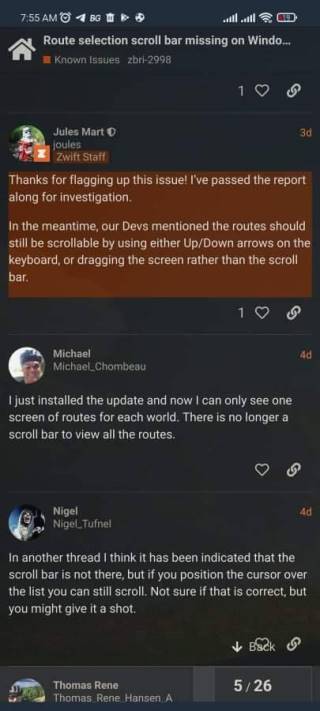
Basically, users can still scroll between routes using the up/down arrows on the keyboard. They can also scroll by dragging the screen on the route selection screen.
Zwift works to fix the issue with Wahoo KICKR reversed gradients
The Wahoo KICKR is also having its own problems with Zwift integration. In this case, the problem has to do with reversed gradients.
A gradient on the Wahoo KICKR determines the resistance levels the accessory will apply to the player. However, several users are having problems with reversed gradients.
In other words, the Wahoo KICKR’s motor applies less resistance to the user on a descent than on an ascent. This mainly happens in free ride mode.
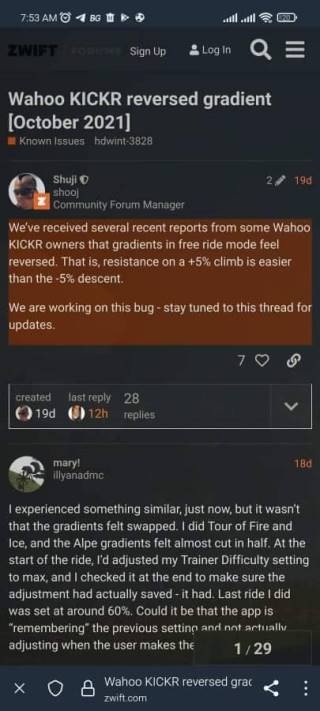
Fortunately, the Zwift team is also aware of this problem and is working on correcting it. However, there is still no estimated date for the arrival of the fix.
Update 1 (October 26)
IST 11:21 am: One of the affected users has turned to the community forum to note that downgrading to firmware version 4.1.2 resolved the issue at least for them. So the affected users might want to try this.
Hi all,
Just want to give an quick uodate on this topic.
I was able to fix the mentioned problem with my Kickr and the reversede gradients in Zwift. Yeah!!
A downgrade of my Kicker´s firmware to version 4.1.2. solved it!
Everything is working well and smooth again. :grinning: :heart_eyes:Greetings
JP
Source
PiunikaWeb started as purely an investigative tech journalism website with main focus on ‘breaking’ or ‘exclusive’ news. In no time, our stories got picked up by the likes of Forbes, Foxnews, Gizmodo, TechCrunch, Engadget, The Verge, Macrumors, and many others. Want to know more about us? Head here.

![[Update: Oct 26] Zwift looking into Wahoo KICKR issue where gradients in free ride mode feel reversed & missing route selection scroll bar in Windows [Update: Oct 26] Zwift looking into Wahoo KICKR issue where gradients in free ride mode feel reversed & missing route selection scroll bar in Windows](https://piunikaweb.com/wp-content/uploads/2021/04/Zwift-Logo-FI-new.jpg)

