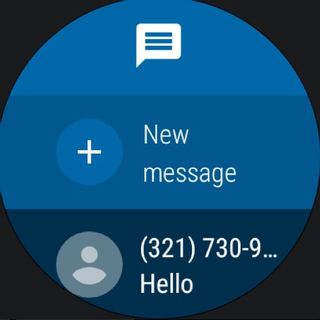New updates are being added at the bottom of this story…….
Original story (published on October 26, 2021) follows:
Google Messages is one of the most popular apps in the Android ecosystem. It also happens to be the default messaging app on a lot of Android-powered phones.
Formerly known as Android Messages, the app manages SMS, RCS and acts as an instant messaging platform for users. Initially launched in 2014, the app was installed more than 1 billion times by 2020, thanks to Google’s RCS rollout.
The developers at Google make sure that the app is frequently updated with new features and have even integrated other Google products such as Duo. The app also features a web interface that allows users to receive and send messages via the web.
Moreover, the messages app also enables users to access the Assistant right from the app, respond to others with smart replies, has built-in spam protection, and many other features that makes it stand out.
Google ensures that the app has all the latest features and is frequently updated. But these updates sometimes introduce bugs and glitches such as the Messages app issue on Samsung phones where new/unread texts no longer appear in bold.
Having said that, one of the most used features Google Messages users loved is the ability to manage their messages using simple swipes. But many are now reporting that they can no longer swipe a message to archive.
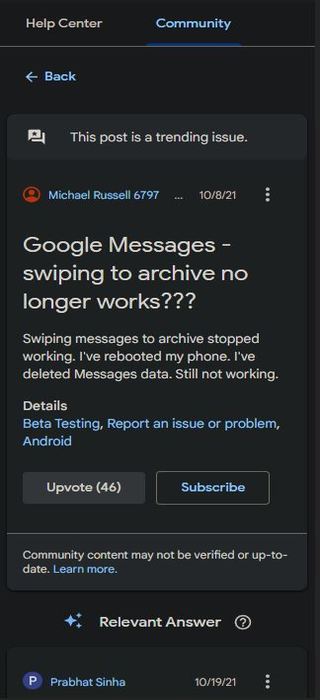
Samsung Fold 2 android phone. I am a beta messages user. I can no longer swipe on a message to archive. Swiping the message produces no action. I can still long press and archive. Any advice or do I need to uninstall/reinstall?
(Source)
Used to love this app for the simplicity in having the ability to swipe a message right or left to archive. Since the update that is co.oletely gone! Is there any means of bringing that feature back??! If so, I will update with more stars….but for now – sadly, I’m on the hunt for a new messaging app.
(Source)
Users said they have tried clearing data and rebooting their phone but nothing seems to work right now. It looks like Google suddenly decided to remove the swipe to archive feature from the Messages app without warning users.
Many are angry with Google since the feature is quite handy if you receive a lot of Messages. A user on the Google community said he was in touch with Samsung support and that the feature might allegedly make a comeback in the future.
I was just on Samsung support chat and this feature was removed with the last patch but they are planning on bringing it back. No estimate on the time frame. Hopefully soon because that was an important feature.
(Source)
We’ll keep an active track of the developments on this one and update the story, as and when required.
Update 1 (November 10)
05:54 pm (IST): A couple of users claim that the issue was fixed for them. Thus, we’d suggest installing the latest version of the app to see if things are back to normal.
swipe to archive working again on my s10 plus (Non Beta) 18hrs without a problem. (Source)
Yeah, me too. Started working again. (Source)
Note: We have more such stories in our dedicated Google Section so be sure to follow them as well.
PiunikaWeb started as purely an investigative tech journalism website with main focus on ‘breaking’ or ‘exclusive’ news. In no time, our stories got picked up by the likes of Forbes, Foxnews, Gizmodo, TechCrunch, Engadget, The Verge, Macrumors, and many others. Want to know more about us? Head here.

![[Updated] Google Messages swipe to archive not working (removed) for some Android users, but it may return in future [Updated] Google Messages swipe to archive not working (removed) for some Android users, but it may return in future](https://piunikaweb.com/wp-content/uploads/2020/11/google-messages.png)