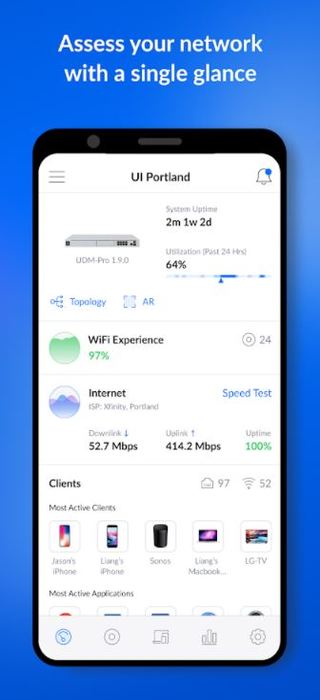Founded in San Jose in 2003, Ubiquiti Inc. is a US-based tech company that manufactures several products. The company provides solutions for both enterprise and home and sells several products under different names.
Having said that, the company’s most popular range of product lines is UniFi, which focuses on wireless networking. Ubiquiti even has an app for this range of products known as the UniFi Network app.
It is available on all popular platforms including Windows, Android, and even Apple’s macOS. The UniFi Network app allows users to set up and manage all UniFi compatible devices.
Moreover, it also enables granular control over all network traffic, security, and network performance. Users also have the option to create customized WiFi networks and view network statistics in real-time.
Unsurprisingly, the app is frequently updated with security patches and features that often result in some bugs and glitches.
Having said that, UniFi Network app users on macOS are now reporting that the app is crashing on their M1 Macs. Users say that the issue surfaced after upgrading their M1 Mac to macOS Big Sur 11.6.
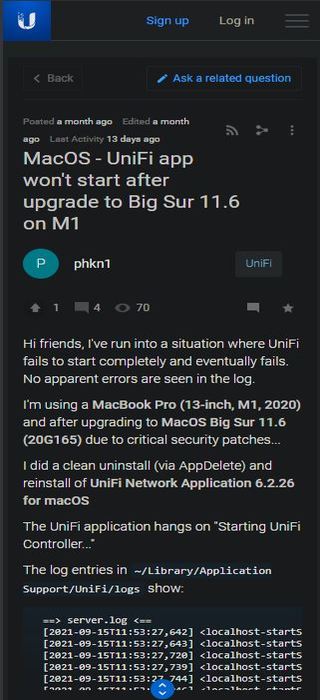
Just FYI the iOS Network app v 7.1.0 (AppStore version) is currently crashing on startup on M1 Macs with current version of macOS 11.6 Big Sur. Crashing on exception: -[_UIAppearance setScrollEdgeAppearance:]: unrecognized selector sent to instance 0x600000c619b0
(Source)
Correct, was working before the upgrade. But 11.6 update has got critical security fixes due to recent exploits in the wild… So it’s not a great choice to make between that and administering the network. My advice would be to save a backup before upgrading and see if you can run Unifi on another machine should you need to….anyhow, Ubiquiti folks if you are reading FIX THIS! If you have this problem please upvote 🙂 Also I would be interested to know if this impacts anyone using 11.6 on Intel, or just on M1?
(Source)
Many have tried uninstalling and reinstalling the UniFi Network app but it doesn’t seem to resolve the crashing issue. The app either crashes completely or is stuck on “Starting UniFi Controller…”.
UniFi Network developers say they are aware of the issue where the app is crashing on the Apple M1 Macs but cannot figure out the root cause. It looks like they are investigating the issue right now, however, there is no fix in sight.
We know about this issue, however it looks like there might be an issue on Apple’s side with how they handle iPad apps on M1 Macs. The app works on iPad but doesn’t on M1 Macs, but from developers’ perspective, the app is the same (both are behaving like an iPad app). We are trying to find a workaround that doesn’t compromise the experience on iPad though.
(Source)
We’ll keep an active track of the developments regarding the UniFi app crashing bug on M1 Macs and let you know if and when the developers release an update fixing these very same issues.
Note: We have more such stories in our dedicated Apps Section so be sure to follow them as well.
Featured image source: UI
PiunikaWeb started as purely an investigative tech journalism website with main focus on ‘breaking’ or ‘exclusive’ news. In no time, our stories got picked up by the likes of Forbes, Foxnews, Gizmodo, TechCrunch, Engadget, The Verge, Macrumors, and many others. Want to know more about us? Head here.