Plex Media Server is one of the most popular media streaming solutions available on the internet. The client-server media player is used by many to organize their library and watch their favorite content online.
The app was released back in 2008 and is available on all popular platforms. Users can stream their personal media libraries as well as over 130 live TV channels.
It also offers a paid subscription service called Plex Pass that offers access to paid content from various providers such as Tidal, Television Studios, Warner Bros, Lionsgate, and many more.
Recently, some Plex users reported that they were having trouble playing music on their first generation of Amazon Echo devices while others were experiencing video playback errors on Shield TV and Google Chromecast devices.
Now, many are reporting that the Plex Media server is ignoring their subtitle language preferences. Users say that the issue surfaced after the May server update.
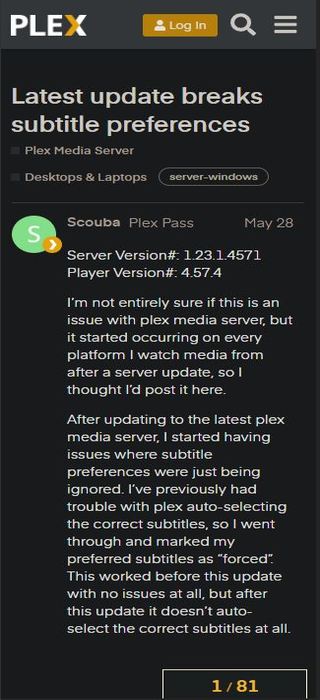
After the last server update, for me it has also broken the subtitle preferences. Before I always used my native language “Dutch” als preferred audio language and set the subtitle option to “only when using foreign” because of this I had automatically English subtitles for English movies and by default no subtitles selected for my dutch movies. After the update, when using these exact options. It put my subtitles on off for every movie. Hopefully it can be sorted out, Thanks!
(Source)
Still nothing? This is a major issue. Having all the movies / TV shows in my language with English subtitles and not having them on media with a language different from mine is a FEATURE!? THIS IS RIDICULOUS.
(Source)
While Plex does offer users the option to select their preferred subtitle language, the feature does not seem to work right now. Users say that the option worked as intended up until Plex 1.23.
This is really frustrating for those who have multiple libraries set in various languages since Plex straightaway ignores it. Users say they tried reinstalling Plex, cleaning up the library, and resetting settings but nothing seems to work right now.
It still remains unknown why the Plex Media server is acting this way and ignoring the language preferences. Here is what a Plex employee had to say when an user asked him about the issue:
To be clear, this is behaving as-designed with the current prefs. You’re telling Plex that you want Italian audio and English subtitles, and it’s giving you that (with the assumption that English is your native language, since it’s the language you’ve asked to see subtitles in).(Source)
We hope Plex developers fix the subtitle language preference issue as soon as possible since its been this way for almost six months now. If and when they do, we will update this article to reflect the same so make sure to keep an eye out.
Note: We have more such stories in our dedicated Apps Section so be sure to follow them as well.
PiunikaWeb started as purely an investigative tech journalism website with main focus on ‘breaking’ or ‘exclusive’ news. In no time, our stories got picked up by the likes of Forbes, Foxnews, Gizmodo, TechCrunch, Engadget, The Verge, Macrumors, and many others. Want to know more about us? Head here.




