The first Android 12 stable version recently arrived with the Google Pixel 6 series. One of the most anticipated novelties by Google Pixel phone users was the native support for scrolling screenshot feature in Android 12.
However, multiple user reports indicate that after upgrading their Google Pixel phone to Android 12, they do not have the scrolling screenshot feature.
Many Google Pixel users can’t find scrolling screenshot feature after updating to Android 12
According to reports (1, 2, 3, 4, 5, 6), although many are having problems with the new feature, some users experience these problems in different ways than others. It seems that the feature is not as polished as it should be.
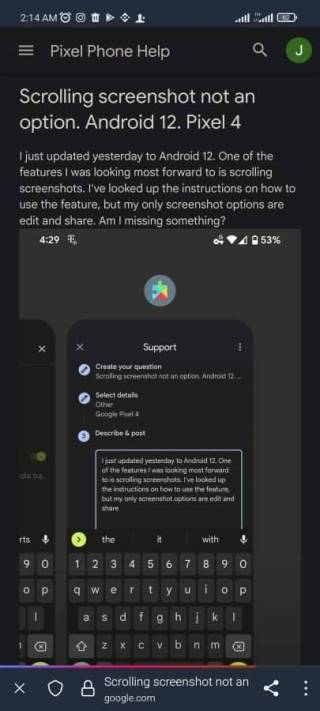
For example, there are certain situations where after updating a Pixel phone to Android 12, the option was never available. Then there are other situations where the feature was available once, and then disappeared.
In some reports through the Google Support and Reddit forums, users have been advised to try restarting the phone. Apparently, this has worked for some users, but not for others.
Each user has their own problems with the feature
Having said the above, you can notice quite inconsistent behavior of the features. This is what makes people suspect that the problem is not having completely polished the feature. However, there is more to be said about it.
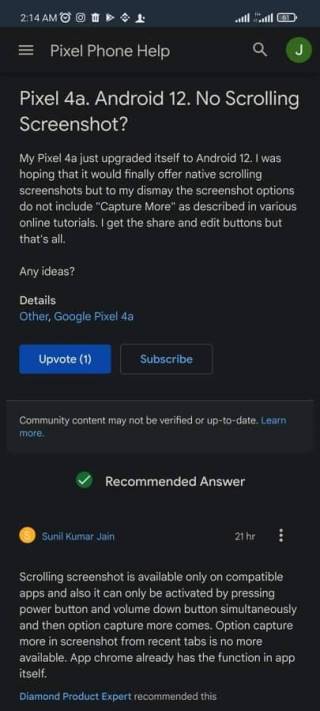
Some users and Product Experts from Google forums (1, 2) have confirmed some key details. For example, scrolling screenshot feature can only be activated when a screenshot is made with the physical buttons.
They also confirm that, for those who do have the option, it must be activated in a scrollable screen (where all the content does not fit on the screen). In addition, the feature is not compatible with all the applications.
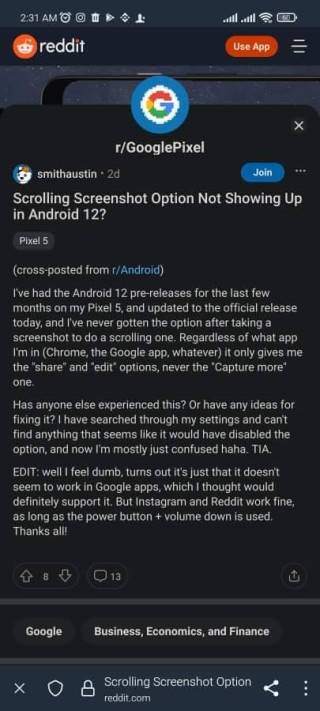
It is noteworthy that, since Android 12 is a system developed by Google, the most logical thing would be that Google applications were compatible with Android 12 features. However, users cannot take scrolling screenshots in Google apps.
Users who have the function confirm the above. While in applications like Chrome it is not possible to make a scrolling screenshot, others like Instagram and Reddit are compatible.
How did it work in Android 12 beta?
Scrolling screenshot feature came with Android 12 beta 3. From then on it was compatible only with screenshots taken using the hardware buttons.
It was expected that the feature would be made compatible with gestures in new versions, but this did not happen. Once the screenshot is taken, the thumbnail offers three options: “Send”, “Edit” and “Capture More”.
The “Capture More” option is only shown when an application is supported. If you touch this option, the scrolling screenshot will start to be done, and you can stop it whenever you want.
There is a difference between the implementation in Android 12 betas and stable version. In beta, “Capture More” option was in recent tabs, and now appears directly in the screenshot thumbnail.
However, all the problems described above show that it still requires work. Hopefully, Google will act soon and all Google Pixel phone users can enjoy the feature.
Article by Jean Leon
PiunikaWeb started as purely an investigative tech journalism website with main focus on ‘breaking’ or ‘exclusive’ news. In no time, our stories got picked up by the likes of Forbes, Foxnews, Gizmodo, TechCrunch, Engadget, The Verge, Macrumors, and many others. Want to know more about us? Head here.


