Google Maps, the world’s most popular maps service, offers a wealth of options and possibilities. Among these we have My Maps function which allows users to create personalized routes.
Through a very simple system, Google My Maps allows the creation of navigation routes using lines and points. However, after a recent update to the Maps app, the Extend line function is seemingly broken for some.
Through the Google support forums, many users have reported the problem. With this, creating custom routes becomes a more tedious process since it does not allow users to extend a line.
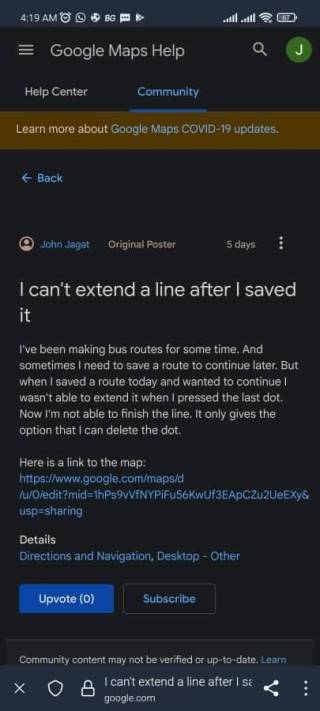
Prior to this change, the ‘Extend line’ option was next to the option to delete the line. Now, the interface only allows choosing the ‘Delete line’ option. This, as expected, greatly limits the possibilities of creating routes.
For instance, a report indicates that My Maps now only lets users drag the point between two points to extend the line.
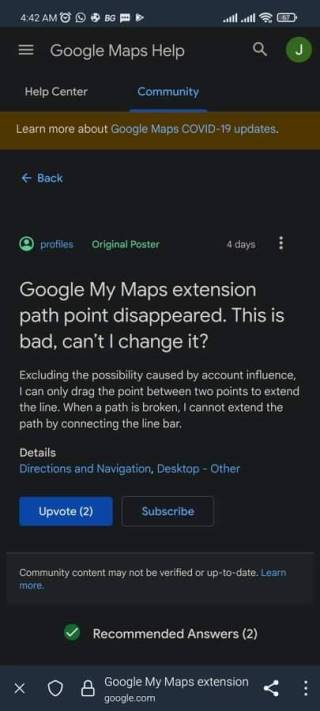
However, when a path is broken, the service does not let users extend the path by connecting the line bar. This in something extremely impractical, since it forces users to delete lines instead of extending them to complete a route.
Google is aware of the issue
Having said the above, it seems that Google is already aware of the problem. In one of the reports on its support forums, a Google product expert responded by noting that the problem has been escalated to those responsible.
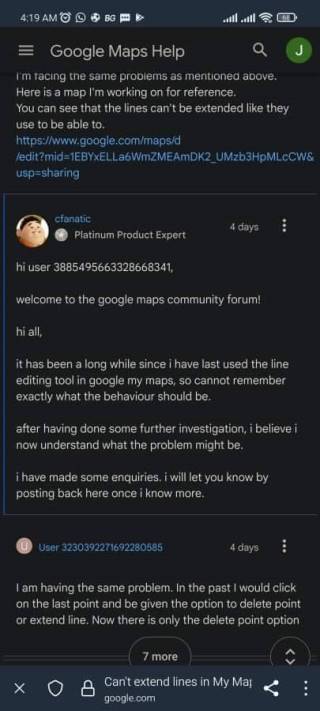
He also noted that once he receives updates on the matter from the Google team, he will add a response to the same report with the official statement.
The service always bet on simplicity, and this complicates it
As mentioned above, Google’s My Maps service allows users to create personalized navigation routes. This is very useful and is designed in such a way that it is very easy to create new routes.
My Maps route creation system is based on lines and points. Using those simple elements, you can connect them to each other to complete the routes. The option to extend the line was fundamental in facilitating this process.
As of today, we do not have any official statement on this matter. We hope that soon we will have news about it, and the function to extend lines in My Maps will work correctly again.
Article by Jean Leon
PiunikaWeb started as purely an investigative tech journalism website with main focus on ‘breaking’ or ‘exclusive’ news. In no time, our stories got picked up by the likes of Forbes, Foxnews, Gizmodo, TechCrunch, Engadget, The Verge, Macrumors, and many others. Want to know more about us? Head here.



