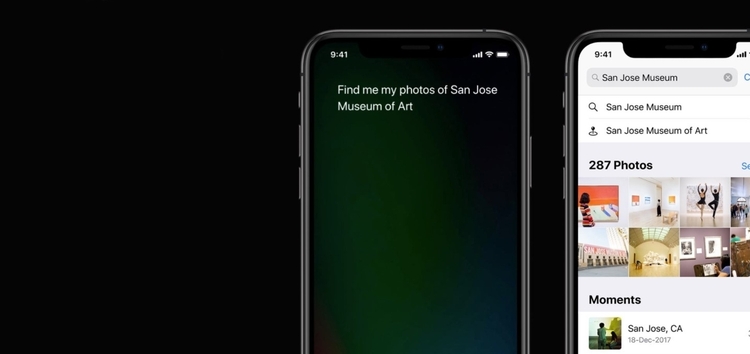Apple’s Siri is the virtual assistant that fulfills your every command unless you ask for something extraordinary. It is available on all the iDevices running iOS, iPadOS, watchOS, macOS, and tvOS operating systems.
Recently, the iOS 14 and iOS 15 users have reported an issue with Siri. Every time when they ask Siri for sending or reading their emails, the assistant simply replies – Sorry. ‘I can’t help with that’.
While the other commands are running well, Siri just won’t respond or follows the questions regarding emails. This is surely a software bug which is needed to be sorted out internally.
@AppleSupport both iOS 14 and 15 no longer seem to support sending Mail with Siri. “Sorry, I can’t help with that”. Some users with sight loss used this heavily. Is the withdrawal of this feature deliberate? – Source
Hey @Apple– After reading my emails out loud to me every day for the past couple of years, Siri suddenly announced today “Sorry. I can’t help with that.” Not only is Siri not keeping up with the competition, now she’s regressing. What gives?” – Source
Thanks. But there is nothing wrong with the Siri set up and Siri is working fine for all other commands. Siri just won’t now let mail be sent by command like mail Fred Smith or email Fred Smith. – Source
The users who are encountering Apple Siri emails issue are reporting it on the social media handles asking for a fix. The workarounds like resetting the devices have also failed to make it work again.
Meanwhile, the email is working properly by manually opening the app and it also lets you send or compose a mail. So, it seems a bug in Apple’s virtual assistant.
Has Siri stopped reading/sending emails for you too? Then you are not alone, looking at the reports, it seems a widespread issue that is bothering many users. Well, there’s nothing to worry about as Apple is already aware of it.
The Cupertino-based tech giant has acknowledged this problem and it is currently under investigation. Moreover, the company has also provided some temporary workaround that might help get Siri back to work.

As per the solution provided by Apple, the users need to set up ‘Hey Siri’ to help Siri recognize your voice, this can be done in the Settings. Check here
Or else, if the assistant still not responding, then try after turning on Always listen for Hey Siri option in Settings > Accessibility > Siri.
If you have tried the aforementioned solutions and the problem still exists, then we recommend you wait for the officials to solve it.
We will update you on the matter as soon as anything comes up. In the meantime, if you are affected by this Apple Siri emails issue, then do share your thoughts in the comments below.
If there is any other issue bothering you on your iPhone running the latest iOS 15, then check out our dedicated bugs and issue tracker here, and stay tuned with the latest updates.
PiunikaWeb started as purely an investigative tech journalism website with main focus on ‘breaking’ or ‘exclusive’ news. In no time, our stories got picked up by the likes of Forbes, Foxnews, Gizmodo, TechCrunch, Engadget, The Verge, Macrumors, and many others. Want to know more about us? Head here.