With iOS 15 now out, many are eager to get their hands on Apple’s latest OS. While the update is available for devices as old as the iPhone 6s, some features such as Live Text and FaceTime improvements are only available on the newer models.
Having said that, the iOS 15 Live Text feature lets users search text within an image, highlight, and even copy it, similar to what Google Lens has been offering for years.
The feature makes use of OCR technology to extract useful information from images such as handwriting, email addresses, phone numbers and much more.
And it’s not exclusive to images taken on iOS 15. Users can extract useful information such as phone numbers and addresses from an image by scanning images from their gallery too.
Moreover, the feature is also available in the Camera app. However, it is only available for devices running on A12 Bionic or later.
Even though Apple is late to the party, iOS users have welcomed the feature. But, some users are now reporting that their device is missing the Live Text feature after they updated to iOS 15.
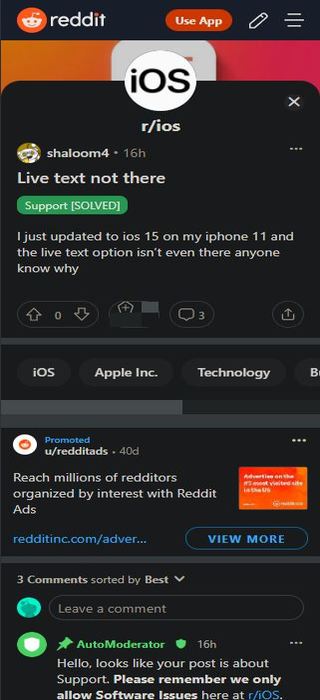
Hello, I just updated to iOS 15 but there is no live text in my iPhone SE 2020. They said it would be available for this phone as it has the A13 chip. What happens? (No option for live text in the camera section)
(Source)
As the title says, I do have an iphone Xs but live text is not available, it won’t appear while using the camera and it’s also not present as an option in camera settings. Any ideas?(Source)
Many say that their iOS 15 device is missing the Live Text feature, be it in the camera app or gallery. As it turns out, the Live Text feature is not enabled by default for some.
If you are missing Live Text even after updating to iOS 15 and have an iPhone XS or later, then you will need to enable it in settings.
Just head over to the Settings app, go to Language and Region, enable Live Text and you will be good to go. You might also need to enable it in the Camera app settings page, where you will find a toggle for the same.
The Live Text feature is really useful for many, especially people who deal with a lot of text and documents since it can easily digitize the written information. It is currently available in English, Chinese, Spanish, German, French, Italian, and Portuguese.
Did the workaround fix the missing Live Text feature on iOS 15? Let us know in the comment section down below.
Note: We have more such stories in our dedicated iOS Section so be sure to follow them as well.
PiunikaWeb started as purely an investigative tech journalism website with main focus on ‘breaking’ or ‘exclusive’ news. In no time, our stories got picked up by the likes of Forbes, Foxnews, Gizmodo, TechCrunch, Engadget, The Verge, Macrumors, and many others. Want to know more about us? Head here.




