New updates are being added at the bottom of this story…
Original story (published on July 17, 2021) follows:
For the last five years, Google Chrome has held onto more than 60% of the total browser usage share.
It’s because the company regularly updates the browser and adds new features. If you use multiple Google accounts, you might have used the Google Chrome Profile feature for work and home.
Using profiles, you can create users for Google Chrome the same way it works on Windows. A new profile lets you keep all your information separate along with the user data.

This is really helpful for people who share a PC.
But lately, users have been reporting that they had lost all their bookmarks when they created a new profile.

I clicked on the create a Chrome profile, and lost all my bookmarks, how do I recover them all?
(Source)
Initially, it seemed like there was something wrong with Chrome. Later, users found that it is a feature introduced by Google that aims to improve privacy.
This year, Google made it easier to swap between multiple profiles when using Chrome.
If you use multiple Gmail accounts, you will see that the feature lets you create an additional Google Chrome profile using your secondary Google account.
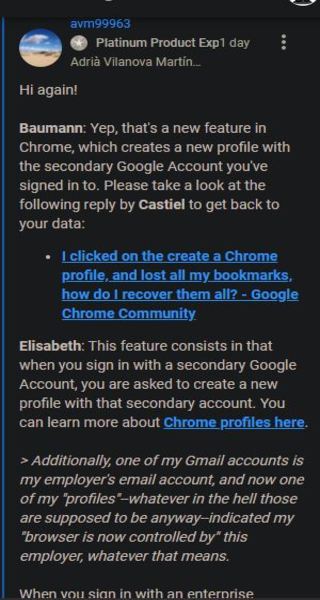
It looks like a lot of users do not about the new changes made by Google to Chrome.
You can easily switch between profiles by checking on the circular user icon on the top right of the screen.
If you do not see your bookmarks and other settings after switching the profile, switch back to your old profile, and you are good to go.
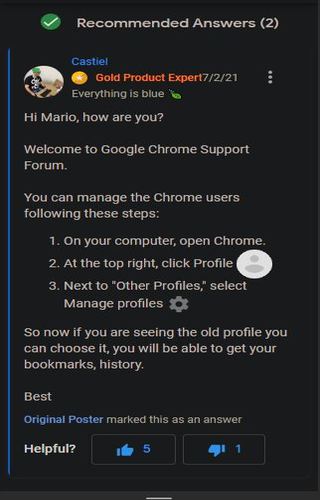
In case you use your employer’s email account, your IT administrator can enforce some policies that might prevent you from visiting certain websites or limit some Chrome features.
Nonetheless, Google will notify you and indicate that your “browser is now controlled by” xyz employer.
Do you like the Google Chrome Profile Feature? Let us know in the comments section below!
Update 1 (September 07)
Reports from users now indicate that the workaround suggested doesn’t seem to fix the issue and as such, we continue to see an influx of new reports on the same matter.
Note: We have more such stories in our dedicated Google Section so be sure to follow them as well.
PiunikaWeb started as purely an investigative tech journalism website with main focus on ‘breaking’ or ‘exclusive’ news. In no time, our stories got picked up by the likes of Forbes, Foxnews, Gizmodo, TechCrunch, Engadget, The Verge, Macrumors, and many others. Want to know more about us? Head here.

![[Updated: Sep 07] Creating Google Chrome profile wiped all bookmarks & passwords? Here's how to restore them [Updated: Sep 07] Creating Google Chrome profile wiped all bookmarks & passwords? Here's how to restore them](https://piunikaweb.com/wp-content/uploads/2021/07/homepage.jpg)

