Google wants its presence to be felt in just about every application we use. Whether it is a fitness tracking app or just a Calendar app, the search giant has you covered.
Google Calendar became available 12 years ago and during this time, many new features have been added. The application serves the purpose of a time-management and scheduling calendar service.
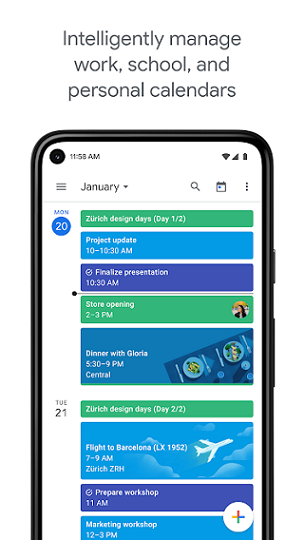
One of the cool features of Google Calendar is its availability on all major platforms including Web, Android, and iOS devices.
However, an issue with the app has been troubling users recently. For the uninitiated, the Calendar application gives you the feature to import and export a list of calendars. But for some, any attempts to use this function returns error 404.
The error doesn’t appear when you try to export individual calendars. However, it gives you error 404 when you try to export a list of calendars.
The issue started last month, and now in September, more people have started facing it. Some of those affected took their concerns to Google support forum, and we have captured some of their complaints below.
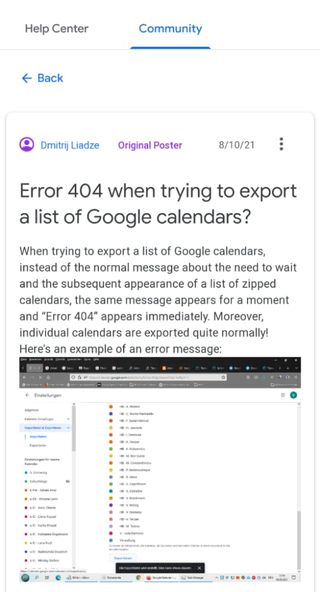
I am having the exact same problem which has been going on for about a week now. I just tried it on a different gmail account calendar on the same pc, and there was no problem exporting. But my main calendar won’t export and I get the same 404 message error every time.
Source
I, too, have the same error — cannot export any Google calendars. I’ve been able to do so every week for YEARS, but as of last week, I get the same 404… (Just sharing to say it’s not an isolated problem).
Source
A user also shared a screenshot of the error for a better understanding. And from the error message, it appears as though the issue is related to Google Workspace accounts.
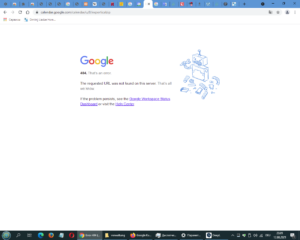
On the brighter side, a product expert has forwarded the annoying issue with Google Calendar error 404 when exporting dates to the development team. A fix should be out sooner or later.
But there is also a temporary workaround if you want to export a list of calendars. Like any unofficial solution, this might or might not work for you, but it’s worth trying.
you can use the free app Calendar Sync Trial to export on Android:
https://play.google.com/store/apps/details?id=com.icalparse.free
Source
Apparently, all you need is to download Calendar Sync Trial app and the Calendar app will automatically do the exports. However, do note that this app is not endorsed by Google.
We will keep you updated whenever Google Calendar error 404 when exporting dates is fixed.
PiunikaWeb started as purely an investigative tech journalism website with main focus on ‘breaking’ or ‘exclusive’ news. In no time, our stories got picked up by the likes of Forbes, Foxnews, Gizmodo, TechCrunch, Engadget, The Verge, Macrumors, and many others. Want to know more about us? Head here.



