With the advancements in technology, companies have worked on making our life healthy thanks to health-tracking applications. One of the famous ones is Google Fit.
Launched 7 years ago, Google Fit is an app for health tracking. It is available on major platforms including Android, Wear OS, and iOS.
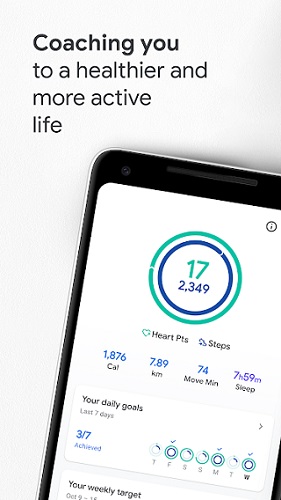
Using the Google Fit app, exercise freaks can easily track their activity when out for a walk, when going for a morning or evening run, cycling, and so on.
But over the recent past, the app has not been tracking steps properly on OnePlus devices. For some users, it started back in July 2021 whereas more users got the problem in August with a new firmware update.
While most reports are coming from owners of various OnePlus phones, there’s a likelihood that other Android devices are also facing a similar problem.
With this issue, the user is totally unable to track their steps whether automatic or manual. And as you’d expect, multiple OnePlus users took their issue to Google Support forums.
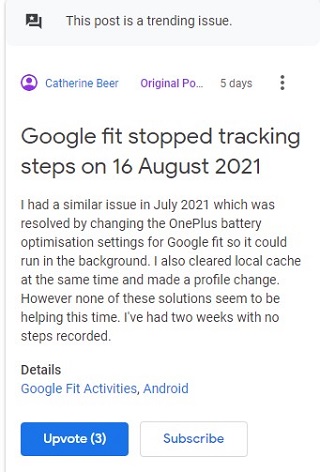
Since Saturday this weekend my Fit app doesn’t track my steps I’m doing. A had a complete walkthrough with the other support about troubleshooting with starting play service new and so on. The app doesn’t track my steps regardless of automatically or manually. The support referred me to this via link where I should be getting in contact with developers
Source
I am tracking a workout on my OnePlus 7T. It tracks my walk length and maps it out, but doesn’t show any steps or heart points?
Source
As noted, plenty of OnePlus device owners have taken to the official forum to air their dissatisfaction (1, 2, 3, 4, 5, 6, 7, 8, 9, 10), none of which has gone unnoticed.
For a better idea of what the issue exactly looks like, below is an image shared by an affected user. As you can see, the walk took place in the morning between 8.18 and 9.48, but no step was recorded.
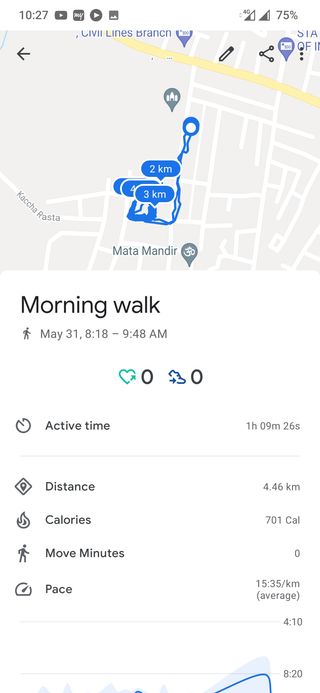
A product expert in the Google Fit forums has chimed into the conversation, suggesting a workaround that involves changing the OnePlus battery optimization settings to allow the Google Fit app to run in the background.
All you have to do is confirm that the OnePlus battery management system isn’t interfering with Google Fit.
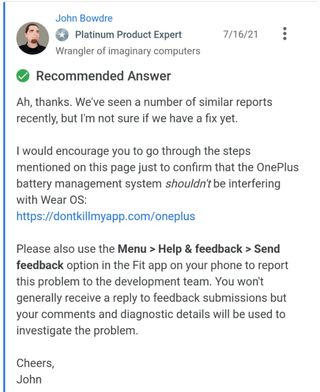
To disable OnePlus battery optimization on Google Fit, go to System settings > Battery > Battery optimization > Switch to ‘All apps’ in top right menu > Google Fit > Don’t optimize and that’s it.
However, note that this workaround worked back when the issue appeared in July, but there’s no guarantee that it’ll work for everyone affected, which isn’t unusual with unofficial workarounds.
Apparently, the new update seems to prevent Google Fit from being able to access the step sensor on some OnePlus phones. The issue has not been resolved, but it has now been escalated.
We’ve seen a few similar reports lately, oddly seemingly centered around OnePlus devices. Have you installed any recent OS updates or anything like that on your phone? This has been escalated for Google to check into; it might not be a bad idea to also contact OnePlus to see if they can offer any insight into what might have changed from their end.
Source
As always, we will keep you posted whenever there is an update on the matter.
PiunikaWeb started as purely an investigative tech journalism website with main focus on ‘breaking’ or ‘exclusive’ news. In no time, our stories got picked up by the likes of Forbes, Foxnews, Gizmodo, TechCrunch, Engadget, The Verge, Macrumors, and many others. Want to know more about us? Head here.



