New updates are being added at the bottom of this story…….
Original story (published on August 24, 2021) follows:
We are only weeks away from the stable Android 12 update, but it seems Google still has plenty to address in terms of bugs and issues.
Google has been testing the new OS for months now, but bugs and other issues just can’t seem to stop coming with each iteration of the beta version.
The latest edition has seen the introduction of an issue where Google Play System update is either stuck on May 1 or updates to September 1 then reverts to May 1.
![]()
The same update has also triggered an issue where Android System Intelligence keeps stopping (crashing), something Google has already been made aware of.
We’ve also highlighted bugs related to Android 12 Beta 4 breaking VPN services and banner notifications and media player disappearing when quick settings is expanded. Unlike the others, these two have already been fixed.
Sure, it may take a while before the fixes above reach all Pixel users currently on Android 12. In fact, we could see the fixes deployed alongside the stable version of the OS sometime next month.
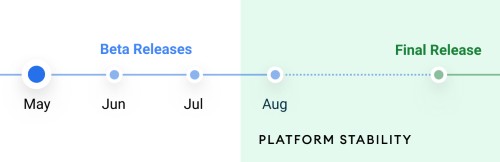
But at this point, it’s unclear whether Google will also address yet another issue that has just surfaced via the stable release.
As it stands, some Pixel users on the latest Android 12 beta 4 say the Google Phone app is crashing for them when connected to a Bluetooth headset.
Given the importance of the Phone app not just for Pixel users but any other phone for that matter, Google was never going to leave this matter unattended to for long.
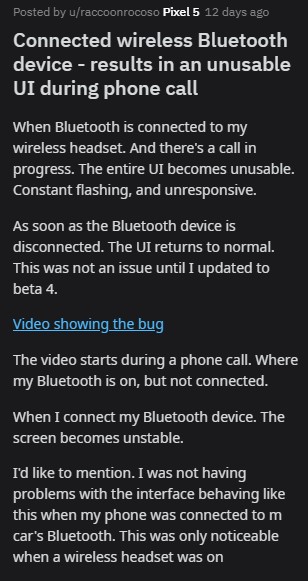
The Google Issue Tracker already has affected Android 12 beta 4 testers talking about this issue, with all of them in agreement that having a Bluetooth headset connected during an outgoing call is crashing the Phone app.
And as noted earlier, Google is already aware of this issue and is, in fact, looking to address it in a future update to the Phone app via the Play Store.
The search giant has published an official statement in the Pixel support forum, even going further to provide a workaround that affected users can try while waiting for a fix.
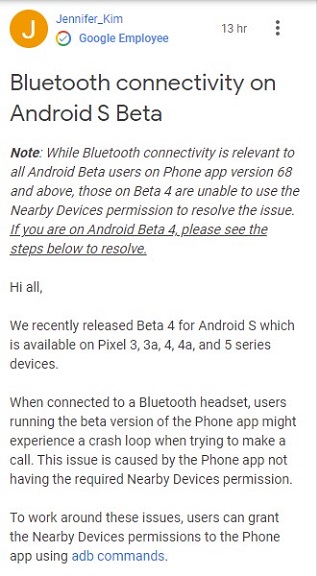
This same statement had been made in the official Android 12 beta 4 release notes, something that most affected users seem to have missed (obviously).
When connected to a Bluetooth headset, users running the beta version of the Phone app might experience a crash loop when trying to make a call. This issue is caused by the Phone app not having the required Nearby Devices permission. In addition, users can’t grant the Nearby Devices permission to the Phone app either from the Permissions screen in App info, or through the Permissions manager.
Source
The workaround suggested by Google involves using ADB commands to grant the Nearby Devices permissions to the Phone app and in the process get rid of the crash loop. Of course, you must first set up ADB for this to work.
adb shell pm grant com.google.android.dialer android.permission.BLUETOOTH_SCAN && adb shell pm grant com.google.android.dialer android.permission.BLUETOOTH_CONNECT && adb shell pm grant com.google.android.dialer android.permission.BLUETOOTH_ADVERTISE
Again, you have the option of using the above commands to address the issue or look out for updates to the Phone app via the Play Store. Your pick!
We will be back with an update to the article once we have confirmation that the matter has been settled, so stay tuned to PiunikaWeb.
Update (August 26)
IST 12:42 pm: Now, Google is pushing out Android 12 Beta 4.1 and in the release notes, it seems as though this issue has been addressed. Below is an excerpt.
Fixed an issue that prevented users from granting the Nearby Devices permission to the Phone app in settings. Users who are experiencing a crash loop with the Phone app when trying to make a call over Bluetooth can now grant the required permission. To do this, long press the Phone app and tap App info , then go to Permissions > Nearby devices and select Allow. (Issue #196325588)
Source
PiunikaWeb started as purely an investigative tech journalism website with main focus on ‘breaking’ or ‘exclusive’ news. In no time, our stories got picked up by the likes of Forbes, Foxnews, Gizmodo, TechCrunch, Engadget, The Verge, Macrumors, and many others. Want to know more about us? Head here.


