Guild Wars 2 picked up a new update on August 17 bringing with it the first End of Dragons Elite Specialization beta event.
During the event, players will be able to see three new beta character slots, which will let them create and play a fully geared, level-80 beta character of any race over the weekend.
Those who wish to see all that’s new with the patch can head here for the exhaustive release notes on the official community forums.
That said, it’s not all roses and moonlight with the new patch. Many Guild Wars 2 players have taken to social platforms such as Reddit to report that the game is crashing after the latest update.
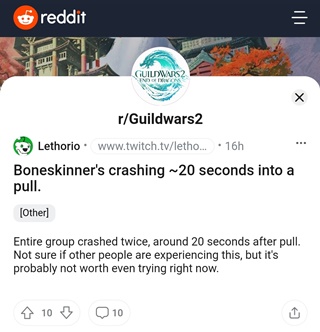
I think it has to do with special action skills. We crashed in Fraenir at the CC bar, then we stopped using them all together and everything went fine. Sounds like it’s also happening at Arkk, Drakkar and Raven Storm, all places that use special action keys. (Source)
I did fractal CMs after today’s patch and the game just crashed for all 5 of us while fighting Arkk in 99CM. No add-ons were installed. Needless to say we didn’t try again since we would’ve been forced to redo Skorvald and Artsa. (Source)
Ever since today’s patch, whenever I tab out of the game, and then go back in it, I hear the game but then I can’t access anything, (the client, web browser, discord, etc.) & I have to force a reboot. Drivers are all up to date. This happens no matter if I’m on a beta toon or not. Anyone else having this problem? (Source)
Reports suggest that the game crashes only in certain situations. This rules out the possibility of it being an issue related to hardware or drivers.
Some individuals even confirmed that the game crashed for other players in the squad as well at the same time while fighting. Hence, it’s clear that a bug in the recent update is to blame.
Luckily, the Guild Wars 2 team — via the official Twitter handle — confirmed that they are indeed aware of the crashing issue in fractals and strikes.
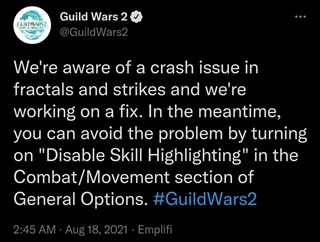
Apart from acknowledging the problem, the team also revealed that players can fix it temporarily by turning on ‘Disable Skill Highlighting’ in the Combat/Movement section of General Options.
The team also confirmed that they’ve disabled the ability to interact with some NPCs in guild halls while they address an issue. However, we aren’t sure if it has anything to do with the game crashing.
We have disabled the ability to interact with some NPCs in guild halls while we address an issue. (Source)
Unfortunately, there’s no ETA for a fix to the problem. That said, we’ll post an update if and when there are any further developments regarding the Guild Wars 2 crashing issue in fractals and strikes.
Featured image source: Guild Wars 2
PiunikaWeb started as purely an investigative tech journalism website with main focus on ‘breaking’ or ‘exclusive’ news. In no time, our stories got picked up by the likes of Forbes, Foxnews, Gizmodo, TechCrunch, Engadget, The Verge, Macrumors, and many others. Want to know more about us? Head here.



