There are only a handful of Android vendors that provide up to three versions of OS upgrades to their devices. OnePlus is among them, with Google and Samsung making up the major three.
Owing to its small size, OnePlus hasn’t been able to match Samsung and Google when it comes to timely updates to its aging devices, the OnePlus 6 and OnePlus 6T.

The duo came out in 2018, with the former powered by Android Oreo out of the box while the latter came pre-installed with Pie. As of this writing, both phones are receiving OxygenOS 11 update based on Android 11.
Unless you are that bad in math, you should know that this is the third and final Android OS update for the OnePlus 6 while the 6T is only getting updated for the second time.
Whether this changes how longer the 6T continues to get support from OnePlus remains to be seen. But what is pretty obvious is that both device owners are quite elated that OxygenOS 11 is finally available in stable version.
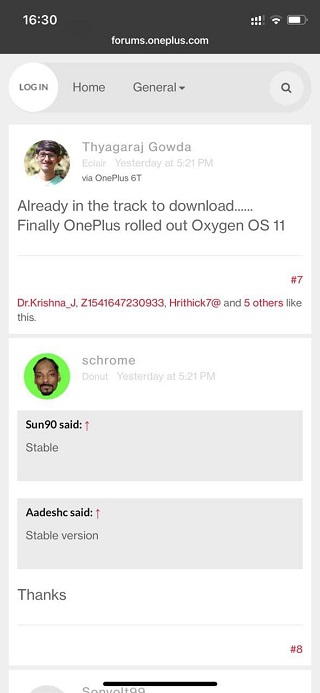
Unfortunately, though, a lot has changed at OnePlus and lately, things aren’t the same again. Besides delaying updates, OnePlus has been doing a poor job when it comes to ironing out bugs in public releases.
We have a detailed OxygenOS 11 bug tracker that keeps track of all major bugs that OnePlus users have had to deal with since Android 11 rolled out.
And now that OnePlus 6 and 6T are receiving the same update, it was almost inevitable that they would end up here. As per user reports, apps and text on OxygenOS 11 appear zoomed in or larger than usual.
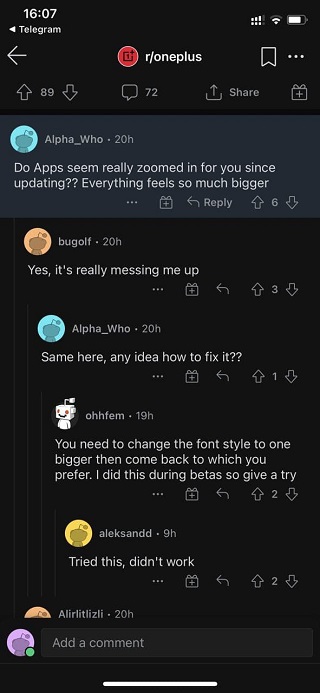
Yes. Everything is bigger. To fix it set display scaling to small then go to developer settings and set minimum display scaling to 440 or 450.
Source
As pointed out by those affected, the new update seems to be the culprit since text and apps appeared normal for them on OxygenOS 10. But being the first instalment of a major update, you shouldn’t fret.
In fact, some of those affected have already worked out a temporary fix for this issue as they await an official solution from OnePlus.
Apparently, fixing the issue with zoomed in apps or larger text on your OnePlus 6 and 6T after OxygenOS 11 update requires that you tweak the display scaling.
You can do this by checking into your phone’s Developer options and while in there, tweak the DPI by setting the “smallest width” setting to your desired value.
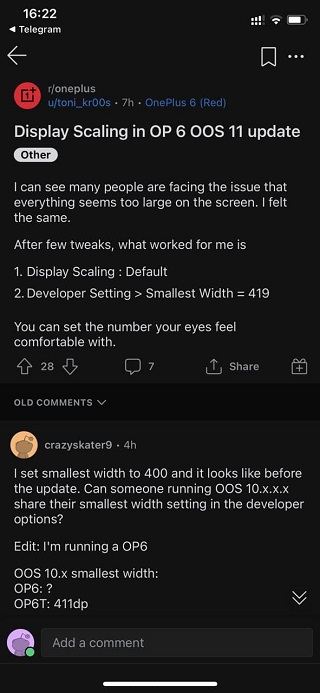
Of course, the value you pick depends on your liking, so not everyone may be comfortable with the same figure.
Either way, we hope OnePlus will push a fix to address the issue with larger text in a future OxygenOS 11 build for 6 and 6T devices.
PiunikaWeb started as purely an investigative tech journalism website with main focus on ‘breaking’ or ‘exclusive’ news. In no time, our stories got picked up by the likes of Forbes, Foxnews, Gizmodo, TechCrunch, Engadget, The Verge, Macrumors, and many others. Want to know more about us? Head here.



