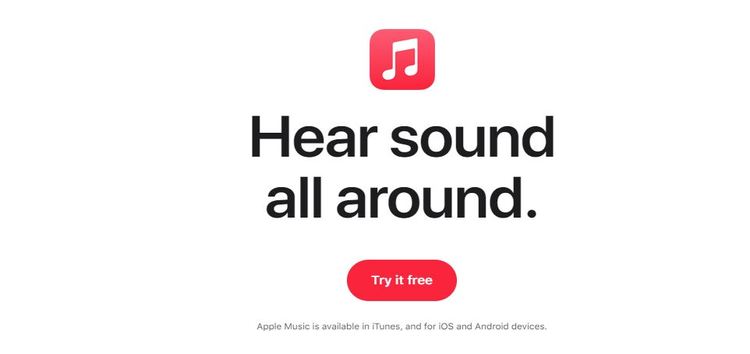If you happen to own an Apple device, you must have used Apple Music at some point in time. With more than 75 million songs in its database, it is one of the world’s largest music streaming services.
What sets it apart is the ability to download all your favorite songs, listen to them offline, create smart playlists, view lyrics in real-time, and much more.
Since Apple Music is available on multiple platforms and devices, millions of people use it daily to enjoy their favorite tracks.
Having said that, the service is far from perfect. It has tons of bugs, some of which are really irritating and completely ruin the user experience.
For some time, users were experiencing an issue where they heard a cracking/ popping sound when playing audio on Apple music on macOS-powered devices.
It looks like it is here to stay even after the Big Sur 11.5.1 update. However, the cracking sound issue seems to be present only on the macOS version of Apple Music.
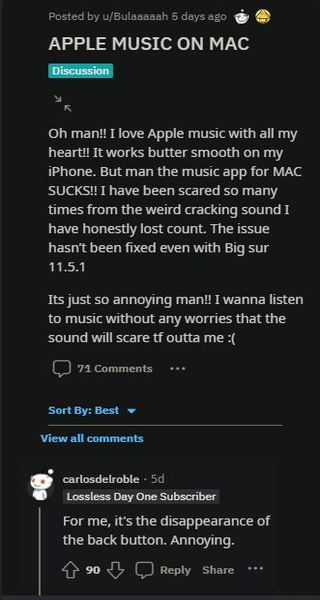
Apple Music Mac listener here as well, solidarity with you. the cracking sound feels like it’s going to damage my ears, and it is scary!
(Source)
Not just the weird cracking sound, but the search results not working on first try, and song skipping. Apple really should be ashamed of a first-party app on first-party hardware working so badly.
(Source)
According to users, the cracking sound goes away if they use the Apple Music website, but it is just a streamed-down version of the app and lacks many useful features the app has to offer.
In the meantime, some users suggest that turning off the Sound Enhancer in the settings fixed the loud cracking sound for them.
If you think this is the end, we are here to tell you it’s not. Another issue Apple Music users on macOS are tired of is the frequent disappearance of the back button in the browse section.
Users are tired of the back button disappearing randomly when browsing music in the Apple Music app.

Oh my god I’m so sick of this goddamn bug. I’ve got an Apple Music 3 month free subscription after being with Spotify for several years. Why the hell would Apple back navigation buttons part of the web UI? Make it an actual static button? What’s worse is, even if it does disappear, the keyboard shortcut and menu item don’t work either. It’s not like the button just disappears, the entire functionality gets disabled.
(Source)
I’m baffled this is not a part of apple music. It’s commonplace for browser whether it be safari or finder to have a backward and foreward button, but apple music seems like it does not have a consistent back button or forward button. (to be clear, I do not mean the skip forward/backward)
(Source)
While restarting the app fixes the issue, it is not practical at all. If the back button disappears when you are browsing the Apple Music app on macOS, just press cmd+Z to navigate to the previous screen.
We hope Apple listens to its users and fixes these issues in the near future.
Note: We have more such stories in our dedicated Apple Section so be sure to follow them as well.
Featured image source: Apple Music
PiunikaWeb started as purely an investigative tech journalism website with main focus on ‘breaking’ or ‘exclusive’ news. In no time, our stories got picked up by the likes of Forbes, Foxnews, Gizmodo, TechCrunch, Engadget, The Verge, Macrumors, and many others. Want to know more about us? Head here.