Adobe Photoshop CC continues to be the king of photo editors and a solid set of new tools and AI features introduced with its 2021 is a great incentive to keep your Creative Cloud subscription going.
However, while the tool is nearly perfect in every way, it does not come without a small set of issues that hinder its otherwise smooth experience.
We previously highlighted how Photoshop Sketch kept crashing on iOS following a bad update. This was after reports of a ‘Could not complete your request because of a program error’ on macOS.
But iOS and macOS aren’t the only platforms affected by these kinks as Windows has joined them as well.
Adobe Photoshop recent files not showing up on home page
There have been multiple reports about recent files not showing up on the home page for Windows users on Photoshop CC, possibly following a recent update.

@AdobeCare so the latest PS update has nixed ‘recent files’ showing up on the home page. I’ve had a look on the forums and this appears to be a widespread problem, will a fix be rolled out?
Source
recent files missing. I’ve tried going into the preferences after looking at the answers on here to find the solution
Source
Thankfully, Adobe on Twitter acknowledged the issue saying that they’re aware that recent files are no longer showing up on the home page in Photoshop and the engineering team is working on it.
Hi there, sorry to hear that. We’re aware of this issue related to the Recent files not showing up on the home page in Photoshop and the engineering team is working on it.
Source
But as you wait for a fix, there is a workaround that may help:
I’ve had to go back to v22.1.1 in order to get it back! Wow…C’mon Adobe…it’s like you don’t use your own product.
Source
Adobe Photoshop crashing issues
There have also been several reports about crash issues from Windows users on Photoshop CC. The crashes occur whenever a project is opened or exported.
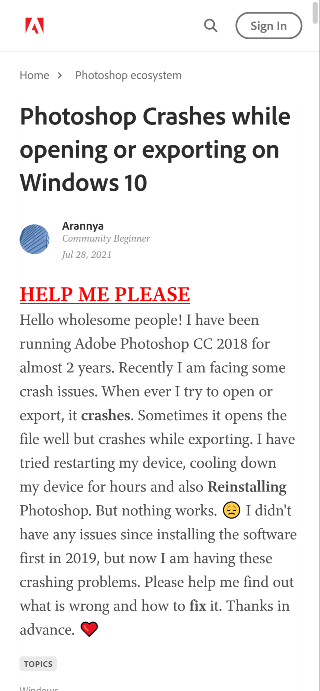
Users have already tried restarting their device and re-installing Photoshop but nothing seems to help.
One user running Adobe Photoshop v22.4.3 also ran into crashing issues upon performing the following series of steps:
Open any image or create a new one (e.g. 8192×1856px)
Choose 3D -> spherical panorama (de: kugelpanorama) and choose the current layer as panorama layer
Wait until PS converted the panorama
Hit 3D -> spherical panorama -> Export and choose *.HDR
Instead of exporting the panorama, PS crashes without prompt
Source
Unfortunately, there hasn’t been an official acknowledgment for the same yet so the facers of the issue might have to wait a while for it to get fixed. Or you can also try rolling back to an update that did not have such problems.
PiunikaWeb started purely as an investigative tech journalism website with a main focus on ‘breaking’ or ‘exclusive’ news. In no time, our stories got picked up by the likes of Forbes, Fox News, Gizmodo, TechCrunch, Engadget, The Verge, MacRumors, and many others. Want to know more about us? Head here.



