New updates are being added at the bottom of this story…….
Original story (published on July 19,2021) follows:
There’s always a mist of excitement for newer major Android updates among the users, or at least among Android and tech enthusiasts in general.
The latest major and big update is Android 12 which takes things to a whole new level. That’s because this version of Android has been completely overhauled from its roots. Major UX changes are incoming with this one.
A brand new fresh coat of Android was needed since the same design language had been followed since Android Lollipop. Google will deliver a whole new design experience with Android 12 which is why many are excited for the same.

Though what’s not exciting is the phase of beta updates for early adopters of the update. They have to go through bugs, glitches in UI, and other sorts of stuff that hampers the experience.
Also, if you’ve an eligible Android 12 beta device, be sure to check out the issues that are currently present on Android 12 before hitting that install button.
Well, actually that’s what betas are for – to test and figure out all issues and delegate the same to Google.
With that being said, one of the issues Pixel users with Android 12 beta 3 are facing is that their device goes into bootloop for hours with sometimes no signs of recovering from the same.
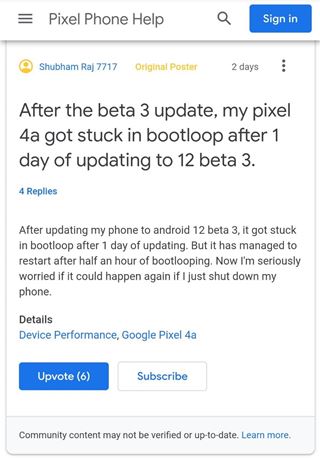
My google pixel 3xl is currently bootlooping after about 4 hours our use with the new update. I am able to get to the recovery screen, but when I press any button it just restarts. if I wait on that screen it restarts. As a first responder I need this fixed ASAP. Thanks.
Source
So i installed the new beta 3 update on my 4a and now everytime i reboot my phone it goes into a bootloop. Right now its been over an hour now and the phone is bootlooping.
Source
This is certainly not the first time this has happened with Android 12 as in previous beta and developer preview updates, some Pixel users became victims of the bootloop too.
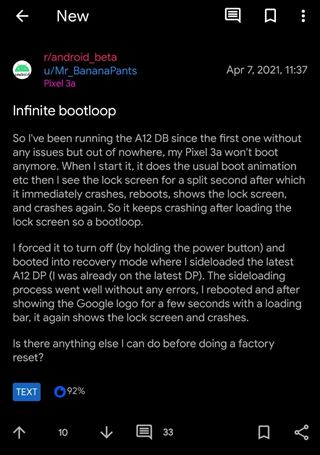
After installing beta 1, and factory resetting, phone hung in loop in setup. Wants me to enter my old pin code, and after i enter it, it takes me right back to copy apps and data screen. Anyone have any ideas?
Source
Bootloop is an endless saga of frustration until it gets fixed especially if it’s through the update provider’s end, in this case, Google. Check out some workarounds for Google Pixel bootloop on Android 12 beta 3.
Google Pixel bootloop on Android 12 beta 3 Workarounds
1. Apply OTA image in recovery mode – In case you are able to boot into recovery mode after bootloops, you can apply the OTA image through recovery mode and it should be fixed.
For those with same issue. I fixed it by applying the ota image in recovery mode.
Source
2. Rollback to Android 11 and follow a process – There’s a certain workaround on Reddit which seems to fix the bootloop issue on Android 12 beta 3.
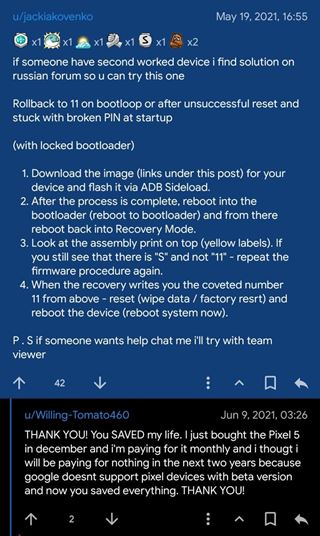
To keep a check and remain in the loop on developments of Android, check out our Android 12 update tracker.
Update 1 (July 27)
Google is now rolling out the Android 12 Beta 3.1 update that finally addresses the boot loop issue many users were complaining about.
The update also increases the overall stability of the system and the fixes the random System UI crashes. It is rolling out as an OTA to all eligible Google Pixel devices.
In case you are stuck in a boot loop, you can also download the OTA and flash it via recovery.
PiunikaWeb started as purely an investigative tech journalism website with main focus on ‘breaking’ or ‘exclusive’ news. In no time, our stories got picked up by the likes of Forbes, Foxnews, Gizmodo, TechCrunch, Engadget, The Verge, Macrumors, and many others. Want to know more about us? Head here.

![[Updated] Google Pixel bootloop issue lives on for some users even after Android 12 beta 3 update (possible workaround inside) [Updated] Google Pixel bootloop issue lives on for some users even after Android 12 beta 3 update (possible workaround inside)](https://piunikaweb.com/wp-content/uploads/2021/07/android-12-beta-3-live-multiple-upgrades-2.jpg)

