Google Assistant is one of the most used virtual assistants across the globe. People use Google Assistant via numerous devices including the Google Home and Nest.
Google’s smart speakers and displays can come in quite handy as long as they work as expected. However, users feel that there is still plenty of scope for improvement in Google Assistant.

This is because there are many issues that keep on inconveniencing Google Assistant users. Among them, the issue where the Google Home or Nest devices get triggered falsely.
As per recent reports, users have again started facing the problem where the Google Home or Nest devices show the ‘Used Assistant’ records even when the Assistant is not accessed.
Users say that they have multiple ‘Used Assistant’ records under the My Activity section for Google Assistant for the time they were asleep and there were no sounds of any kind which could’ve triggered it.
I was looking at the activity log & noticed multiple records that just say “Used Assistant”. They don’t have any text that was spoken nor a response / action. These are in the middle of the night (2am, 3am, etc.) when no one is awake & nothing is going on. These occur across multiple nights.
First, what does that (used assistant) even mean?
Second, why are their multiple activations every night when no one is awake?
Source
I just checked mine and it’s doing the same thing. We also have a very quiet house that is well sound proofed and there is no tv or even white noise running at 4am! So weird.
Source
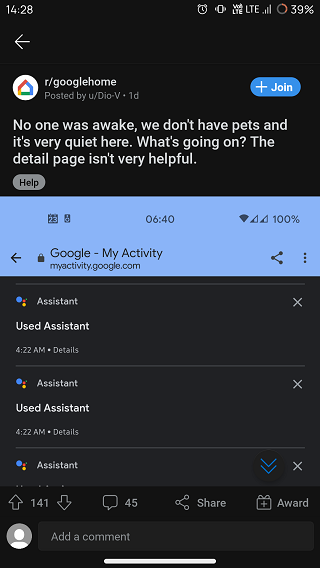
Also, a user pointed out that there are no recordings from when the Assistant was accessed which clearly indicates that it is getting activated falsely.
While it is unclear what the exact cause of the problem is, it might be related to the sensitivity of Google Assistant.
Thus a possible workaround is to adjust the Assistant sensitivity via the “Hey Google” sensitivity option located under the smart speaker or display device Audio settings via the Home app.
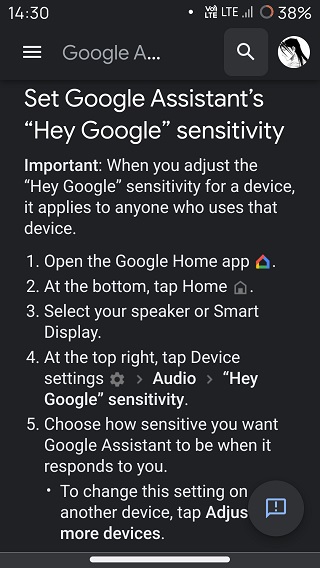
Since Google has not made any comments regarding this problem yet, the workaround given above is the best option for trying to isolate the issue.
So, if you are among those affected by this problem with Google Assistant, be sure to try adjusting its sensitivity.
Moreover, feel free to let us know whether it fixes the issue for you by dropping a comment below.

Hopefully, Google looks into the matter and soon provides a proper and permanent resolution for the problem.
That said, we will keep tracking this for further development and will report back when we get more details.
PiunikaWeb started as purely an investigative tech journalism website with main focus on ‘breaking’ or ‘exclusive’ news. In no time, our stories got picked up by the likes of Forbes, Foxnews, Gizmodo, TechCrunch, Engadget, The Verge, Macrumors, and many others. Want to know more about us? Head here.



