New updates are being added at the bottom of this story…….
Original story (published on July 20, 2021) follows:
The latest Chrome OS seems to be plagued by various issues.
From using every bit of CPU to locking out Linux apps, Google Chrome OS users are really unlucky when it comes to OS updates.
While breaking a functionality is okay, the latest update (build 165) completely broke Chrome OS, with some users stuck on the login screen while others report that they were stuck in a bootloop.
Fortunately, Google acknowledged the problem and quickly pulled the update from its servers.
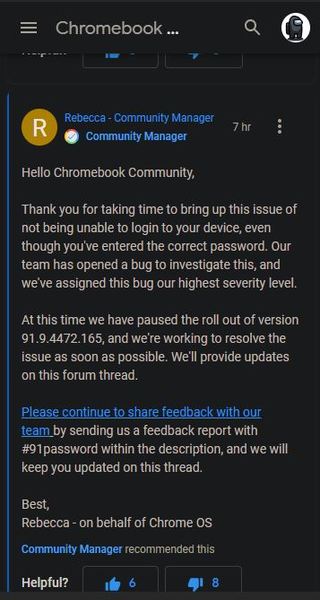
But it looks like the damage is already done, with several users reporting that they lost important files and documents.
If you updated your Chromebook to the much-dreaded Chrome OS 91 build 165 and are now unable to log in to your Chromebook, we have some workarounds that might help fix the issue.
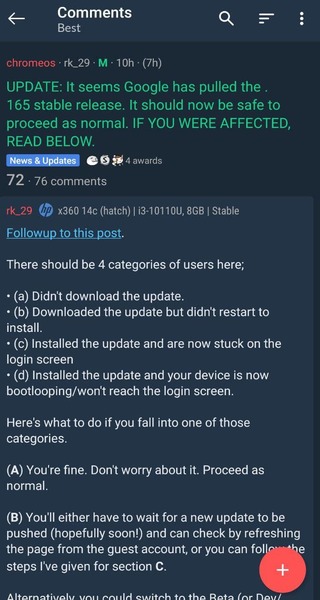
Both workarounds need the Chrome OS to perform a Powerwash. In case you are unfamiliar with the term, Powerwash is an option that deletes all settings and user data, like how factory reset works on an Android device.
Users who are having issues making it past the login screen on build 165 will have to do a Powerwash and revert to the previous version.
Just use the combo “Ctrl+ Alt + Shift + R” twice, select Powerwash and click on Revert.
When the process is complete, you will be able to use your Chrome OS device again.
A Reddit user also spotted some changes to the Chromium Gerrit, which suggests that the issue has been fixed and Google might release a new update fixing the issue for those stuck on the login screen.
If you do not need to immediately use your Chrome OS device, you can wait for the update to fix the issue without losing all settings.
Looks like a possible fix has been checked in, looking at the Chromium Gerrit: https://chromium-review.googlesource.com/q/project:chromiumos%252Fplatform2+branch:release-R91-13904.B If that fixes it, affected folks (who are not bootlooping and able to get their machines to update) should probably wait for it to rollout instead of powerwashing.
(Source)
The other workaround is for users stuck in a bootloop and can’t get to the login screen. The first logical step is to try to Powerwash your device.
If you are unable to do so, follow these instructions, and you will enter Developer Mode.
Keep in mind that entering Dev Mode will wipe your device along with your files and data and automatically perform a Powerwash.
When the process is complete, make sure you exit Dev Mode, and you are good to go.
We hope Google learns from its mistakes and improves its quality control.
Did the workaround fix the Chrome OS 91 build 165 issues for you? Share your experience in the comments below!
Update 1 (July 23)
It seems like Google has finally fixed the issue. If you are still stuck, the fix comes in the form of Chrome OS (91.0.4472.167) update. User can also update their devices from the Guest mode.
Hi Everyone, Thank you all again for your patience as we worked to resolve this issue. This issue is now resolved, and the fix is available on the latest version of Chrome OS (91.0.4472.167). You can update your device by logging into Guest mode and following these instructions. After the update is complete the issue should be resolved. If the issue persists please submit feedback or comment directly on this thread.
Best, Rebecca – On behalf of Chrome OS
(Source)
PiunikaWeb started as purely an investigative tech journalism website with main focus on ‘breaking’ or ‘exclusive’ news. In no time, our stories got picked up by the likes of Forbes, Foxnews, Gizmodo, TechCrunch, Engadget, The Verge, Macrumors, and many others. Want to know more about us? Head here.

![[Updated] Latest Chrome OS 91 update build 165 stuck on login screen or bootloop (won't reach login screen)? Here's how to fix it [Updated] Latest Chrome OS 91 update build 165 stuck on login screen or bootloop (won't reach login screen)? Here's how to fix it](https://piunikaweb.com/wp-content/uploads/2021/07/Chrome-OS-FI.jpg)

