New updates are being added at the bottom of this story…….
Original story (published on July 2, 2021) follows:
Bidoof is a special research questline released as part of the Bidoof Breakout event on Pokemon Go. During this event, you will be able to teach Bidoof a bunch of moves that it can’t normally use.
The event offers you a selection of paths unlike on previous research quests. Completing certain challenges within results in you receiving different rewards.
Unfortunately, the Bidoof Snapshot task is acting as a barrier to quest progression as Pokemon Go players report that it just fails to complete.
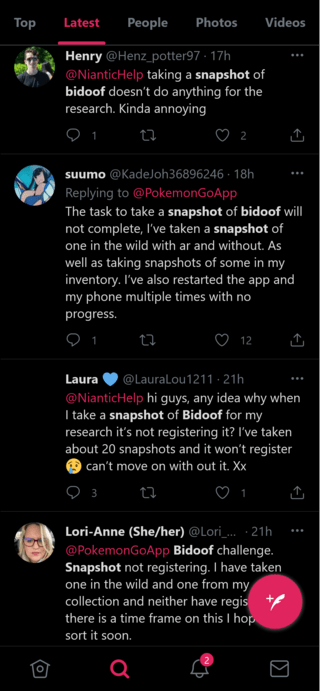
I am on Bidoof Quest (2/4), I’m trying to complete the snapshot task. So I took a snapshot of a Bidoof, saved it, and it showed that quest as completed in the corner of my screen but now it’s not letting me claim my reward and is not even showing as completed.
Source
I have taken at least a dozen snapshots of Bidoofs, both wild and my own and cannot get the field research to complete. I’ve reset permissions in my phones settings and it still didn’t work. Is there some kind of work around for this?
Source
Complainants say that while they indeed are able to take a Snapshot of a Bidoof and save it, the completion of the task doesn’t register at all. Hence, they’re unable to claim the reward.
Thankfully, there are a couple of user-suggested workarounds that may help for now.
If you go on to your Pokémon, then the camera at the side – rather than snapping it before you catch it, that worked for me!
Source
Take a picture of one in your inventory, not a pokemon caught in the wild.
Source
If the above workarounds turn out to be fruitless, then you may try re-enabling camera and storage permissions for Pokemon Go and try taking the Snapshot again as a last resort, just as Niantic support has suggested.
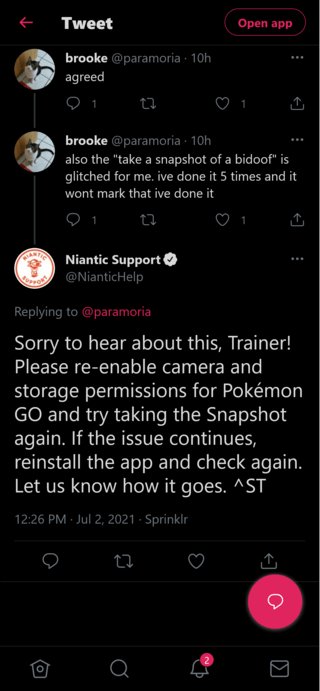
While an official acknowledgment is still awaited, we are hopeful that if there indeed is a bug, it will be addressed soon given the large number of complaints.
That said, the Bidoof Snapshot issue isn’t the only new problem on Pokemon Go as there are also several reports saying that they’re unable to find the shiny Bidoof at all even after hours of pursuit.
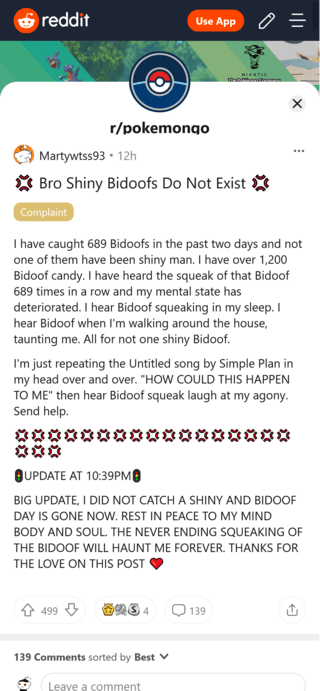
It’s unclear if this indeed is an issue. But considering that there are scattered user reports saying that they indeed managed to get hold of a shiny Bidoof, it is likely that the Pokemon is pretty darn rare and hence hard to catch.
Still, we will continue to keep an eye on both of the issues for further developments and will update this article accordingly so stay tuned to PiunikaWeb.
Update 1 (July 19)
02:00 pm (IST): A Redditor has shared a possible workaround to fix the issue. You can check it out below:
I had the same issue. I went to app permissions, removed and added again. Then I took a Bidoof that I own and used AR to take the snapshot. Then it worked. Hope it helps. (Source)
PiunikaWeb started purely as an investigative tech journalism website with a main focus on ‘breaking’ or ‘exclusive’ news. In no time, our stories got picked up by the likes of Forbes, Fox News, Gizmodo, TechCrunch, Engadget, The Verge, MacRumors, and many others. Want to know more about us? Head here.

![[Updated] Pokémon GO Snapshot of Bidoof not working? Here's what you're missing; players unable to find Shiny Bidoof too [Updated] Pokémon GO Snapshot of Bidoof not working? Here's what you're missing; players unable to find Shiny Bidoof too](https://piunikaweb.com/wp-content/uploads/2021/02/pokemon-go-cover.jpg)

