YouTube is the most popular video streaming service on the planet and offers livelihoods to countless content creators from all over the globe. As a result, it forms one of the most robust resources online, be it for research, education, or entertainment.
The platform offers creators various ways to tweak and specialize their accounts and recently, there has been a push by creators to convert their YouTube channels to Brand accounts.
However, it appears that these users are getting a lot more than they bargained for in this conversion process, and not in a good way.
According to YouTubers who have attempted to convert their personal YouTube channels to brand accounts, this process results in their channels being deleted.

@TeamYouTube Dear Sir, My Youtube Channel Was Accidently Deleted. It Was Not A Brand Account. Accidently I Was Deleted.
Please Sir My Channel Give Me Recover.
Thank You.
Source
@TeamYouTube Hello, My YouTube channel got deleted mistakenly while I was trying to link my channel with new Brand Account. I’m so depressed because I lost all my content since 2014. Please guide me on what to do to get my channel and my content back. Thank you.
Source
According to affected YouTubers, the process of converting personal accounts to Brand accounts leads to them losing access to their channel with visitors being notified that the channel no longer exists.
This can be really heartbreaking, bearing in mind that these YouTubers have put in years of work into creating content and growing their viewership.
Luckily for affected users, all is not lost. According to some users, there might be a way to get back your YouTube Channel as explained by this video from someone that had the exact same issue.
Those who successfully submit their complaints have been asked by YouTube to perform these steps:
– Sign in to www.youtube.com using the primary owner Google Account you used to use for your deleted YouTube channel, no other Google Account will do.
– Go to the channel switcher.
– Click on Create a new channel.
– Give the Brand Account a name, and verify your account. Then, click Create (this creates your Brand Account).
– Once the Brand Account is created**, go to www.youtube.com and click on your avatar at the top right, and then on Your channel.
– Copy the /channel/ URL you see at the top, and post it here, on this thread along with a short message (so that it doesn’t get sent to spam).
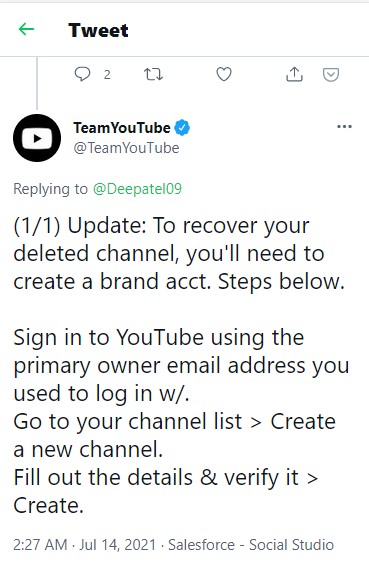
Very important to note is that the channel you create needs to stay completely empty so please do not upload any content/make any changes to the channel.
At the time of writing, it remains unclear what exactly about this YouTube account conversion to brand channel process results in it being deleted. We shall continue to follow this and update with new info when it becomes available to us.
For now, users might want to hold off from converting. Affected users might also want to drop a message to “The Lady from UNCLE” on YouTube Help.
NOTE: We have these and many more YouTube stories in our dedicated Google section.
PiunikaWeb started as purely an investigative tech journalism website with main focus on ‘breaking’ or ‘exclusive’ news. In no time, our stories got picked up by the likes of Forbes, Foxnews, Gizmodo, TechCrunch, Engadget, The Verge, Macrumors, and many others. Want to know more about us? Head here.




