The Xiaomi Mi 11X, Mi 11X Pro, Poco F3, and the Poco X3 Pro have more in common than you think. The devices were all launched in 2021 and are intended to be performance-oriented more than anything.
As such, they come with the best from Qualcomm – whether it’s the Snapdragon 860, 870, or 888, the devices got it all.
With such powerful processors, they should be able to offer some of the best gaming performances in the Android world.
Or do they? There have been complaints from Xiaomi Mi 11X, Mi 11X Pro, Poco F3, and Poco X3 Pro users alike saying that PUBG/BGMI lacks 90 FPS support despite being more than capable of running it at the frame rate setting.
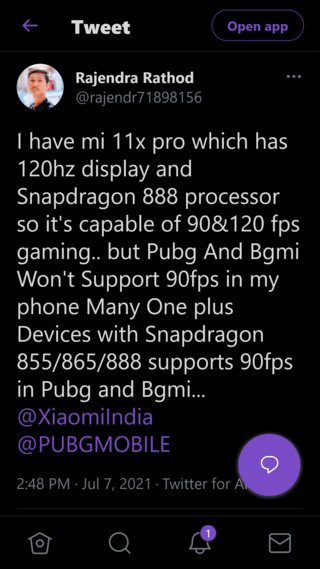
#POCO X3 PRO Please enable 90 fps in PUBG Mobile. Many 855 plus devices already support 90 fps. Please enable 90 fps in PUBG Mobile and BGMI. With config it gives pretty stable 90 fps support and I believe that official support will only make things better.
Source
When will Poco f3 support 90fps in Pubg? That’s the only reason why I’m still holding onto it, If it ain’t coming I’ll Sell it…just wanted to know, thanks.
Source
This brings us to yet another feature common across all of the aforementioned devices. You see, all of them make even 90Hz look bad with their 120Hz display panels.
This is yet another reason why the devices should never have been missing 90 FPS support on PUBG/BGMI in the first place.
Unfortunately, a Mi Community moderator has revealed that there is little that Xiaomi and Poco can do to add 90 FPS support for PUBG/BGMI on the Xiaomi Mi 11X, Mi 11X Pro, Poco F3, and the Poco X3 Pro.

This is because it is all up to the PUBG developers to add the said feature to devices they see fit.
It’s still ridiculous to see the Xiaomi Mi 11X Pro that comes with Qualcomm’s current flagship – the Snapdragon 888 – lacking support for 90 FPS.
Thankfully, there is a hack you can use to enable 90 FPS on any device. As you already know, Android 11 restricts access to the /data folder due to which apps like GFX Tool have trouble making changes to the PUBG config.
This limitation can be bypassed easily if you use ZArchiver for manually modifying the PUBG config files. Just download the app and then download the 90 FPS config file via this link.

After completion, open the zip file and extract all its contents. Then move Game_patch_1.4.0.14929 to Android/data/com.tencent.ig /files/UE4GAME/ShadowTrackerExtra/ShadowTrackerExtra/Saved/Paks using ZArchiver after granting it the necessary permissions.
Once that’s done, simply start up your game where you should see a brand new 90 FPS graphics setting option.
PiunikaWeb started purely as an investigative tech journalism website with a main focus on ‘breaking’ or ‘exclusive’ news. In no time, our stories got picked up by the likes of Forbes, Fox News, Gizmodo, TechCrunch, Engadget, The Verge, MacRumors, and many others. Want to know more about us? Head here.



