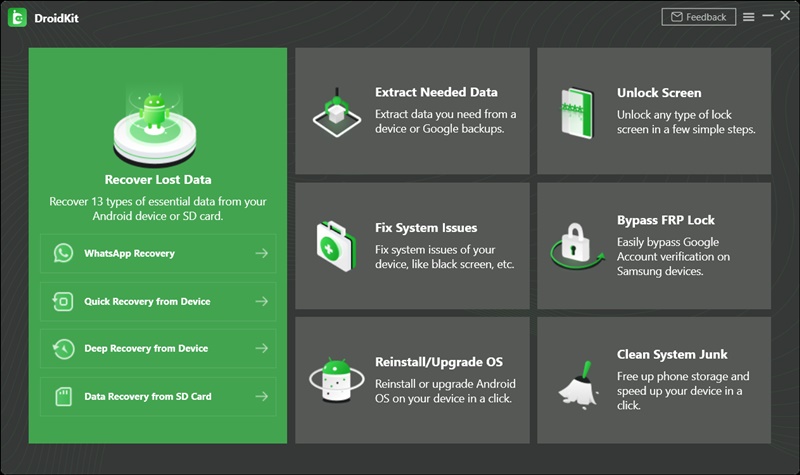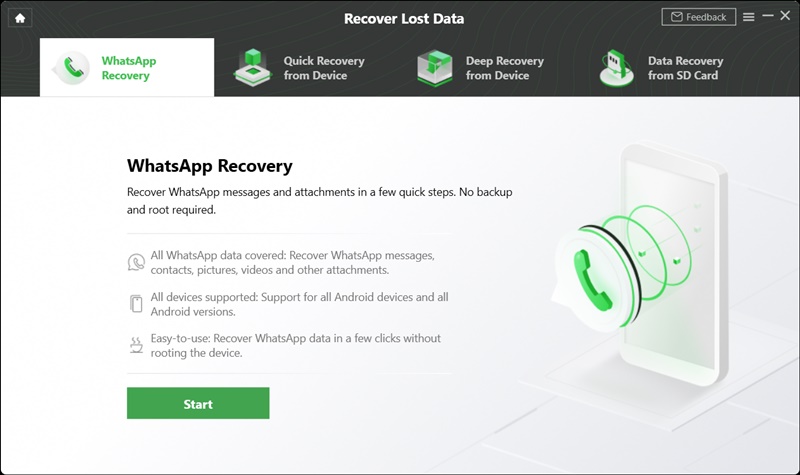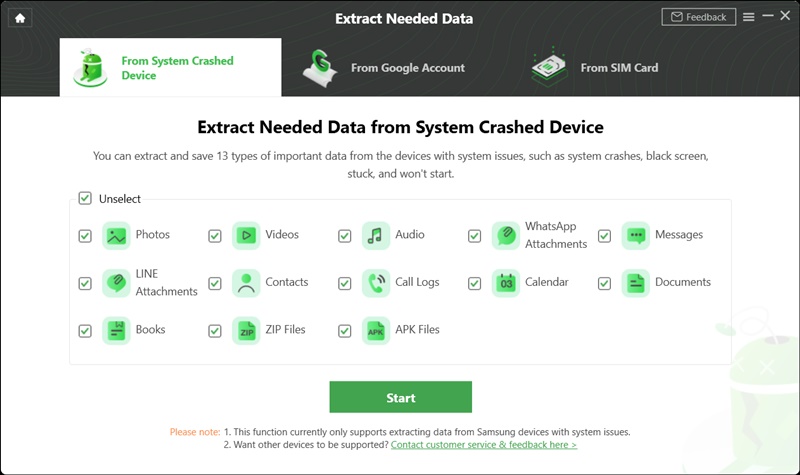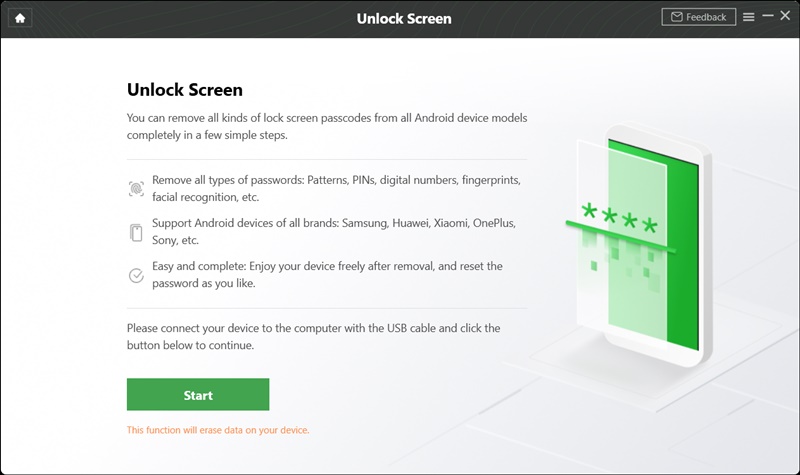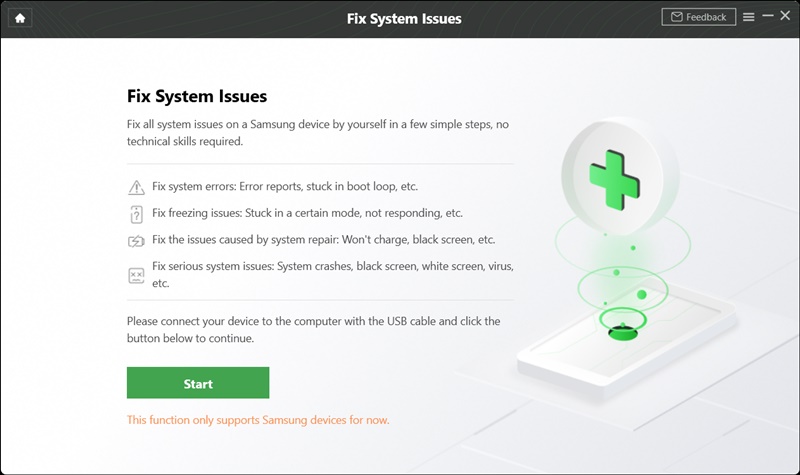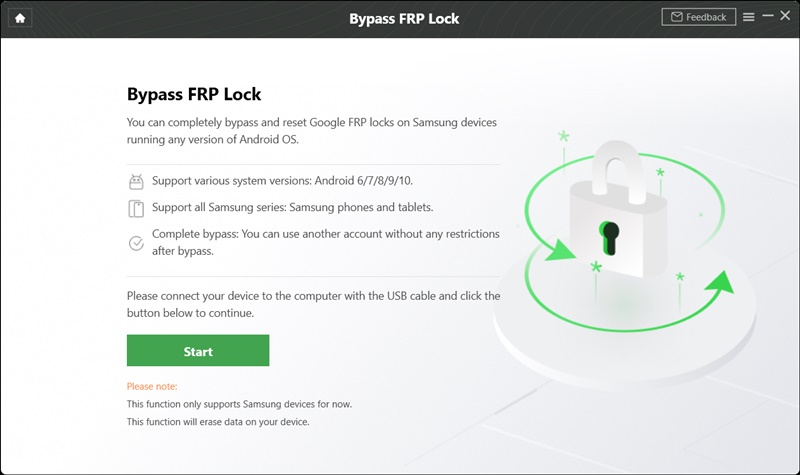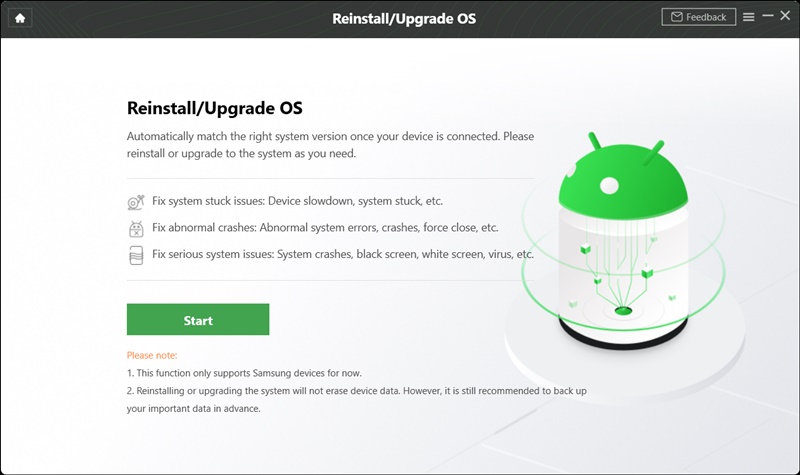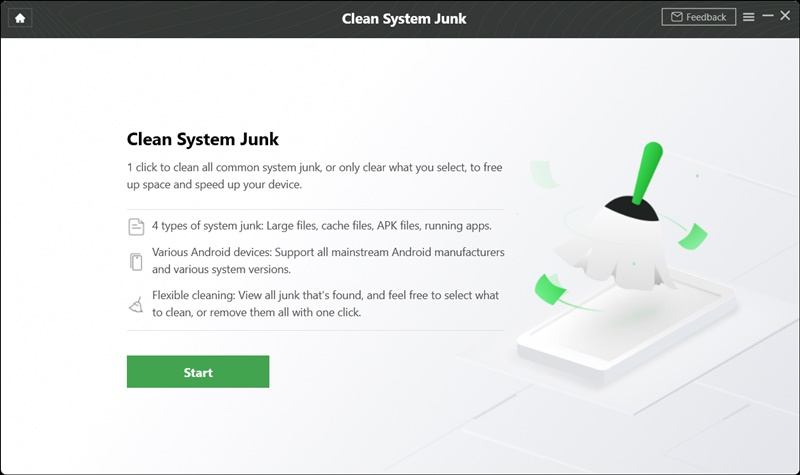Many of us would be able to recall at least one time where we panicked because we lost important data, our phone crashed, or weren’t able to get past the phone’s lockscreen.
And when we find ourselves in such situations, the first thing we do is rush to find a fix for the problem. Some choose to hit up the service center while others opt for the DIY route.
For those who opt for the latter, there are many tools and apps available to address these particular issues individually, however, paying for all of them separately becomes a problem in itself.
But thanks to iMobie’s DroidKit that’s available for Windows and macOS computers, your Android phone problems will be a whole lot less of a burden. This all-in-one tool lets you recover lost or deleted data, fix system issues, and clear junk or unneeded files on your Android.
It’s the first tool of its kind which makes it all the more interesting. So without any further ado, let’s dive right into the main features DroidKit has to offer for your Android phone problems.
iMobie DroidKit features and functions
Like we mentioned above, DroidKit offers a bunch of handy features that will help you fix various problems that you may run into on your Android smartphone. Below is a list of some of the best features DroidKit has to offer:
1. Recover Lost Data:
DroidKit can be used to recover data from just about any Android smartphone regardless of the brand. This means you’ll be hard-pressed to actually find a device that you can’t recover data from using the tool.
The best part about recovering data from your Android smartphone using DroidKit is that you don’t necessarily need to have a rooted phone thanks to the Quick Recovery option.
But those who have a rooted phone can even make use of the Deep Recovery feature that initiates a more comprehensive and in-depth scan for deleted files on the device with a higher success rate.
You can even recover data from SD cards, although, this is only supported on Windows. Hence, you’ll have to insert the SD card directly into your PC.
The best part is that DroidKit can recover APKs, WhatsApp chats, images, videos, audio, documents, ZIP files, eBooks, call logs, contacts, calendar information, and even Line chats.
2. Extract needed data:
Not only can you recover lost or deleted files on your Android smartphone, but you can even extract data from Google backups, or even a crashed phone.
At present, the tool only supports Samsung devices. Considering that Samsung is one of the most popular Android smartphone brands, this means that most people shouldn’t have to worry.
It even lets you extract data from a SIM card without the need of having a rooted device.
3. Unlock Screen:
In case you forgot your pin, password, pattern, or damaged the biometric fingerprint scanner on your phone, this will be the go-to feature for you.
DroidKit lets you remove the lockscreen security in just a few clicks. Of course, it’s worth noting that doing this will result in all the files being wiped from the device. You don’t even need a rooted device for this to work.
It can be used to unlock Samsung phone forgot password or any other Android phone for that matter.
4. Fix System Issues:
While recovering data is a strong point for DroidKit, the tool also helps fix various system issues. Of course, we couldn’t test out all the claims individually, but here’s what the tool can apparently fix:
Black screen, touchscreen not working, apps crashing, Camera failure, stuck on downloading firmware, frozen screen, device not charging, Stuck on boot screen or boot loop, firmware update issues, and more.
5. Bypass FRP lock:
DroidKit also offers the ability to bypass the FRP Lock or Factory Reset Protection lock on Samsung phones. This security feature is in place to prevent anyone from using an Android phone by just factory resetting it.
However, it also means that you won’t be able to access your phone in case you reset it and aren’t able to use your Google account. So this is where DroidKit comes in to save the day.
The tool lets you bypass the FRP Lock on Samsung phones running on Android 6 to Android 10 and the company claims that they’ll be adding support for more Android versions soon.
In just a few clicks, you’ll be able to remove the previous Google account from the device and use it with another account like you would with a new smartphone.
6. Reinstall/Upgrade OS:
If you’re looking to install an OS update from scratch, look no further than DroidKit. Instead of having to hunt for update files manually, the tool can match a secure official ROM for an Android device automatically.
This means you can install the latest available update on your smartphone in just a few clicks and minutes. Of course, the download speed may vary based on your internet connection.
7. Clean System Junk:
These days we consume a lot of content online which results in a lot of junk files or cache taking up precious space on our smartphones. If you’re fed up with having to sift through and delete files one by one, DroidKit’s Clean System Junk feature is something you’d be interested in.
You can clear out the junk from just about every Android smartphone using the tool. You can even select and view files before deleting them to make sure that you don’t accidentally delete something important.
It lets you clear junk like large files, cached files, APK files, and running apps to free up memory.
Verdict
As we mentioned earlier, DroidKit is the first tool of its kind. Hence, there’s absolutely no reason not to give this a shot if you want to fix the various problems that you might run into while using an Android phone.
Moreover, the tool will cost you a fraction of what you would have to pay to purchase all the separate apps and software otherwise. So if you’re looking to fix either of the problems mentioned here, we’d recommend checking out DroitKit to get the job done.
Disclaimer: This is a sponsored post, made possible in association with iMobie. PiunikaWeb doesn’t take any responsibility of the product being advertised here.
About iMobie: It is a software company that was estabished in 2011 and aims to help the iOS & Android users to fully enjoy digital life with ultra simplicity. iMobie offers various tools and solutions with ease-of-use in mind.
PiunikaWeb started as purely an investigative tech journalism website with main focus on ‘breaking’ or ‘exclusive’ news. In no time, our stories got picked up by the likes of Forbes, Foxnews, Gizmodo, TechCrunch, Engadget, The Verge, Macrumors, and many others. Want to know more about us? Head here.