New updates are being added at the bottom of this story…….
Original story (published on May 26, 2021) follows:
COD: Warzone is still one of the most popular battle royale games in the world thanks to the regular updates and patches it gets to keep things fresh.
But it seems that updates and patches sometimes do the opposite of what they’re supposed to do since every update brings along a set of new bugs and issues that need to be ironed out.
Matter of fact, we ran a poll asking readers if they’ve noticed the various COD: Warzone Dev errors recently and 90% confirmed that it’s a mess. More on this here.
That said, many COD: Warzone players are now reporting that they’re getting an error saying ‘Memory error 0-1766’ while playing the game on Xbox consoles.
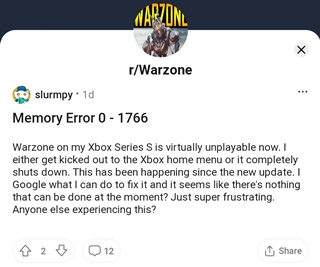
@RavenSoftware glad I spent 2400 on this season only to get booted from every game back to the main screen of my Xbox with memory error 0-1766. Won’t be buying another season as long as rave software is in charge. What a joke warzone has become since cold war integration. (Source)
@RavenSoftware PLEASE FIX THE MEMORY ERROR 0-1766 for Xbox. My game crashes, restarts and shuts down my Xbox constantly. (Source)
@RavenSoftware wtf is wrong with the Memory Error 0 – 1766 at warzone?! (Source)
COD: Warzone players began getting the Memory error 0-1766 message a few days ago and reports of the issue have been flooding Twitter, Reddit, and Microsoft’s community website.
An individual has even shared a screenshot of the error message. Check it out below:

Raven Software or Activision are yet to acknowledge the problem publicly. However, an Xbox Ambassador on the Microsoft community has claimed that Activision is aware of the issue and is supposedly working on a fix.
There is a glitch between Cold War and Modern Warfare. Activision is aware of the issue and is supposed to be working on a fix. I get the same issues of the game crashing after a single match and it only happens in warzone, rebirth, and plunder.
Since the problem hasn’t been acknowledged in an official capacity yet, it’s unclear how long it will take for the bug to be fixed.
That said, if you’re also getting the ‘Memory error 0-1766’ message while playing COD: Warzone, you can try out some of these workarounds that appear to have solved the problem for some players.
Workarounds for Memory error 0-1766 in COD: Warzone
A Microsoft Agent shared a few generic workarounds that somehow fix the issue at times:
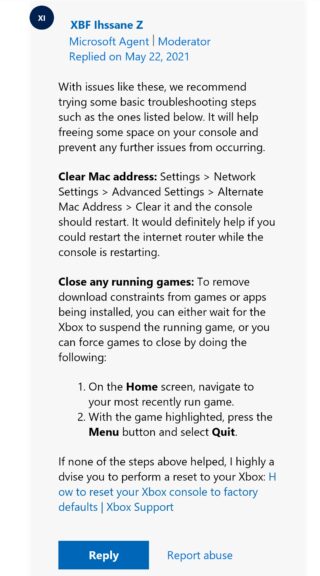
A few players who ran into the problem claim that toggling off the HDR option fixes the problem for them. However, there are others who say that it didn’t help. Nevertheless, it’s worth a shot.
So far this is fixing mine
https://answers.microsoft.com/en-us/xbox/forum/xba_console/hdr-causing-series-x-to-crash/28908fad-1c02-4929-947c-6177db31b07f (Source)
Another individual claimed that scaling down the resolution to 1080p fixed the issue for a few rounds but it popped up again.
Set to 1080p and it worked for a few games but now Memory Error 0 – 1766 is back :/ (Source)
That said, we’ll keep tabs on the situation and will post an update if and when there are any further developments regarding the COD: Warzone Memory error 0-1766 issue.
Update 1 (May 27)
Here’s a user-shared workaround on how to fix the Memory error 0-1776, you can give it a try.
Update 2 (May 28)
Raven Software has confirmed that they are aware of the Memory error affecting Xbox players while playing or after a match and are investigating.
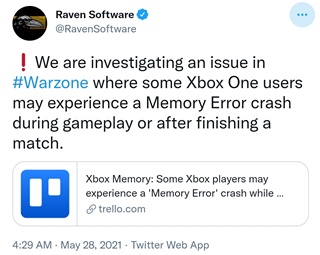
Update 3 (May 29)
An individual has shared a workaround that seems to have done the trick for them. According to them, deleting the following items and disabling HDR got rid of the problem. Needless to say, your mileage may vary with the workaround:
Delete the following:
– Data packets 1 and 2
– 4 resolution packets
Raven Software is yet to share any further details.
Update 4 (May 31)
Reports suggest that disabling 4K and HDR, followed by setting it to 1080p resolves the issue. So you can also give this workaround a try. Here’s what a user said regarding this:
Turn off 4k and HDR on your Xbox, set it to 1080p, and this will fix the problem. It took having the Xbox being set up to different TVs to figure this Out; the problem didn’t happen on my son’s 1080p TV, but only on my 4k. Sad Activision couldn’t figure it out.
Update 5 (June 04)
COD: Warzone is getting a new update which brings some tweaks to the playlist and even fixes some bugs. However, the Memory error 0-1766 issue is yet to be addressed since there’s no mention of a fix for it in the changelog.
Update 6 (June 12)
Coming to the workarounds, apps running in the background could be to blame for causing such errors (due to shorter memory or a heavy load of the applications).
So close the background apps before playing the game as a basic troubleshooting step to see if that helps.
Update 7 (June 16)
Call of Duty: Black Ops Cold War and Warzone will be getting the Season 4 update tomorrow. Hence, it’s possible that the Memory error 0-1766 issue might get fixed on Xbox consoles.
However, the team is yet to make any official statement regarding the status of the issue which leads us to believe that it may take a bit longer for the problem to be resolved.
Update 8 (June 17)
The Season 4 update is out, but sadly, the Memory error 0-1766 still remains unaddressed, and players continue complaining.
Update 9 (June 18)
Raven Software’s official Trello board indicates that the team is still investigating the memory error on Xbox consoles. Hence, users may have to wait for upcoming updates that will hopefully fix the problem.
Update 10 (June 19)
A new update went live for COD Warzone, however, it too does not come with a fix for the Memory error 0-1766 that has been troubling users for weeks now.
Update 11 (June 23)
Yet another update is out for Warzone sans a fix for the Memory error issue that has been troubling players for a few weeks.
Update 12 (June 28)
Many of the COD Warzone players have been encountering the Memory error 19-1788, and what’s good is Activision has acknowledged the issue, at least on the official known issues page along with the error 0-1766.
Here’s what the page says:
I’m getting Memory Error 0-1766 or Memory Error 19-1788.
– Xbox X|S / Xbox One: We’re investigating reports that some players are experiencing game crashes leading to Memory Error 0-1766 or Memory Error 19-1788.
Update 13 (July 09)
Activision is now suggesting disabling HDR as the official workaround to those troubled with Memory error 0-1766 on Xbox X/S or Xbox One. Here’s is what they say:
Workaround: As a temporary workaround, try disabling HDR in your console settings to help eliminate or reduce crashing to this error.
PiunikaWeb started as purely an investigative tech journalism website with main focus on ‘breaking’ or ‘exclusive’ news. In no time, our stories got picked up by the likes of Forbes, Foxnews, Gizmodo, TechCrunch, Engadget, The Verge, Macrumors, and many others. Want to know more about us? Head here.

![[Update: Official workaround] COD: Warzone Memory error 0-1766 troubles Xbox users (workarounds inside) [Update: Official workaround] COD: Warzone Memory error 0-1766 troubles Xbox users (workarounds inside)](https://piunikaweb.com/wp-content/uploads/2021/05/warzone-fi-3.jpg)

