View post on imgur.comBack in October last year, Discord began testing out stickers to help users better express themselves. Since then, the VoIP and instant messaging platform has been treated to hundreds of new stickers based on some of the most lovable characters.
To date, users could only give feedback about the stickers available on the platform. But that has changed now as Discord is adding a new feature that will allow users to upload their own stickers – much like Telegram does.
To upload, you will need to boost your server to at least Level 1. This can be achieved by adding at least two boosts. Once that’s done, homemade stickers can be uploaded anywhere within a server.
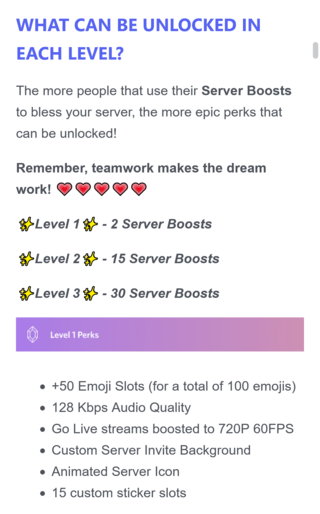
Discord Nitro users can even take things to the next level through the ability to use custom stickers in other servers and DMs, just like custom emojis.
Do keep in mind that the number of stickers you may upload is limited and depends on the Boost Level of your server.
Also note that to upload your custom stickers, you will either need to own the server or be its moderator with the ‘Manage Emoji and Stickers’ permission.
Before upload, do take care that the following conditions are met:
1. Image Resolution: 320×320 (exact)
2. Image formats: APNG, Lottie, or PNG
3. File Size Limit: 500 KB max
4. Associated Emoji: Choose an emoji most similar to your sticker. This lets any stickers show up in places like sticker suggestions or search, making them easier to find and use.
5. Text description (optional): Enter a description to help users who rely on screen readers understand what your sticker looks like.
Think you meet the prerequisites? If yes, then simply head over to your ‘Server Settings’ where you will see an option labeled as ‘Stickers’ to start uploading.
Once uploaded, the custom stickers will appear automatically in a new sticker menu that will be sitting right next to your custom emojis and favorite GIFs.
Server members can even be restricted from adding custom stickers that originate from a different server by removing the “Use External Emoji and Stickers” permission from Server Settings > Roles.
That said, along with custom stickers, you can now also add a short “About Me” description through the ‘User Profile’ section on Discord desktop. The max character limit is 190 so feel free to fill in your autobiography!
And if you’re a Nitro subscriber, you can even add a banner image in the form of a PNG, JPG, or an animated GIF for a more personal touch.
PiunikaWeb started purely as an investigative tech journalism website with a main focus on ‘breaking’ or ‘exclusive’ news. In no time, our stories got picked up by the likes of Forbes, Fox News, Gizmodo, TechCrunch, Engadget, The Verge, MacRumors, and many others. Want to know more about us? Head here.



