Borderlands 3 finally picked up cross-play support with a recent update that now allows Xbox One, Xbox Series X|S, Mac, Stadia, and PC players to play with one another.
Apart from that, the update also enabled users to play any of the Bloody Harvest, Broken Hearts Day, and Revenge of the Cartels seasonal events at their own pace.
But it’s not all moonlight and roses. Many Borderlands 3 players on the PS4 (PlayStation 4) have taken to social platforms such as Twitter and Reddit to report that they can no longer fast travel in the game.
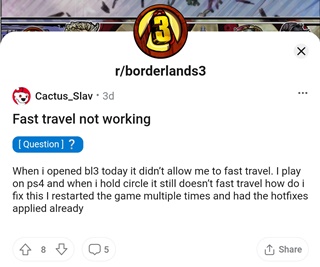
i tried to play borderlands as usual but I cant fast travel for some reason, all the icons are intact but when i try to fast travel to it wouldnt let me and this is just after the new patch, Has anyone else on other consoles or platforms have this problem and does anyone know how to fix it. (Source)
I can’t freaking fast travel to any place after updating Borderlands 3. I’m playing in ps4 anyone having the same issue? It’s honestly frustrating. (Source)
I have the same problems too its practically unplayable cause i’m stuck on sanctuary and can’t go anywhere. A shame since this is the 1st time i go back to @Borderlands in a while. (Source)
According to players, the issue only popped up after the recent patch. The bug has made the game practically unplayable for some as they’re stuck in the same spot.
Some have even shared videos of the bug for proof. You can check out one of them below:
Generic workarounds like restarting the game or even the console do not appear to fix the fast travel bug on Borderlands 3, as confirmed by multiple users on Reddit.
But fortunately, there’s one easy workaround that seems to do the trick, and many players have confirmed the same. Here’s what you need to do according to an individual who found the temporary fix:
It’s not really fixed, but I found a temporary fix for those who are still stuck in one place, and can’t fast travel anywhere.
Go to Settings > System > Enable “Use (X) Button for Enter”. It worked for me! Happy gaming (Source)
This should allow you to fast travel in Borderlands 3 again until the developers come up with a permanent fix.
Speaking of which, Gearbox has indeed confirmed that they’re aware fast travel is not working in Borderlands 3 and are investigating the bug.

There’s no ETA for the fix. So it seems that Borderlands 3 players on the PS4 will have to make use of the temporary workaround for the time being.
As usual, we’ll keep tabs on the situation and will post an update if and when there are any further developments.
PiunikaWeb started as purely an investigative tech journalism website with main focus on ‘breaking’ or ‘exclusive’ news. In no time, our stories got picked up by the likes of Forbes, Foxnews, Gizmodo, TechCrunch, Engadget, The Verge, Macrumors, and many others. Want to know more about us? Head here.



