When it comes to smartwatches, the Apple Watch series lineup stands head and shoulders above every other smartwatch in the market and has been the best selling wearable device since its launch.
The feature-rich watchOS’s tight integration with iOS and other Apple products and services has been one of its biggest selling points and one that Apple has been proud of.
But it looks like even Apple’s implementation of the seamless integration of watchOS with its other products still has some minor issues.

Users have now been reporting for quite some time the issue of SMS messages not properly syncing between their iPhone and Apple Watch.
Users are reporting that their Apple Watch is not marking SMS messages as read even though they have read them on their iPhone.
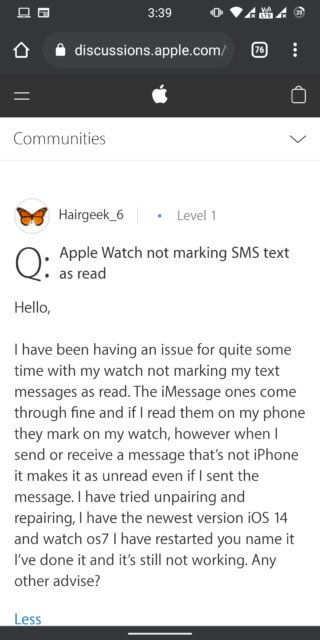
I’m also having this problem. I just got my iPhone 12 and my Apple Watch Series 5 keeps acting like I have all of these unread messages. When I send a message and receive a message, it acts like I have to read my own message that I sent. It’s extremely annoying but I like getting messages on my watch because I don’t always have my phone on me. Especially when something needs to be answered quick. It’s very frustrating. My iPhone 11 Pro never have this problem. My watch just updated as well so it wasn’t fixed in that update.
Source
There are a number of temporary fixes that you can try to fix this issue like doing reset sync data in the Apple Watch App, deactivating and reactivating iMessage on your iPhone or doing a force reboot on your Apple Watch.
The standout workaround, though, which appears to resolve the issue for quite a good number of those affected, is one shared below:
– On your iPhone: Go to Settings –> Messages –> Send & Receive.
– Under You Can Receive iMessages To and Reply From, deselect your phone number. You will be asked to confirm you want to remove the number from iMessage and FaceTime. Click Remove. I did not lose any messages or experience any other irregularities on any of my devices when I did this.
– After a few seconds, add the phone number back.
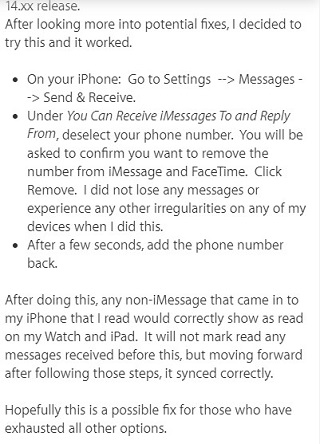
While these fixes are only temporary solutions, we can’t tell if your Apple Watch will start marking SMS messages as unread even if you already read them at some point in future.
But from the look of things, the workaround shared above seems to have worked for several users.
The mental anguish I’ve experienced from that “99+” unread messages on my watch for the last few months…This WORKED. Finally!
Source
+1000! this is the only thing that worked for me as wll
Source
We are hopeful that Apple will resolve this issue someday, but for now, we also hope the workaround we shared addresses the issue permanently.
We will keep an eye on this matter and update you if any major development occurs in the future.
Note: We have more such stories in our dedicated Apple Section so be sure to follow them as well.
PiunikaWeb started as purely an investigative tech journalism website with main focus on ‘breaking’ or ‘exclusive’ news. In no time, our stories got picked up by the likes of Forbes, Foxnews, Gizmodo, TechCrunch, Engadget, The Verge, Macrumors, and many others. Want to know more about us? Head here.



