The Chrome OS 91 update came out pretty recently but it seems that some Chromebook users are having a tough time with it.
To recall, the removal of the flag to disable/hide Tote on Chromebooks was not much appreciated by users.
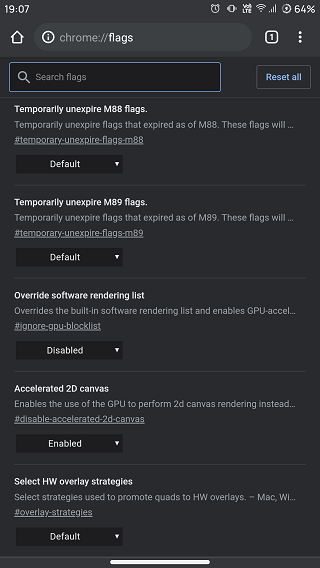
Now, several Chromebook users are facing another problem where the Chrome OS shortcut to delete files is not working as expected.
As per multiple reports, the ‘Alt + Backspace + Enter’ key combination is not deleting files from Chromebook after the Chrome OS 91 update.
It seems that the default button in the delete dialog box has been switched to Cancel from Delete. This is why the ‘Alt + Backspace + Enter’ key combination is not working for users.
Deleting files with keyboard is tough. I used ‘Alt + Backspace then Enter’ earlier but now the delete dialog box doesn’t accept the Enter input. I need to manually click on the ‘Delete’ button from the dialog box.
Source
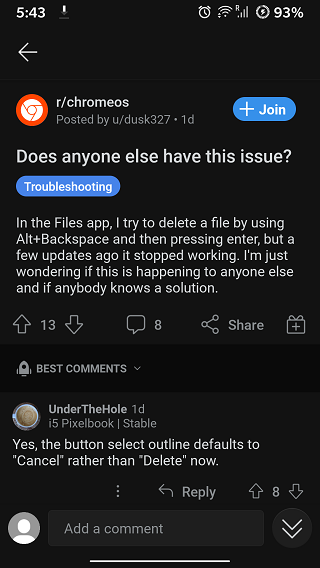
However, this issue has been around since Chrome OS 90 and it appears to be deliberate change to the delete function.
So, the delete shortcut now requires users to press the Tab key on their Chromebook after the ‘Alt + Backspace’ key combination and then press the Enter key to work.
Also, a user has pointed out that the delete dialog box will be removed in future Chrome OS updates and the ‘Alt + Backspace’ key combination will straightaway delete files.
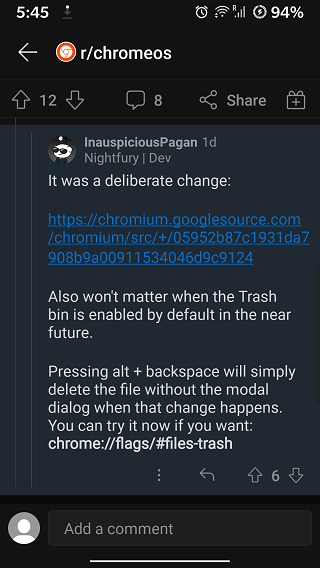
Those who want to try the said functionality beforehand can do so by enabling the chrome://flags/#files-trash flag. This will enable the new Trash folder further enabling the direct delete function for the ‘Alt + Backspace’ key combination.
However, users will get the Undo toast notification to restore files for a few seconds after deleting them.
Apart from that, some users are also complaining that the Backspace and Enter keys are not working on their Chromebooks after the Chrome OS 91 update. Users are facing the said problem with certain apps including Gmail and Facebook Messenger.
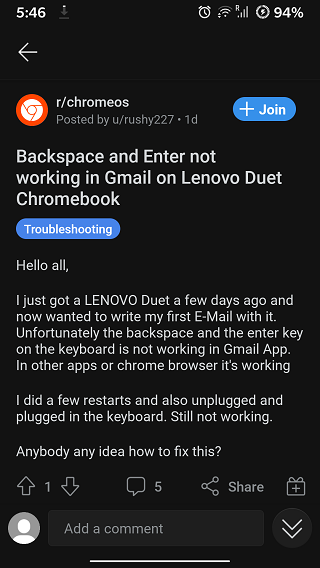
It is possible that this issue is related to hardware. However, this is still based on our speculation as the tech giant has not made any comments on the matter so far.
That said, we will keep tabs on this for further development and will report back when more details become available.
PiunikaWeb started as purely an investigative tech journalism website with main focus on ‘breaking’ or ‘exclusive’ news. In no time, our stories got picked up by the likes of Forbes, Foxnews, Gizmodo, TechCrunch, Engadget, The Verge, Macrumors, and many others. Want to know more about us? Head here.



