Slack is a popular business communication platform and its app is available on multiple platforms including iOS.
While a lot of people use the Slack app on their Apple iPhone and iPad, an issue has been spoiling their user experience.
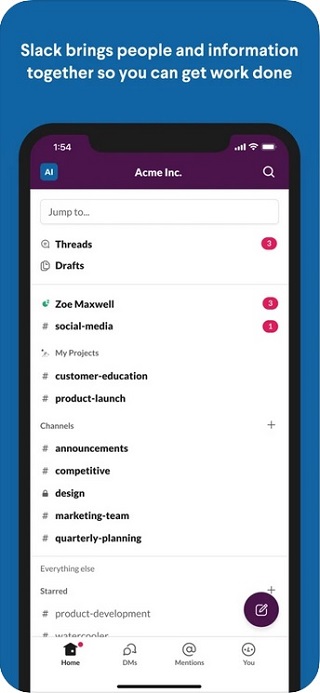
As per several reports, users of the Slack app on iOS are facing an issue where the Cut and Copy options are showing up in the empty message input field.
This might appear as a small bug at first but it has been causing a lot of inconvenience to users.
This is simply because of the fact that whenever users try to paste text in the empty message field, they end up tapping either Cut or Copy as both options are appearing before the Paste option.
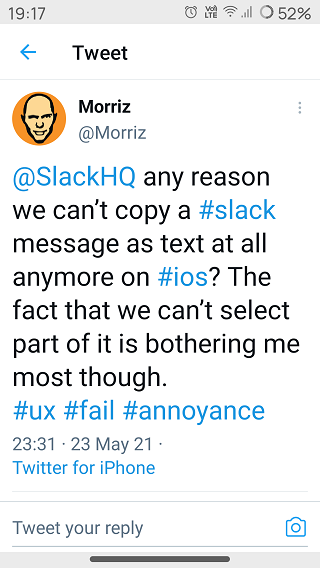
Also, users are having to cut/copy the text to be pasted again as their clipboard is getting overridden if they tap on Cut or Copy in the empty message input field.
I keep overriding my clipboard with the new Cut/Copy/Paste layout, am I crazy or the first button used to be Paste? My muscle memory is tapping on Cut when I want to Paste a meme
Source
It must be noted that this issue first came to light way back in March. This further suggests that users started experiencing the problem after the iOS app update to version 21.3.10.
While Slack has been constantly acknowledging the issue since then, it has not been fixed after over two months.
Our sincere apologies on this! It’s a known bug our teams are working on. We’re really sorry in the meantime!
Source
Sorry about the trouble with that! This is indeed a bug which our engineers are investigating. We appreciate your patience while we look into resolving this one, and apologies again for the hassle with that in the meantime.
Source
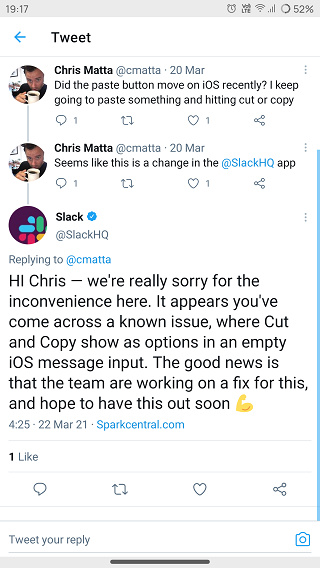
Moreover, the iOS app has received six updates but none of them included the much awaited fix for the issue in question.
Now, Slack has once again acknowledged this issue while stating that the team is aware and is working on a fix.
However, it is unclear how long it will take to address such a small bug or whether the next update will address it.
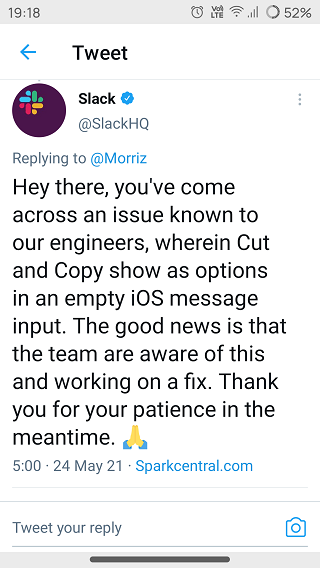
Hopefully, the issue gets resolved soon as iOS users have been experiencing it for quite some time now.
That said, we will be back with more details as and when new information becomes available so stay tuned.
PiunikaWeb started as purely an investigative tech journalism website with main focus on ‘breaking’ or ‘exclusive’ news. In no time, our stories got picked up by the likes of Forbes, Foxnews, Gizmodo, TechCrunch, Engadget, The Verge, Macrumors, and many others. Want to know more about us? Head here.


