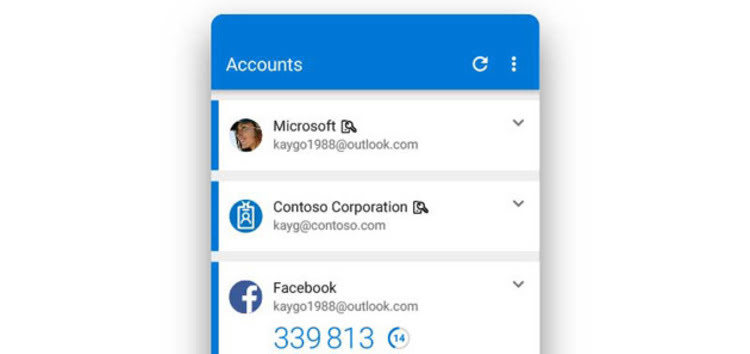There have been a few reports from users about the Microsoft Authenticator app on iOS getting deleted automatically with no prior warning after pulling the device it’s installed on from MDM (master data management).
This results in some serious data loss if there haven’t been any backups performed of the authenticator. After all, recovering accounts with associated MFAs codes can be a tedious process in case of any loss.
So yeah, several Microsoft Authenticator users learned the hard way that the “Remove Management” button results in the immediate deletion of apps associated with MDM.

OMG. I had the *exact* same thing happen yesterday doing the same. Fortunately had a backup, but was terrified for a few minutes that the removal of the management profile yanked the Authenticator app in its entirety.
Source
I had my phone enrolled for a few hours to do some work, removed it, and also lost the authenticator app. SOOOO happy I got a backup though.
Source
Data loss is totally avoidable if you performed a backup so be sure to always do that before-hand. You can do so by firstly creating a personal Microsoft account to act as your recovery account.
An iCloud account is also a necessity to back your stuff up.
Next, turn on cloud backup on iOS by heading into Settings > Backup, and then turning on iCloud backup. Following this, your authenticator credentials should get backed up automatically.
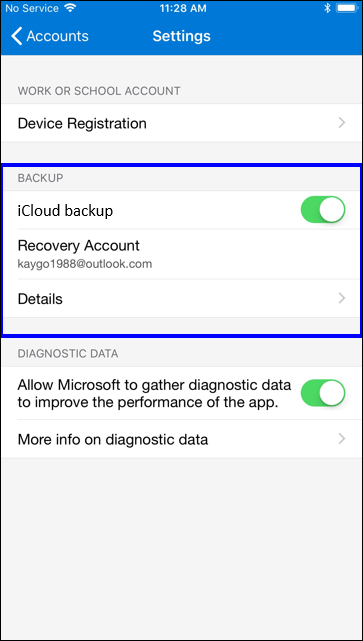
So next time, in case you accidentally delete your Microsoft Authenticator app, just perform these series of steps to restore your backup.
However, as it stands, you won’t need to go through all that trouble for long as Microsoft is aware of the problem and is working on a fix:
Hey I have to admit this issue is new to me, but we’ll be all over it now – @_LuthraRajat @Olena_Huang as auth app reps who Twitter – we’ll work with the team and find a solution here. @timcappalli to your point we may need to get some iOS help here too.
Source
Heck, they’ve even already identified the root cause so a fix shouldn’t take too long to roll out:
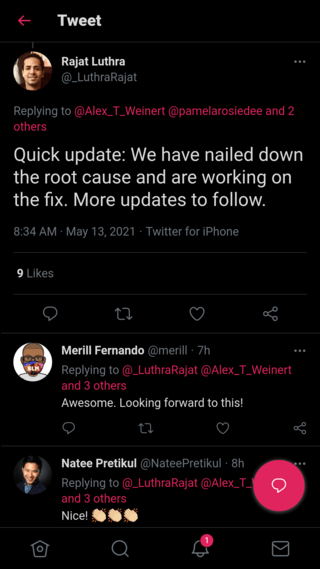
PiunikaWeb started purely as an investigative tech journalism website with a main focus on ‘breaking’ or ‘exclusive’ news. In no time, our stories got picked up by the likes of Forbes, Fox News, Gizmodo, TechCrunch, Engadget, The Verge, MacRumors, and many others. Want to know more about us? Head here.