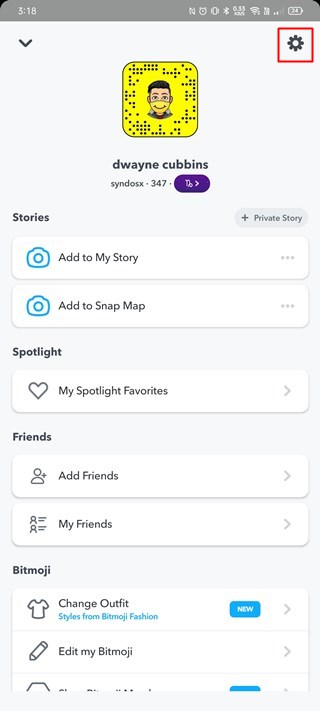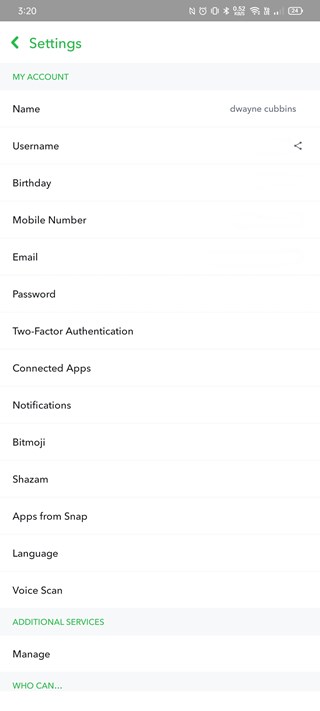Here’s the crux of the article in video form:
New updates are being added at the bottom of this story…….
Original story (published on April 14) follows:
Most apps, as well as entier operating systems, now support a light mode as well as a dark mode. Apart from the looks, a dark mode can also help improve battery life, especially on devices with AMOLED screens.
There are a plethora of articles and videos available online on how dark mode saves battery on AMOLED screens so we won’t be diving into details here.
That said, Snapchat is one of the only major social media apps that hasn’t implemented a dark mode or theme in its app for everyone, yet.
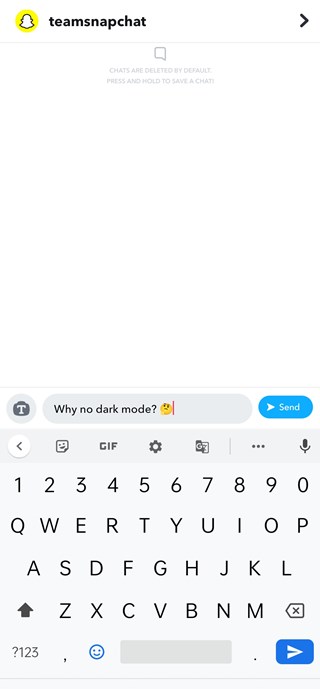
Yes, you read that right. While the dark mode on Snapchat isn’t available for everyone, some lucky iPhone users can now toggle on the new theme.
How to turn on or activate dark mode on Snapchat
Snapchat is currently testing the dark mode feature with a limited number of iPhone users. At present, it’s only available to a small group of users in certain regions such as Australia and some parts of the U.S.
That said, you can easily find out whether or not the new theme is available on your Snapchat app by following these steps:
1) Launch the Snapchat app on your device.
2) Tap on your avatar or Bitmoji icon at the top-left corner of the screen.
3) Now tap on the Settings icon at the top-right corner of the screen.
4) Scroll through the list until you find the ‘App Appearance’ option.
In case you do not see App Appearance, then unfortunately you won’t be able to toggle on the dark mode on Snapchat. But if you do see it, follow these steps to activate it:
1) Tap on the ‘App Appearance’ option.
2) From here, select ‘Always Dark’ to have the dark mode enabled in the app at all times, regardless of your system’s theme.
You can even leave it to match your system’s theme. Hence if you toggle on dark mode on your iPhone, the app would switch to a dark theme too, and vice versa.
Currently, Snapchat has not shared any further details regarding the availability of the dark mode option for Android users and neither has it divulged any details regarding the wider rollout for iOS devices.
So you may have to wait for an indefinite amount of time to get the chance to switch to dark mode on Snapchat on your smartphone.
How to turn off dark mode on Snapchat
If for some reason you dislike the new dark mode, then follow the same steps mentioned above but instead of selecting ‘Always Dark’, choose ‘Always Light’ or ‘Match System’ in case you’re rocking the light theme.
Well, those were the steps to turn on and off dark mode on the Snapchat app. When the feature rolls out to Android users, the steps to enable it should remain the same as shared above.
Update 1 (May 04)
03:54 pm (IST): While iOS users continue to enjoy Dark mode on Snapchat, Android phone users continue to wait for the feature.
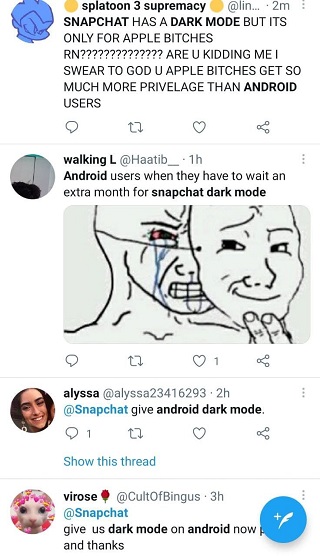
06:26 pm (IST): It appears that a wider rollout of the dark mode feature in Snapchat is underway. We’re seeing several reports from users on Twitter who’ve confirmed that they’ve got the dark mode in their Snapchat app on iOS.

Update 2 (May 05)
03:54 pm (IST): Android users can head here to check out some unofficial ways to get the dark mode working in the Snapchat app.
NOTE: There are more such stories in our dedicated Snapchat section so be sure to go through it as well.
Update 3 (May 08)
11:54 am (IST): Snapchat support on Twitter maintains the Dark mode feature on iOS is currently available for limited devices only. But will be rolling out to others soon. Here’s what they said:
This is available for some Snapchatters right now and will be available for more users soon.
Apart from that, the support is also suggesting iPhone users (who haven’t received the feature yet) to drop a feedback.
Hi! We’re always testing out new experiences to improve Snapchat To submit feedback, head to the following page and select “I have feedback”: http://support.snapchat.com/i-need-help
Additionally, the support has also mentioned that certain features roll out at different times in different countries.
Hey! Thanks for reaching out! Certain features roll out at different times. Please keep an eye on your device’s app store for new updates
Update 4 (May 10)
11:14 am (IST): It has been suggested the clearing Cache does the trick in some cases. For those who were not getting the App appearance option to enable Dark mode, after clearing cache, some were able to get the option. So you can give the workaround shared in the following video a try.
13:14 pm (IST): While the feature is yet to arrive on all devices, looks like Snapchat dark mode is disappearing for some iOS users for no reason. Here are a couple of reports:
why did my snapchat dark mode feature disappear?
source
Why did my dark mode feature disappear?
source
Update 5 (May 11)
11:55 am (IST): Snapchat support is now telling iOS users that the feature is rolling out slowly. This could be the reason why many users are still not getting the App appearance option to enable it. Here’s what support says:
Dark Mode is rolling out slowly and may not be available to you just yet!
This is available for some Snapchatters right now and will be available for more users soon.
source
Update 6 (May 12)
12:35 pm (IST): Another user-shared workaround is to use the “Smart Invert” option (as has been displayed in the video below):
Update 7 (May 13)
20:35 pm (IST): One way to get hands-on the App appearance option is to join the beta program. Here’s a user-shared video on how to do that.
Update 8 (May 14)
Here’s another video that shows some ways in which you can get the Snapchat’s Dark Mode feature on your Android or iPhone device. Many users have commented on the video saying the hacks mentioned in the video worked for them.
PiunikaWeb started as purely an investigative tech journalism website with main focus on ‘breaking’ or ‘exclusive’ news. In no time, our stories got picked up by the likes of Forbes, Foxnews, Gizmodo, TechCrunch, Engadget, The Verge, Macrumors, and many others. Want to know more about us? Head here.

![[Updated] Here's how to turn on & off Snapchat Dark mode [Updated] Here's how to turn on & off Snapchat Dark mode](https://piunikaweb.com/wp-content/uploads/2021/04/snapchat-dark-mode-featured.jpg)