The advanced health smartwatch, Fitbit Sense, came out in September 2020 and it’s used by many.
The smartwatch offers a bunch of features including stress management score, Fitbit ECG app, SpO2 monitoring, and many more health tools.
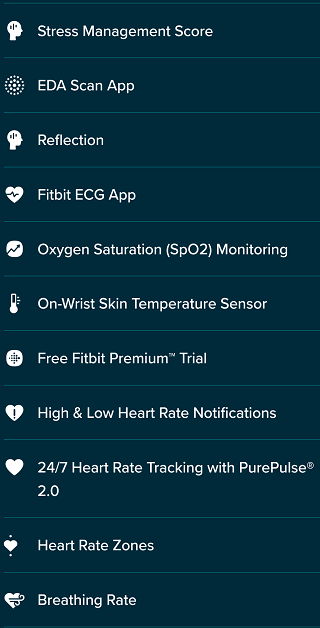
However, users have been facing some issues where their Fitbit Sense smartwatch does not sync with the Fitbit app on iOS and Android devices resulting in inaccurate stats.
A lot of users have been reporting about the sync issues with Fitbit Sense indicating that they might be widespread.
Also, the said issues came to light after recent Fitbit app updates on the Android and iOS platforms.
Every day, and recently more often, my Fitbit Sense will not sync with my phone.
Source
Since I updated the Fitbit app via Apple, my Sense won’t sync. It’s been a few days now, everything is at zero. I’ve rebooted my phone, the watch etc Anyone else experienced this and have any answers?
Source
It seems to be after updated apps. It might be a bug in this updated. Maker is not responding to this then I may give up this stupid Sensa. I’m really disappointed with this problem. I should change it to Apple Watch.
Source
are you guys using an android phone? I herd it causing a lot of issue right now after the latest app update on android.
Source
It appears the best way to get my Sense to sync with my IPhone is to plug the Sense into the charger. No matter the charge level is.
Source
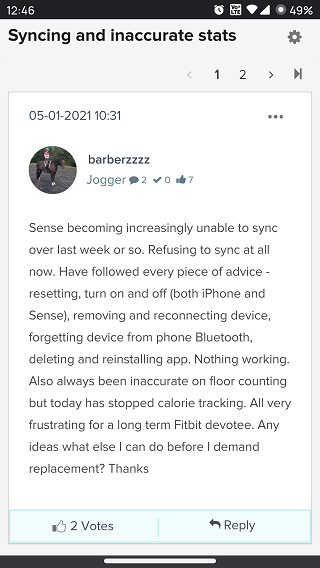
Users have tried multiple workarounds like clearing Fitbit app cache, unpairing and repairing Fitbit Sense via Bluetooth, and reinstalling the Fitbit app.
Apart from that, some generic troubleshooting like logging out of Fitbit app and setting up Fitbit Sense does not seem to work as well.
However, one user appears to have solved the sync issues by following similar troubleshooting steps but in a particular order.
Brand new expensive $$$ Premium membership Sense and after 2 days it now fails to sync! I have deleted, restarted, turned on/off, checked battery saving settings and still will not sync. This seems to be a big issue.
Source
I have followed all the fixes and have managed to get my sense to sync only for it then not to sync again…
Source
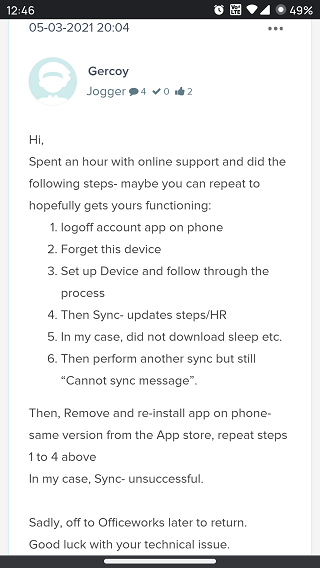
First of all, close the Fitbit app and restart the iOS or Android device. Once done, clear the website data and history then reboot Fitbit Sense. After that, open the Fitbit app forget Fitbit Sense then add it back.
Since this workaround solved the sync issues for only one user, it is unclear whether it actually works or not.
So, be sure to give it a go if you are also facing syncing issues with your Fitbit Sense and let us know if it resolved them or not by dropping a comment below.
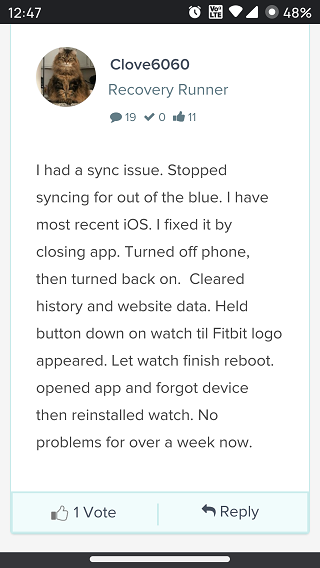
Hopefully, Fitbit looks into the syncing issues and soon releases a permanent fix for the same.
That said, we will be back with more details as and when new information becomes available so stay tuned.
PiunikaWeb started as purely an investigative tech journalism website with main focus on ‘breaking’ or ‘exclusive’ news. In no time, our stories got picked up by the likes of Forbes, Foxnews, Gizmodo, TechCrunch, Engadget, The Verge, Macrumors, and many others. Want to know more about us? Head here.



