Battery draining issues usually aren’t surprising. This is because a small group of unfortunate users usually tend to experience battery draining issues which is the case with nearly all devices.
However, when the problem affects users on a wider scale, it usually means that many units may have hardware defects or a software update introduced the bug that is resulting in the battery draining faster than usual.
Recently, many Fitbit Versa and Versa 2 users have begun noticing that their units barely last a few hours as the battery has started draining rapidly.
We’ve shared some reports below for reference:
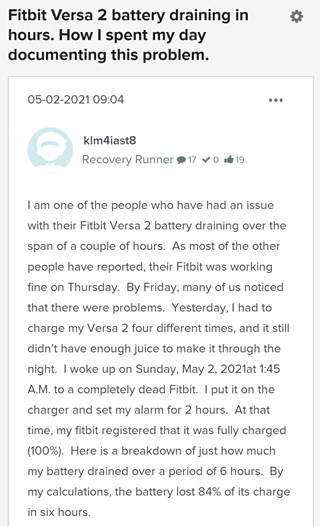
Hi Martin how could I get your team to look into an emerging issue with Fitbit. Since the weekend there has been a huge problem (maybe caused by an update) which draining battery life every few hours. (Source)
Since Friday my versa 2 has stopped holding its charge, prior to this the battery would last for 3-4 days and the app is synching continually on the app. (Source)
Just wondering how I might go about resolving a battery issue with my Versa. Had the versa for a couple of years with no issue and suddenly my battery now drains within a matter of hours in one day. (Source)
Typically, the Fitbit Versa and Versa 2 last around 3 – 5 days depending on one’s usage pattern.
So considering that many Fitbit Versa and Versa 2 watch owners claim that the battery does not even last a few hours is alarming, to say the least.
Most reports indicate that the issue only popped up a few days ago, more specifically around April 30. This suggests a recent software update might be to blame.
Whatever the case, users should find some solace in knowing that Fitbit support confirmed that the company is aware of the battery draining issue on the Versa and Versa 2.
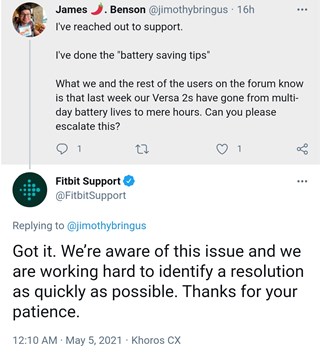
While the problem has been acknowledged, Fitbit has not shared an ETA for a fix. This means that it could be a while the battery draining issue is squashed.
Meanwhile, you can try turning off your Bluetooth on the fitness watches to save battery life. A user confirmed that this does the trick for them.
The only “fix” we’ve found is to turn off your Bluetooth – turn it back on only when you want to sync your steps. You won’t get any notifications or really be able to use it as a smart watch, but your battery will at least stay charged to track steps. (Source)
As usual, we’ll keep tabs on the issue and will post an update if and when Fitbit shares any further details regarding the battery draining issue on the Versa and Versa 2.
PiunikaWeb started as purely an investigative tech journalism website with main focus on ‘breaking’ or ‘exclusive’ news. In no time, our stories got picked up by the likes of Forbes, Foxnews, Gizmodo, TechCrunch, Engadget, The Verge, Macrumors, and many others. Want to know more about us? Head here.



