New updates are being added at the bottom of this story…
Original story (published on March 26, 2021) follows:
It was not long ago when we highlighted an extremely widespread app crashing issue across several OEMs because of a bad Android WebView update. And while that was sorted out in a couple of days, another issue has now entered the picture.
This time it is the Google Pixel users in the crosshairs. There has been a slew of recent complaints about the misbehavior of the SIM Manager app. The app keeps crashing randomly for no apparent reason which results in a disruptive pop-up.
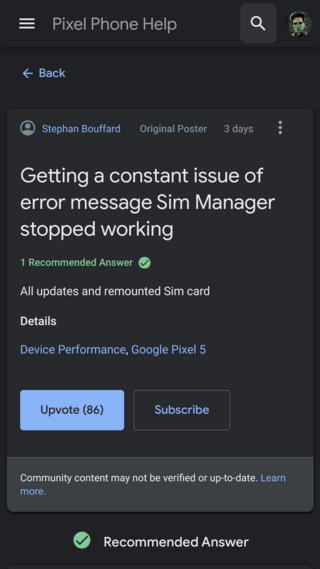
The SIM manager keeps stopping on my 4a 5G that’s on Google Fi. Is there a remedy? I restarted but the problem persists. Fi service is uninterrupted.
Source
Got my brand new Pixel 5 but my sim card won’t connect up to @O2 but not sure if it is because the sim manager keeps crashing? Don’t know if I need help from O2 or @Google. Not a great start with my new phone 🙁
Source
The pop-up notification reads “SIM Manager” keeps stopping and gives a small array of actions to choose between. Unfortunately, none of the options really help stop the issue in any way.
One can try selecting the “App info” option only to discover that the SIM Manager app isn’t really the kind that can be disabled – pretty plausible considering that it is a system app and disabling it could result in system instability.
Moreover, clearing the app cache or force stopping it doesn’t really help much either.
The issue has affected a range of Pixel devices, the most common ones being the Pixel 5 and Pixel 4a. It is also not limited to a particular carrier as there have been reports from Google Fi, Verizon, AT&T, and possibly others.
![]()
This has led us to believe that the issue truly has something to do with the app itself. Perhaps a recent system or app update is the one to blame. After all, this issue isn’t really too different from the WebView one which too was a result of a bad app update.
Anyway, if you are one of the users facing the SIM Manager keeps stopping error on your Google Pixel, then there is a rather simple solution.
I had the same issue setting up my Pixel 5 last night. I resolved it by “uninstalling” SIM manager in the Play Store — which doesn’t really uninstall it, but downgrades to the working, factory version. Then you must in the “three dots” menu on that same page, disable automatic updates for SIM manager, or else it will continually download the broken update. With the automatic update turned off I have had no issues.
Source
Yep, so all you got to do is head over to the app’s Google Play Store page or perhaps its ‘App info’ section and hit that “Uninstall updates” button. Following this, the SIM Manager crash dialogs should cease immediately.
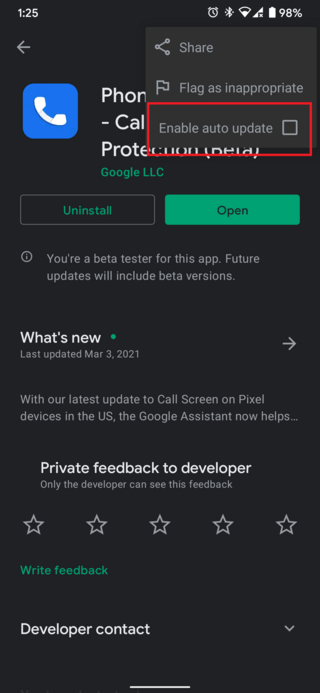
Additionally, you might also want to turn off auto-updates for the app or the app will keep updating itself to the bad version.
Hopefully, this helped. For now, be sure to keep an eye on this piece as we will continue to update it with new information about the Google Pixel Sim Manager keeps stopping issue as and when it comes to our attention.
Update 1 (April 01)
04:41 pm (IST): You are free to try the following solution that has worked for some users:
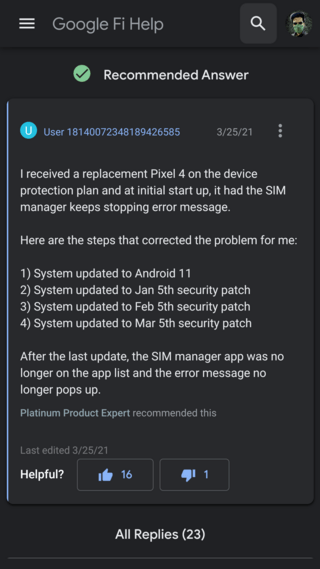
PiunikaWeb started purely as an investigative tech journalism website with a main focus on ‘breaking’ or ‘exclusive’ news. In no time, our stories got picked up by the likes of Forbes, Fox News, Gizmodo, TechCrunch, Engadget, The Verge, MacRumors, and many others. Want to know more about us? Head here.


