New updates are being added at the bottom of this story…….
Original story (published on March 03, 2021) follows:
The growing popularity of smart speakers has seen the influx of some top notch options that aim to present users with both worlds of functionality and flexibility.
JBL is one of the companies at the heart of this ongoing influx of smart speakers, with Google the other player owing to the reliance on Google Assistant to power these smart speakers.

With the JBL Link series, the company became one of the first to offer third-party smart speakers with built-in Google Assistant support. As you’d expect, the Google Home app is used to set up the Assistant.
However, users of various JBL Link smart speakers have been dealing with an annoying issue for some months now.
Without any warning, users started noticing the equalizer (EQ) settings had been removed from the Google Home app. This happened sometime in mid-2020, as seen from the reports we gathered on social media.
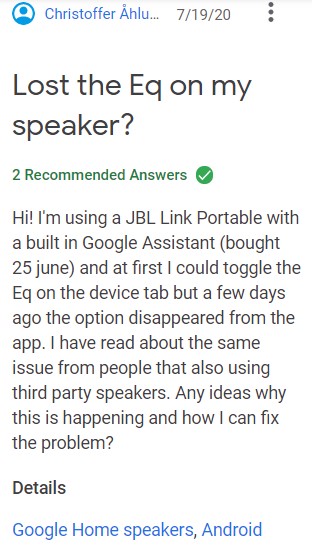
EQ settings are no longer an option in Google Home app for the JBL Link 10, 20, 300 and 500 series Chromecast Speakers w Assistant built-in. The original thread for this issue was locked down after a Googler Muddi gave a totally unhelpful answer and passed the buck…
Source
I have a JBL link 20. Recently the equaliser has dissappeared in the Google home app. Have noticed people posting this issue on reddit etc. How can I get the settings back? Thanks
Source
As you can see from some of the reports above, users of multiple JBL Link models are unable to tweak audio output to their liking thanks to the missing equalizer settings in the Google Home app.
Interestingly, the equalizer setting had been available in the Google Home app for JBL Link users prior to its disappearance. And when asked about it, both JBL and Google seem to be pointing fingers at each other.
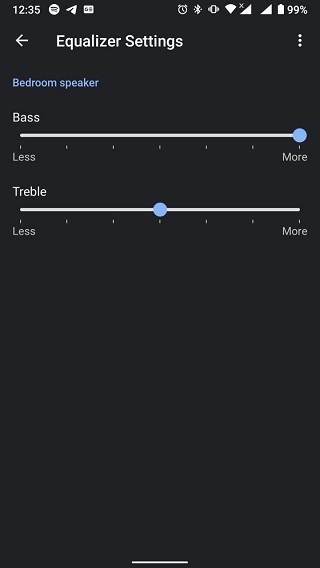
One affected user apparently asked the guys over at JBL what was happening to the EQ settings in the Home app back then and below is a screenshot of an alleged statement on this matter:
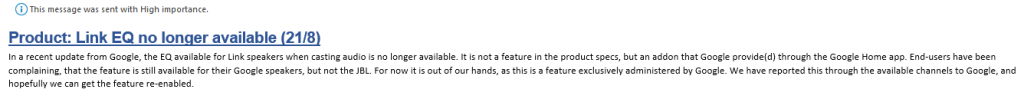
Clearly, JBL said the issue was at Google’s end, adding that the EQ settings wasn’t a JBL feature but an add-on to the Home app, which Google had removed.
Responding to a thread in the forums soon after the above statement popped up, a Google Assistant community specialist confirmed that Google was aware of the missing JBL Link equalizer settings issue and was looking into it.
A quick update. The team is aware and looking into this issue now. Please continue to send feedback using the steps I’ve shared on my last post. I’ll circle back on this thread for updates.
Source
In other alleged statements from a JBL representative, it appears as though the decision to remove the equalizer settings from the Google Home app was, in fact, made by JBL.
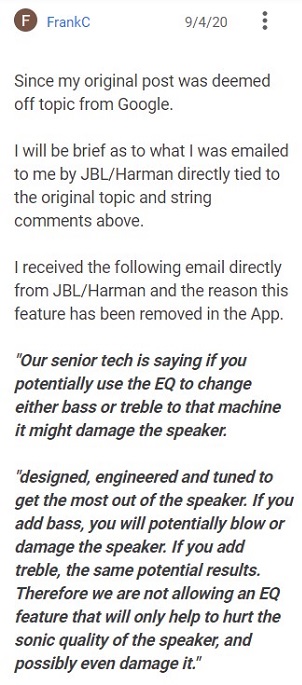
Thanks for the information and apologies for the confusion. You are actually referring to the bass and treble controls. Alright, let me explain this to you. Our Link speakers were painstakingly designed, engineered and tuned to get the most out of the speaker. If you add bass, you will potentially blow or damage the speaker. If you add treble, the same potential results.
Therefore we are not allowing an EQ feature that will only help to hurt the sonic quality of the speaker, and possibly even damage it. This is the reason why we did not allow the EQ settings on our Link speakers, if you will notice for other speakers, yes they will enjoy the bass and treble controls but eventually in the long run will affect the sound quality of the speaker and blow/damage it since all speakers are not designed to have an power output of that level.
Source
The statements above go on to contradict the initial claim that Google called the shots. This is further evidenced by the tweet below, which again points fingers at Google.
Hi there, you’ve reached JBL USA. Google has recently removed the equalizer feature from our products. Unfortunately, this is beyond our control and we currently have no knowledge when this will be available for our products again.

Even more frustrating is that Google, on the other hand, apparently claims that they removed the equalizer settings from the Home app with the blessings of JBL.
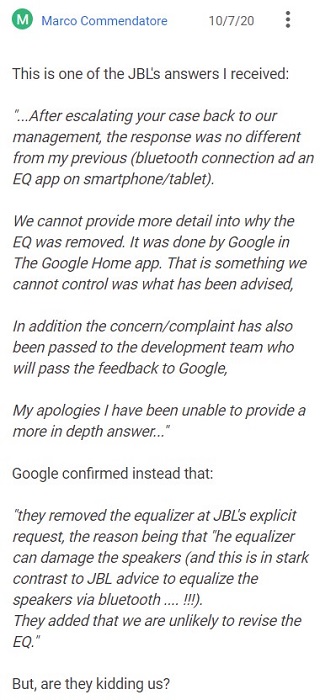
At this point, it’s hard to tell who between Google and JBL is responsible for the removal of EQ settings in the Home app. Our hope is that whoever is responsible acknowledges and fixes the issue.
We will be looking for further developments on the matter and let you know as and when we have news. Stay tuned to PiunikaWeb.
Update (March 23)
A Google community specialist in the Nest forum now says Google is looking into this issue, with an update on the matter to be published when available.
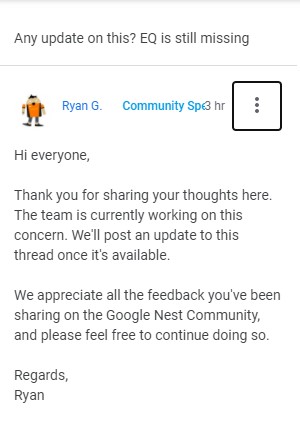
Does this mean someone is finally taking the blame for this awkward move? Probably. And rightfully, all fingers point to Google, perhaps an attempt to cripple the competition.
Of course, nothing official yet on why this actually happened, but we hope to find out soon.
PiunikaWeb started as purely an investigative tech journalism website with main focus on ‘breaking’ or ‘exclusive’ news. In no time, our stories got picked up by the likes of Forbes, Foxnews, Gizmodo, TechCrunch, Engadget, The Verge, Macrumors, and many others. Want to know more about us? Head here.

![[Update: Google looking into it] JBL Link equalizer settings issue in Google Home (Assistant) app: Here's what we know [Update: Google looking into it] JBL Link equalizer settings issue in Google Home (Assistant) app: Here's what we know](https://piunikaweb.com/wp-content/uploads/2021/03/JBL-Link-with-built-in-Google-Assistant-support.jpg)

