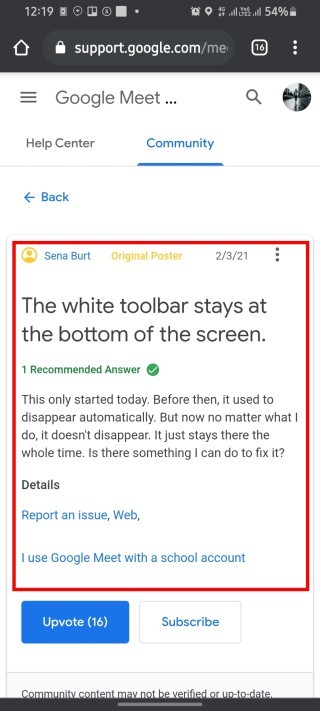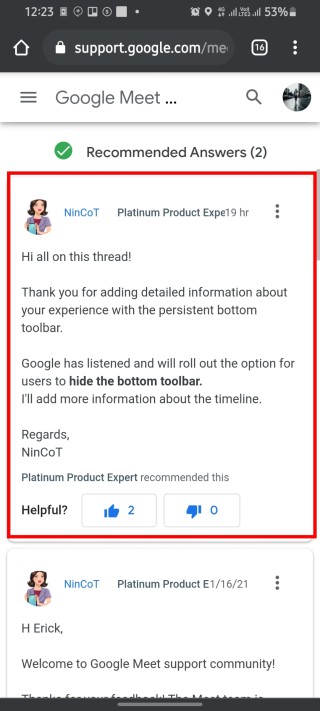New updates are being added at the bottom of this story…….
Original story (published on February 19, 2021) follows:
Our new reality that is COVID-19 means that we spend way too much time away from the workplace and with that, most of our interactions have since gone online.
Our boardrooms have been replaced with Zoom and Microsoft Teams and Google Meet among a plethora of other online meeting apps.
The meteoric rise of these platforms means that they now get way more users than before and with that comes the need to have a decent user-interface.

Google Meet is Mountain View’s solution to this ever-increasing need for virtual meetings and classes.
Since there are tons of users with Google Accounts due to the prevalence of Android and Gmail, it is understandable that this is a go-to solution for many.
As it turns out, Google Meet has had a pretty irksome issue that makes the bottom toolbar to remain present during meetings. This, according to some users, is new.
So while using Google Meet the bottom bar (the one with Mic/Disconnect/Camara) would show/hide automatically if I moved my mouse around, but starting today it just keeps locked in the screen and won’t hide, I tried refreshing the page and leaving then joining the call but it stays there locked on the bottom.
Source
Just recently, my Google Meet toolbar doesn’t auto hide. Because of this, it is covering my students who are lower in the grid. I cannot see them to know what they are doing (raising hand, etc.) and need a way to hide the toolbar when I don’t need it.
Source
As it turns out, this is not a glitch as Google intended to have it this way. In response to a user-complaint, a product expert notifies affected users that the Google Meet team is making the bottom bar persistent moving forward.
This, he says, is being done with the intention to ensure that captions and bottom video feeds are no longer hidden.
So what if you don’t want the toolbar to be persistent? Well, Google has you covered in this regard as well. According to the Product expert, Google has listened and will include the option to hide the toolbar.
Google has listened and will roll out the option for users to hide the bottom toolbar. I’ll add more information about the timeline.
Source
This is good news for countless users across the globe who were not fans of this new persistent toolbar in the Google Meet interface. However, it remains to be seen how soon this feature will be added.
We shall continue to keep an eye on this and update as and when we get more info so stay tuned.
NOTE: We have these and many more Google stories in our dedicated Google section.
Update (March 02)
According to the same product expert quoted in the initial coverage, the search giant has ruled out re-enabling the disappearing bottom toolbar in Google Meet.
Apologies everyone on this thread. Google has looked into specific situations yet the bottom bar is to remain persistent for all users. Please, follow from the recommended answer! Sorry for any inconviniences my answer caused!
(Source 1, 2)
Update 2 (March 16)
With Google shelving plans to bring back the disappearing bottom tool bar, someone took the initiative to develop a Meet extension that does exactly that.
Dubbed Meet Plus for Google Meet, the extension is available in two versions — basic and Pro. Of course, we all know the latter version packs more features, but at a small cost.
If interested, feel free to check it out here.
Update 3 (March 19)
To resolve the issue about seeing the max number of participants and for the best experience with Google Meet, a Product Expert has recommended checking the hardware requirements for high-quality video. To do so, head here.
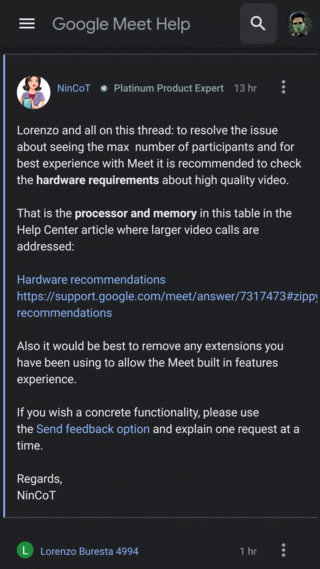
PiunikaWeb started as purely an investigative tech journalism website with main focus on ‘breaking’ or ‘exclusive’ news. In no time, our stories got picked up by the likes of Forbes, Foxnews, Gizmodo, TechCrunch, Engadget, The Verge, Macrumors, and many others. Want to know more about us? Head here.

![[Update: Mar. 19] Google Meet will soon add option to hide bottom toolbar, says product expert [Update: Mar. 19] Google Meet will soon add option to hide bottom toolbar, says product expert](https://piunikaweb.com/wp-content/uploads/2021/02/googlemeetup.jpg)