Video toolbox is easily one of the most underrated features introduced with MIUI 11. The tool is basically a floating overlay that provides easy access to a bunch of useful utilities.
It reveals several features upon opening like options to screen record, screenshot, cast, and more. MIUI 12 spiced things further by adding a ‘Style’ option that allows various display color modes like Cinema, Retro, and B&W for each app.
But what makes this feature actually cool is the ‘Play video sound with screen off’ option highlighted by an ear icon. This little utility does exactly as its name indicates.
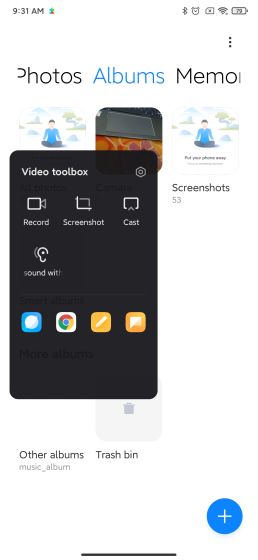
And if you haven’t already guessed its most useful use-case, then let us just break it to you. The feature can allow users to bypass YouTube’s no background play restriction imposed on free users.
Of course, the fairest way to force YouTube to continue playing audio even when the screen is turned off would be by purchasing a Premium membership. This, however, is obviously not everyone’s cup of tea.
And the ‘Play video sound with screen off’ is like a little hack that serves well for this purpose. But the feature’s use isn’t limited to YouTube alone as it can also be used on other apps – to play voice messages on Instagram with the screen turned off for example.
Nonetheless, there are now several complaints [1, 2, 3] doing rounds stating that the background audio play feature on the Video toolbox on MIUI 12 fails to work with YouTube.
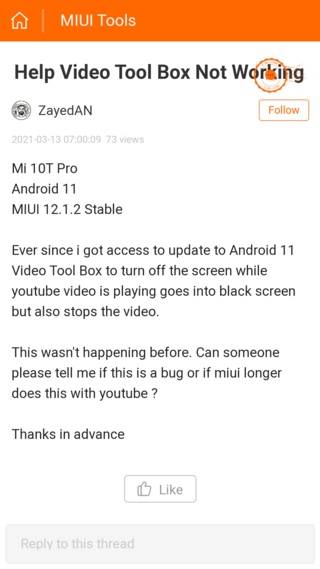
On MIUI v12.0.3.0 On Redmi Note 8 (ginkgo), the Video Toolbox background sound doesn’t work on YouTube App. Please make YouTube videos to play in background while press on Video Toolbox. Thanks
Source
In my redmi note 8 the option play video screen off in video tool box is not working and the always on display is not working and i cant reblur portraits iam from srilanka i have the global version
Source
As clear from the above reports, clicking on the ‘Play video sound with screen off’ option does turn the screen off like it normally does. However, the audio stops playing too as the screen turns off. This issue does seem limited to YouTube alone.
Now, it could be possible that YouTube is cracking down on the feature by securing loopholes that led to this little exploit. But a more likely explanation could be that it’s just a bug.
A Mi Community moderator has shed some light on the matter:
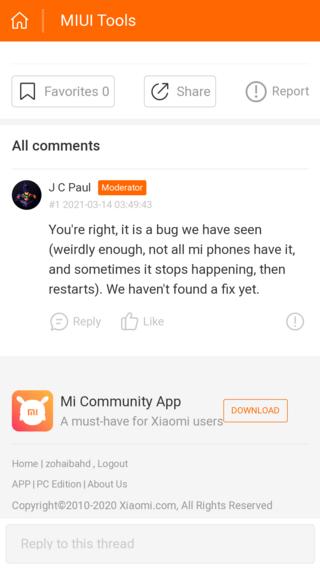
As per them, the issue isn’t universal and occurs from time to time on certain devices only. From this, it can be concluded that a bad update is the most probable culprit.
Sadly, there’s no workaround available currently and the matter is still in the dark as it has not been officially acknowledged. Therefore, we are not too hopeful of it disappearing anytime soon.
Anyway, for now, be sure to keep an eye on our dedicated MIUI 12.5 tracker as the update could be your best hope in this case.
PiunikaWeb started purely as an investigative tech journalism website with a main focus on ‘breaking’ or ‘exclusive’ news. In no time, our stories got picked up by the likes of Forbes, Fox News, Gizmodo, TechCrunch, Engadget, The Verge, MacRumors, and many others. Want to know more about us? Head here.



