Here’s the crux of the article in video form:
New updates are being added at the bottom of this story…
Original story (published on March 15, 2021) follows:
Some YouTube users with Android smartphones have come to notice that the screen does not timeout after a video finishes playing.
Typically, once the video ends the phone’s screen should automatically turn off after a set time which is usually 2 to 5 minutes, however, can be tweaked by the user.
But after a recent update to the YouTube app for Android, this does not happen according to multiple reports.
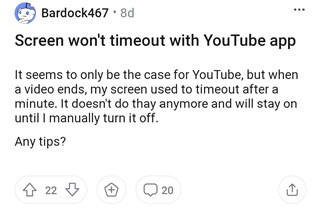
Yep, something must’ve changed recently. I’m used to falling asleep to youtube playing in the background. Woke up yesterday to a dead battery. (Source)
Same issue. Started recently. I own the Galaxy S10+. But it seems like it’s an app issue and not a device issue. (Source)
I have the same issue. It is a shame. I really don’t want to damage my battery or screen leaving it displaying the same image for 8 hours. (Source)
Since the issue sprung up recently and isn’t specific to any particular smartphone, it’s likely that YouTube is to blame rather than any OEM.
Google, or rather YouTube, is yet to acknowledge the problem publicly. However, a Samsung Korea mod has shared some details that suggest YouTube might be aware of the problem.
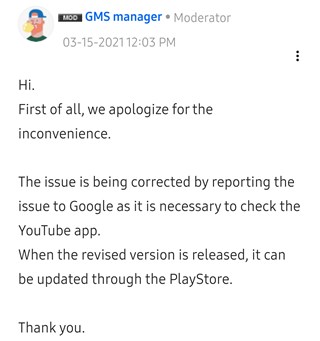
While the translation of the mod’s comment (from Korean to English) does not appear to be entirely accurate, it does highlight the fact that if and when YouTube fixes the problem, all you’d have to do is download and install the latest version of the YouTube app from the Play Store.
But if you aren’t willing to wait for an official update, there are a few workarounds that you could try out in order to fix the issue for the time being.
Workarounds for YouTube Android app screen timeout issue
Uninstall YouTube app updates: The best way to fix the issue is to simply uninstall updates from the YouTube application as highlighted by an individual on Reddit.
Go to the apps setting, click YouTube then on the oage with the app info (battery storage etc) press the 3 dots and uninstall updates, fixed the problem for me (Source)
This makes perfect sense since the issue only popped up after a recent update to the YouTube app. Therefore getting rid of the latest updates would bring back the screen timeout function as usual.
Install YouTube 16.05.38: While uninstalling all updates is the easy way out, it also means that you might end up with a dated YouTube app.
So if you want most of the new features, the YouTube 16.05.38 Android app version should solve the issue while offering most new features too as pointed out by another individual on Reddit.
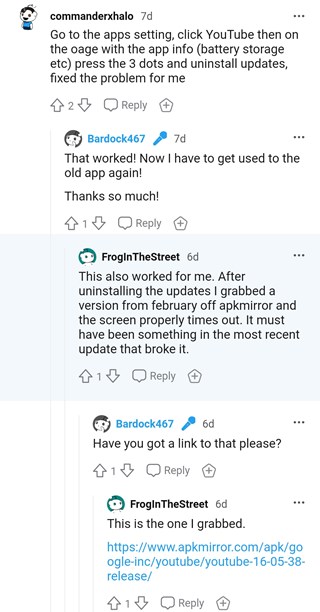
Download: YouTube 16.05.38
As usual, we will post an update once the bug has been fixed or if YouTube shares any further details regarding the screen timeout issue on the Android app.
In the meantime, you can keep track of the status of all bugs and issues on YouTube by heading here.
Update 1 (March 18)
In the meantime, the community experts at YouTube are suggesting the affected users to share their feedback (by heading here) with the team directly.
Update 2 (March 20)
An individual has suggested using YouTube Vanced until the issue gets fixed. Of course, YouTube Vanced has a bunch of other benefits over the official app so it seems to be a decent workaround until the issue is taken care of.
Just get YouTube Vanced works fine for me (Source)
Apart from that, you can also go around the problem by watching videos directly via the YouTube mobile site on your browser of choice as pointed out by another Redditor. You’ll have to disable auto-play for this to work.
Update 3 (March 22)
Another user-shared workaround that may help is to force-close the app. Here’s what you gotta do:
In Android settings>Apps just force close it & open it again & it fixes it. If it doesn’t fix it then chose the option to clear cache then force close it again & it’ll be fine again.
Update 4 (March 30)
For those of you who wish to uninstall the latest version and downgrade to the earlier version (i.e. 16.05.38), here is the APK.
Update 5 (April 01)
While responding to one of the users who chimed about the issue on Twitter, YouTube support is suggesting the basic troubleshooting method of uninstalling and re-installing the app, checking for the “take a break reminder,” or sending feedback.
We recommend checking our “take a break reminder” that will help you choose how long of a time span you want to watch before popping up. You can also learn more about the feature here: https://yt.be/help/1P2K. Reach back at us if needed.
If you haven’t yet, try uninstalling/reinstalling the app as this usually does the trick. If you’re still having issues, we recommend sending feedback about your experience by following the steps here: https://yt.be/help/feedback.
Update 6 (April 05)
While responding to one of the affected users, team YouTube has finally acknowledged the screen time-out issue. Here’s what they said:
We’re also aware of the issue about the screen not timing out after watching and are looking into it.
Update 7 (April 20)
Going by the latest status update given by Team YouTube, this issue has now been resolved.
the issue about the app preventing screen timeout/sleep after a video ends has been fixed.
PiunikaWeb started as purely an investigative tech journalism website with main focus on ‘breaking’ or ‘exclusive’ news. In no time, our stories got picked up by the likes of Forbes, Foxnews, Gizmodo, TechCrunch, Engadget, The Verge, Macrumors, and many others. Want to know more about us? Head here.

![[Updated] YouTube Android app prevents screen timeout after video ends, fix allegedly in the works (Workarounds inside) [Updated] YouTube Android app prevents screen timeout after video ends, fix allegedly in the works (Workarounds inside)](https://piunikaweb.com/wp-content/uploads/2020/11/YouTube-Logo-2.jpg)

