New updates are being added at the bottom of this story…
Original story (published on Feb. 19, 2021) follows:
Big Sur is perhaps one of the biggest updates macOS has seen in the past few years. In the words of Apple, it “elevates the most advanced desktop operating system in the world to a new level of power and beauty”.
However, with every new major software update comes a range of bugs and issues, and macOS is no exception. We even have a dedicated section for the bugs and issues introduced with the Big Sur update.
That said, a new issue has now come to light pertaining to the camera/webcam on MacBooks. Many users report that following the macOS Big Sur update, their cameras have simply stopped working.
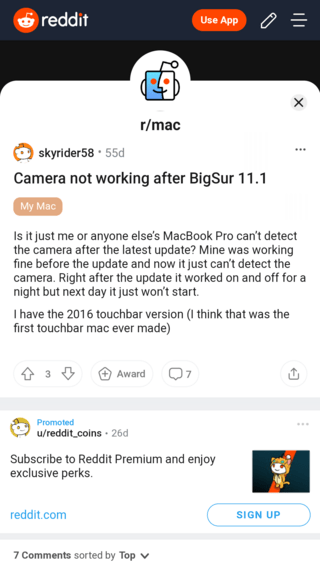
Hey Apple, after updating to OS X Big Sur my camera has stopped working. This goes for every application, including FaceTime, Zoom, Teams etc. I have tried rebooting to no avail. Can you please help?
Source
This may or may not lead to error messages like “No video capture devices were found” or “No camera available” when trying to use the camera.
Many users have already tried common workarounds like resetting SMC, NVRAM, PRAM, and even reinstalling Big Sur, all to no avail. But if you haven’t done so, then you would want to check this.
Moreover, a few users have also stated that running diagnostics yields nothing and it simply displays a “No issues found” message. For details on how you can do the same, head here.

Now, it could be possible that the firmware version 429.60.3.0.0 is to be blamed for the matter, as many users have implied on the forums, but there isn’t exactly solid proof to back this. Also, the Big Sur 11.2 update doesn’t help at all.
Nonetheless, we have curated a list of workarounds given by the users themselves that have worked for many. And you are free to give them a go.
Workarounds for the macOS Big Sur camera not working issue
1. Check your anti-virus: It could be possible that your anti-virus software is restricting the use of your camera hardware for some unknown security reasons. Many users have especially blamed Kaspersky for the issue.
If you are a Kaspersky user, try to change your privacy settings in the Kaspersky’s menu of your computer. I had the same problem for weeks until I discovered it was I had the camera locked by the antivirus. It worked for me.
Source
2. Check camera permissions: If your camera fails to work for certain apps like FaceTime, Zoom, or Google Meet, then it could be possible that Big Sur has restricted the camera access for that particular app.
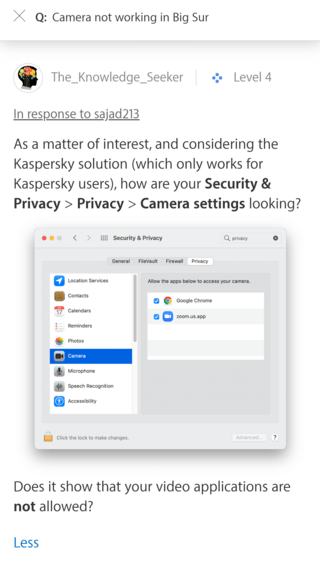
Alternatively, you can also make sure that your app permissions are proper. You can do this by heading over to System Preferences > Screen Time > Content & Privacy > Apps > Allow: Camera
3. Check firewall settings: Lastly, be sure to check your firewall settings as the following user did to success.
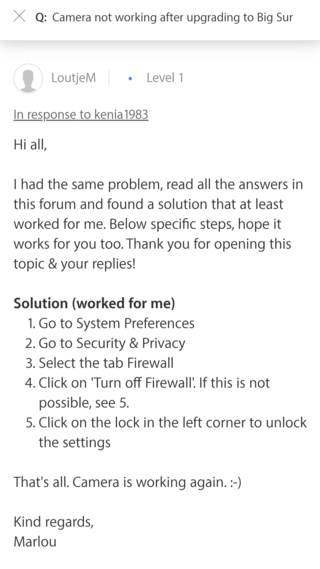
Hopefully, one of the above workarounds solved the issue for you. If it did not, then it could be possible that the issue is indeed hardware related. In such a case, it would be best to contact Apple.
Update 1 (January 21, 2021)
One of the affected users who got in touch with the support was told this the problem is hardware-related. Here is what the user shared:
I have the same exact problem. Apple support just said that it is a hardware problem. Camera was working just fine till the time i updated to Big Sur
Additionally, if user reports are to go by, the issue continues to persist even after the latest update to version 11.2.3.
Update 2 (August 19, 2021)
Now, Apple is allegedly recommending a full on screen replacement for macOS Big Sur who are facing an issue with their camera not working. Does this, therefore, mean that this is a hardware problem? More on that here.
PiunikaWeb started purely as an investigative tech journalism website with a main focus on ‘breaking’ or ‘exclusive’ news. In no time, our stories got picked up by the likes of Forbes, Fox News, Gizmodo, TechCrunch, Engadget, The Verge, MacRumors, and many others. Want to know more about us? Head here.

![[Updated] macOS Big Sur camera not working issue troubles many; FaceTime, Zoom, & other video calling apps affected [Updated] macOS Big Sur camera not working issue troubles many; FaceTime, Zoom, & other video calling apps affected](https://piunikaweb.com/wp-content/uploads/2020/11/macos-big-sur.jpg)

