New updates are being added at the bottom of this story…
Original story (published on December 09, 2020) follows:
Several users are reporting that they are unable to receive SMS/MMS texts on various devices. The message is instead replaced by a red-colored “Message expired or not available” or “Unsupported file” error.
The issue is also limited to just the Google Messages app, and there have been a lot of complaints about it.
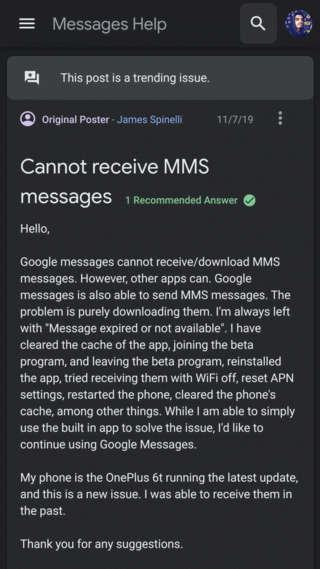
I am notified by sound of a new text message, but receive nothing. Immediately, the screen says “Message expired or not available.”
Source
The last several months I have had consistent issues with MMS (group texts or photos) not coming through with error “Message is expired or not available” or sometimes it displays “Unsupported file” until I look at the message detail. I’m on Verizon with a Blackberry Key2 LE
Source
While this bug does not affect all the incoming messages, it still occurs commonly enough to be bothersome.
And the fact that the phone rings just the way it would for a regular SMS, only to display the aforementioned error messages makes the issue even more irritating.
The matter isn’t something new as reports of it have been making rounds for over a year now. Yet, an official acknowledgment by Google is still nowhere in sight.
Now, it could be quite possible that the issue is actually from the carrier’s side. However, if this were truly the case, then Google Messages wouldn’t be the only app affected by it.

Speaking of the carrier, although the vast majority of complaints are from Verizon users, there are a couple of complaints from other carriers like AT&T and T-Mobile as well.
This does hint towards some sort of incompatibility issue between Verizon and Google Messages.
Same issue here since updating my 6T to Android 10. The issue seems to be limited to the Android Messages app. I have no issues with MMS on the OnePlus messaging app nor Textra or other messaging apps.
Source
The issue was previously limited to OnePlus 6T devices only and we have even covered that here. But now, it has seemingly spread to other devices too.
If you are one of the users facing this issue, then there are a few possible fixes that have been given below.
Workarounds for “Message expired or not available” error
1. Re-install Google Messages: If you haven’t already, the first thing you need to do is perform a re-install for the app.
And if an uninstall isn’t possible due to it being a system app, then a simple data and cache clearance should suffice as well.
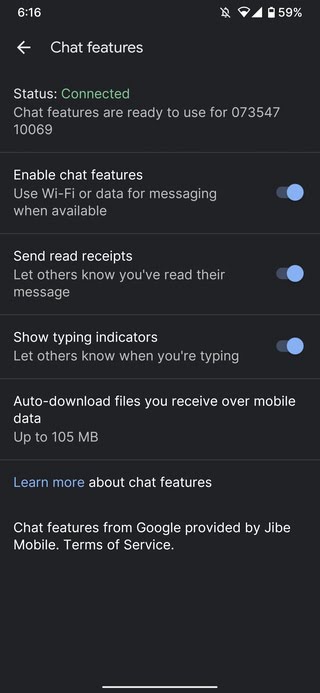
2. Turn off RCS: To turn off Rich Chat Services on Google Messages, head over to Settings > Chat features. Next, toggle the “Enable chat features” to off. This has reportedly fixed the problem for a few users.
3. Use another SMS app: You can also try using Signal Private Messenger or Facebook Messenger for the time-being.
4. Turn off Wi-Fi calling: You can do that from your network settings. For example, on Pixel devices, you need to head over to Settings > Network & internet > Mobile network > Wi-Fi calling.
This has worked for several users.
![]()
5. Reset APN: Head over to Settings > Network & internet > Mobile network > Advanced > Access Point Names. Click the three-dot menu on the top and select “Reset to default”. Also, make sure that at least one option is selected therein.
Although the above series of steps are in accordance with Pixel and OnePlus phones, they shouldn’t be too different on other devices.
Hopefully, one of the above workarounds solved the “Message expired or not available” issue for you. Leave a comment below if it did.
Update 1 (February 06)
13:40 pm (IST): A Platinum Product expert has recently left a new workaround for the issue. And while it may or may not be a solution for you, it was still something worth highlighting.
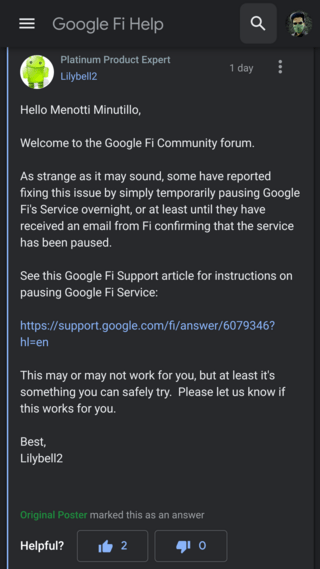
For instructions on pausing Google Fi Service, head here.
Update 2 (March 08)
16:40 pm (IST): Going by reports, here’s a workaround that may help those who have the Verizon Messages app:
If you have the Verizon Messages app on your Tracfone then switching your sms app to it and then switching back to Google messages might be a workaround.
PiunikaWeb started as purely an investigative tech journalism website with main focus on ‘breaking’ or ‘exclusive’ news. In no time, our stories got picked up by the likes of Forbes, Foxnews, Gizmodo, TechCrunch, Engadget, The Verge, Macrumors, and many others. Want to know more about us? Head here.

![[Update: March 08] Google Messages [Update: March 08] Google Messages](https://piunikaweb.com/wp-content/uploads/2020/11/Google-messages-2.png)

