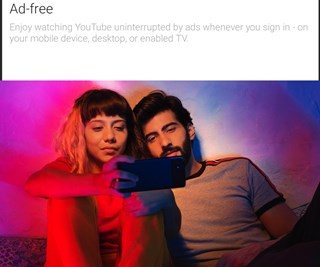Once you sign up for YouTube Premium, there’s no going back. The ad-free video watching experience that YouTube Premium offers definitely makes up for the monthly, yearly, or any other subscription plan you may choose.
But it now appears that some YouTube Premium users are being shown ads while watching YouTube videos on their Smart TVs and other third-party devices including Android phones.
According to user reports, even though they are signed into the YouTube app with their premium accounts, ads continue to play on videos as they would without a premium plan.
Naturally, this has left many frustrated and some have even taken to Google’s YouTube support forums to raise concerns regarding the issue.
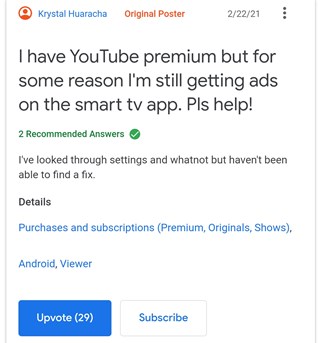
I am about to cancel due to this issue. I pay $12 a month to not have ads, yet I still get them! I have premium music too and it’s not working either. So annoying (Source)
Same. On my Sony Smart TV. A new problem just today. Please solve. And yes, I logged and and signed back in several times. (Source)
I also have a Samsung TV and am getting ads. The only reason I pay for premium is to avoid ads. (Source)
Considering that the main purpose of paying for YouTube Premium is to avoid getting ads, this should never have come up (You had one job, YouTube!).
Nevertheless, YouTube is aware of the issue and a Community Manager on Google Support forums even claims that some of the issues have been resolved as of February 26.
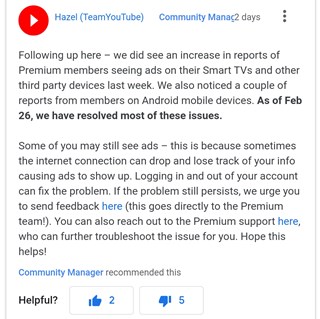
At the time of writing, many YouTube Premium users are still getting ads on their Smart TVs and other devices. Therefore, it’s safe to assume that the company is still working on fixing the problem completely.
That said, this isn’t the only problem users are facing. Some individuals claim that after installing the latest update for the YouTube app on the PS4, they aren’t able to use the app since it keeps crashing.
In response, YouTube has confirmed that they are aware of the issue and are currently looking into it.
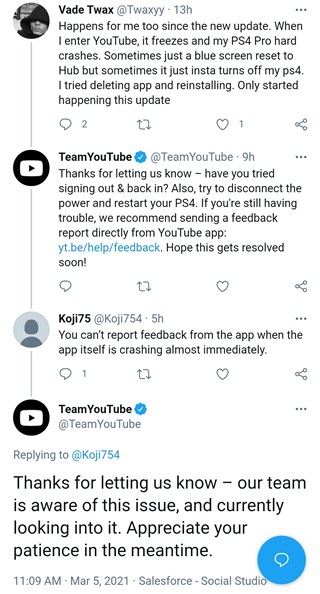
Separately, YouTube has also acknowledged that they have been receiving multiple reports from users claiming that the Featured Sections are not working and are currently looking into the issue.
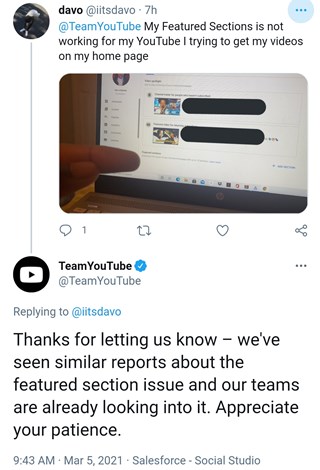
YouTube has not yet shared any further details regarding these two issues. Hence, it may take a while before these bugs are fixed for all.
That said, we’ll post an update once YouTube fixes either of the three issues that we highlighted here.
You can also head to our dedicated tracker to know the status of all known bugs and issues with YouTube at any given moment.
PiunikaWeb started as purely an investigative tech journalism website with main focus on ‘breaking’ or ‘exclusive’ news. In no time, our stories got picked up by the likes of Forbes, Foxnews, Gizmodo, TechCrunch, Engadget, The Verge, Macrumors, and many others. Want to know more about us? Head here.