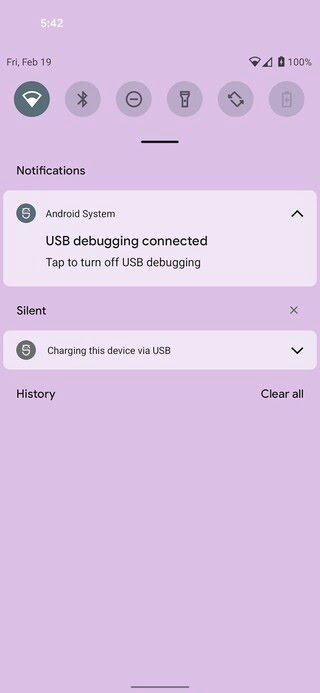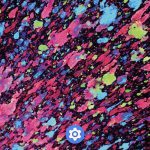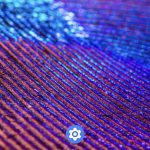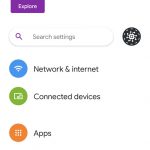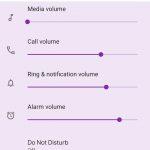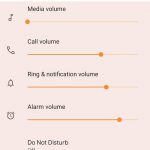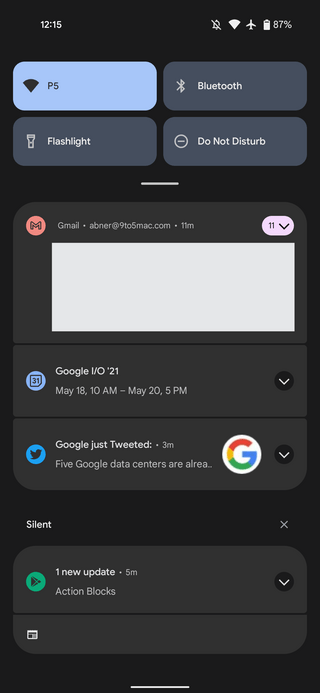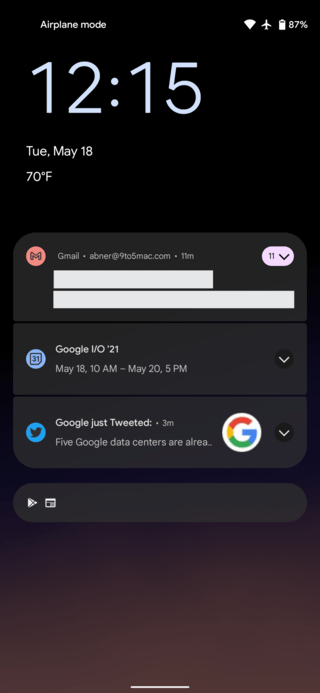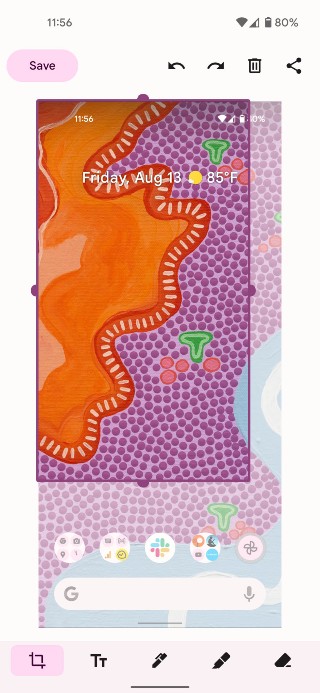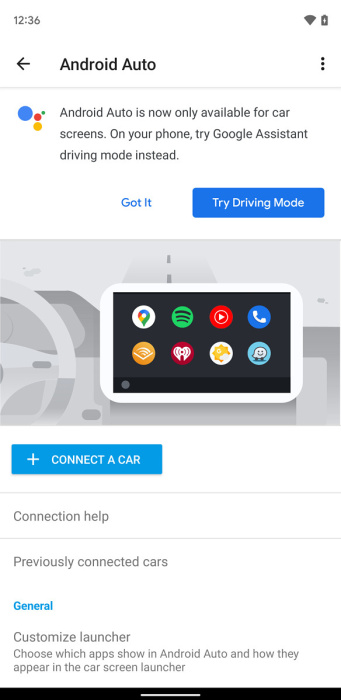Here's Android 12's one-handed mode - fully working. Sadly, it's like Apple's Reachability (vertically downsizing) rather than OHM on most OEM software (both horizontal and vertical downsizing). pic.twitter.com/IznRVHTgPu
— Mishaal Rahman (@MishaalRahman) February 18, 2021
New updates are being added at the bottom of this story…….
Original story (published on October 13, 2020) follows:
Android 11 was unveiled back in September and as expected, Google’s own devices already run this new version of Android.
Other Android phonemakers are working on their respective Android 11 skins and you can check out our dedicated tracker for most popular OEMs here.
Even then, it looks like Google is already looking ahead, planning things to do with the next version of Android, Android 12.
Since new Android versions are often unveiled every September-October, Android 12 is still a whole year away so whatever we know now has got to be taken with a grain of salt.
So what do we know about Android 12 so far? Well, we know that Google will call it Android 12 if recently published material is anything to go by.
In a blog post published on Android Developers’ forum titled ‘Listening to Developer Feedback to Improve Google Play’, the company makes mention of the next version of Android.
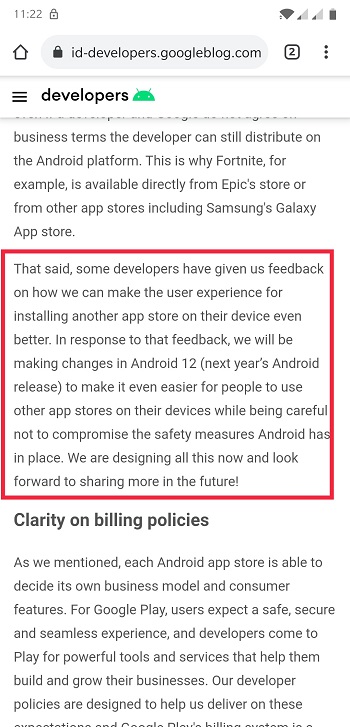
some developers have given us feedback on how we can make the user experience for installing another app store on their device even better. In response to that feedback, we will be making changes in Android 12 (next year’s Android release) to make it even easier for people to use other app stores on their devices…
Source
In the same publication, Google goes to explain how it plans to make Android 12 a lot more open by building tools that will make it easier for third-party app stores to work well.
Some other features and improvements rumored to be coming in Android 12 include scroll shot feature, better cloud backups, more restrictions to background app killing, more refinement to the gesture navigation, and improved third party launcher support.
More info on everything we know about Android 12 will be added below so stay tuned.
Click/tap to view older updates
Update 1 (February 19)
Android 12 is set to support the Incremental File System. Incremental FS is a ‘special-purpose Linux virtual file system that allows execution of a program while its binary and resource files are still being lazily downloaded over the network, USB etc’.
More on that here.
Update 2 (May 5)
Vivo has announced that the iQOO 3 will get updated to both Android 11 and Android 12. The device will also get regular security patches and OTA support for 3 years. More on this here.
Update 3 (May 18)
The Narzo 10 might very well be in line for an update to the next version of Android. More on that here.
Update 4 (September 26)
While the Poco X3 is set to get updated to Android 11, the fate of the device with regards to Android 12 is still unclear. More on that here.
Update 5 (November 26)
07:00 pm (IST): It seems that Android 12 might finally make system updates easier. A Google engineer has revealed that the company plans to make the Android Runtime (ART) an updatable Mainline module in Android S/Android 12.
This means that Google would have total control over the ART module and would be able to release updates to all devices without involving the OEM. Therefore, updates could be rolled out through the Google Play Store instead of OTA updates according to a report.
Update 6 (January 12)
10:15 am (IST): The folks over at XDA have spotted a couple of code changes submitted to AOSP by which it appears that Google is working on an app hibernation feature for Android 12.
It’s a “System service that manages app hibernation state, a state apps can enter that means they are not being actively used and can be optimized for storage.”
Update 7 (January 20)
06:37 pm (IST): The Android 12 Developer Preview is just around the and we’re now seeing reports (1, 2) of new features that may come with Android 12.
For starters, users would be able to share Wi-Fi passwords via the Nearby Share function. Further, a new restricted networking mode feature will make its way to Android users with the upcoming Android version.
It is a new firewall chain, with a set of rules that the Linux iptables utility follows to allow or block network traffic. However, this permission will only be granted to system apps or apps signed by the OEM.
Update 8 (January 21)
10:15 am (IST): New details continue to flow in surrounding Android 12. As per a report, Android 12 will let users create ‘App Pairs’ for seamless multitasking. The feature allows for two apps to be paired as one task.
Essentially, this allows users to switch applications without losing the two apps paired in split-screen mode. Google is also reportedly working on enhancing the game controller rumble with Android 12. At present, the APIs for the vibration of external devices are not up to the mark.
Update 9 (January 23)
10:55 am (IST): A fresh report from 9to5Google suggests that Google might bring back the double tap gesture for the Pixels with Android 12. The gesture — codenamed “Columbus” — was first discovered in the Android 11 Developer Preview but didn’t show up in the stable release.
With the double-tap gesture, users would be able to trigger a handful of actions on their devices such as:
– Activate the Google Assistant
– Take a screenshot
– Pause/resume media playback
– Open the notification shade
– Open the recent apps view
Update 10 (January 27)
11:50 am (IST): New code in the Android source code suggests that it will be possible to update the system fonts and emojis on Android 12 without a system upgrade. More details on changes that would make this possible can be found here.
Update 11 (January 28)
10:05 am (IST): It appears Android 12 will offer native system theming that will allow users to select a primary color and an accent color which would be applied system-wide, where supported.
The best part is that the colors your pick would also be available in third-party applications if the app developers choose to enable the feature. Further, the color could also be selected automatically based on the colors of the current wallpaper report.
Update 12 (February 06)
01:08 am (IST): Google, with Android 10, introduced the Android Beta Feedback app that helped users report bugs without having to visit the bug tracker website.
And whilst that app has been dormant for a while, it has now bagged a fresh update bumping its version up from 2.11 to 2.15. This indicates that the Android 12 development has commenced and preview builds should launch soon. More info here.
Update 13 (February 09)
10:50 am (IST): There is a fresh rumor doing rounds about how Android 12 is going to look. The folks at XDA managed to get their hands on a purported draft of a document made by Google themselves.

In it, we see some really radical design changes. The UI is much more rounded and modern looking. Further, if real, these screenshots may be the very first look at Android 12’s theming capabilities we discussed above.
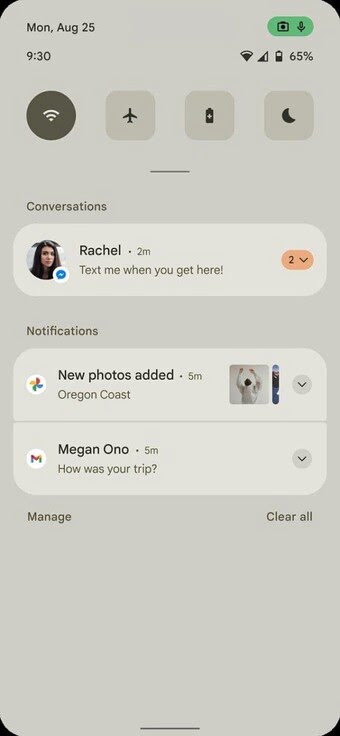
This is because, as clear from the above screenies, the wallpaper and the interface backgrounds have matching colors.
All this was much needed in the light of recent custom Android skin releases like One UI 3.0 and MIUI 12.5 that look more modern than ever and have left stock Android in desperate need of design updates.
Update 14 (February 10)
06:50 pm (IST): Following the recent developments around Android 12, we are running a poll asking you how much you like the new color-changing UI and other alleged changes included in the OS. Details here.
Update 15 (February 13)
03:21 pm (IST): As the time for the first developer preview release nears, fresh details keep emerging about the latest iteration of Android.
The update is expected to bring a dramatic UI refresh, widget changes, enhanced privacy features, scrolling screenshot support, a sophisticated theming system, and much more. For details, head here.
Update 16 (February 16)
08:21 am (IST): As we get closer to the release of Android 12 Developer Preview 1, news and leaks of what to expect keep surfacing. Among the latest is the addition of one-handed mode support, finally.
This feature is already supported by other Android vendors but it has been missing on Google Pixels. This is about to end with Android 12, at least according to XDA Developers.
09:31 am (IST): The update to Android 11 enabled the ability to resize PiP windows, but if you have tried using the feature, you’ll know how half-baked it is.
Now, the same guys at XDA have established that Google has plans to improve PiP in Android 12 by adding new methods to easily discover and trigger the feature, among them pinch-to-resize, double tap, and “stashing” to temporarily hide it.
Even better is that the troubled bubble notifications that came with Android 11 might be in for a treat with new animations.
10:21 am (IST): Google is reportedly looking to take Material Design to the NEXT level with Android 12. In what is being touted as “Material NEXT” design, users can expect plenty of UI changes.
Some of these changes include a new AoD and lock screen layout, a thicker brightness slider, smaller horizontal margins and padding, and probably even shifting the Quick Settings tile labels to the side.
11:50 am (IST): In yet another development, Android 12 is said to come with support for smarter auto-rotation, a native gaming mode to imitate the many we see from third-party vendors, and a feature to reduce bright colors.
But perhaps the most important development from the recent past is the dessert name of Android 12. Apparently, the OS could pick up the Snow Cone dessert name.
This should match with Android S, picking up from Red Velvet Cake dessert name for Android 11. See the full story here.
Update 17 (February 17)
11:37 am (IST): According to a report by 9to5Google, Android 12 will introduce face-based auto-rotate on Google Pixel devices.
The publication notes that the feature will use the selfie shooter to analyze face orientation and thus rotate content accordingly. The entire process will be local, meaning no images are retained anywhere.
Update 18 (February 19)
11:23 am (IST): Google has announced the first developer preview version of Android 12, but as always, this version is still limited to app developers. Here’s the list of eligible Google Pixel devices.
Below is the rollout schedule, at least for Pixel devices.

Now that the actual OS is here, we can finally put the rumors and speculations behind us. And what better way than to dive right into the new features and improvements that Android 12 packs?
Notifications & Quick settings
Android 12 has a new translucent background with a lighter overlay taking over from the transparent space that separates conversations, app notifications and silent notifications in Android 11.
There are also some tweaks in the Quick settings menu, where light blue color replaces gray for inactive tiles. Android 12 also removes location toggle from the first card of Quick settings tiles.
Also, DND and Battery Saver toggles now appear on the first card and mobile data toggle has been moved to the second card.
As rumored earlier, the update also adds the option to “Reduce Bight Colors”, an accessibility feature meant to reduce screen brightness, although it doesn’t remove the usual one.
Accessibility settings
With Android 12, Google has also revamped the Accessibility settings menu, making it easy to access primary options on the main page. The likes of Font and Display Size now appear in categories.
New accent color
Android 12 adds a blue-like tint to the light and dark themes in Android 11. At this point, though, the color-changing UI that leaked a while back is still a doubt.
The new color accent persists in system apps and even in dialog boxes, which is pretty cool.
Picture-in-Picture improvements
Just as the rumors had hinted, PiP in Android 12 is getting a facelift, where users can now pinch to zoom in and out of PiP windows. The new OS also lets users “stash” the PiP window on one edge of the display panel.
New lock screen background
Google has reworked the lock screen with the addition of a translucent background layer and bouncier animation when unlocking the phone using a pattern.
One handed mode
Finally, AOSP has one handed mode. In order to make using the big-screen phones of today easier, Samsung and OnePlus added one handed mode to their skins a while back, meaning Google is playing catchup.
With Android 12, the UI features large empty spaces at the top of the screen thus pushing whatever you want to access towards the bottom end, easily reachable with your thumb.
Apparently, Android 12 has a feature (still only a flag for now) known as “Silky Home” meant to push page items further down for easier access when enabled.
Another feature that has been here for quite some time but is only coming to AOSP courtesy of Android 12 is support for scrolling screenshots.
For now, the feature is still hidden, but it should be unlocked in future updates.
Notifications snooze
Google has added a new button for snoozing unimportant notifications, possibly doing away with the previous option of half-swiping the notification to either side to reveal the snooze button.
To enable the new notifications snooze button, go to Settings > Apps and notifications > Notifications > Allow notification snoozing.
Media controls
Picking up from where Android 11 left, the new OS adds more refined media controls, with the player taking up more space thanks to the bigger media artwork.
Android 12 also lets users select the apps that appear in the media controls by heading to Settings > Sound and vibration > Media.
Improved widgets
Android has always one-upped Apple when it comes to widgets, but tables recently turned with the introduction of dynamic widgets in iOS 14. Google aims to take back its crown with the update to Android 12.
The new OS tags along what looks like widget stacks, allowing users to scroll left/right on similar widgets. But like scrolling screenshots, this feature is still hidden.
Still on screenshots, the markup menu after the update to Android 12 now lets users add emojis in addition to notes and/or doodles. Furthermore, editing and/or annotating images is now possible in the Share Sheet.
Nearby Share for Wi-Fi passwords
Android Q enabled the ability to connect to the same Wi-Fi by simply scanning a QR code. With Android 12, Google is now making it possible to share Wi-Fi passwords via Nearby Share.
Redirect haptic feedback to Gaming Controllers
Instead of adding an actual Game Mode, Google has included a rather minor but still cool feature that lets gamers send their phone’s haptic feedback to gaming controllers (gamepad).
Privacy & security
A new Android OS update won’t be one unless there is talk of improved privacy and security. This is the same case with Android 12, where Google is set to add visual indicators to alert users when system apps such as camera or microphone are in use.
The new OS is also adding other privacy and security features such as permissions dialog, a new Emergency SOS feature is activated upon pressing power button five times.
Even better is that Android 12 users will be able to add a custom SOS helpline number alongside the usual 911 or 112 as well as set off an alarm to easily let first responders easily spot you.
For a detailed coverage of the new Android 12 features and all the visual elements included in the OS, head over to this XDA article.
06:39 pm (IST): More features are being spotted in Android 12. According to Android Police, it’s now possible to hide the camera cutout on the Google Pixel 4a, 4a 5G and Pixel 5.
![]()
The feature can be accessed by heading to Settings > System > Advanced > Developer options > Display cutout, but you need to enable Developer options.
The same guys at Android Police also came across the option to enable a grid size of 4 by 5 icons in the Pixel Launcher.
Update 19 (February 20)
11:23 am (IST): Based on the recent leaks, it seems that the Android 12 update is turning out to be a pretty major one with a bunch of changes comprising of UI tweaks and under-the-hood improvements.
Firstly, there is the theming system in action that has been discussed so much recently. This implementation tints app backgrounds and the quick settings panel according to a dominant color from the wallpaper.
Secondly, the one-handed mode discussed earlier has now made an appearance as well. Toggling the mode on will essentially shrink the viewing area vertically thus making single-handed operability far more convenient. A great addition considering how tall phones have grown recently with up to 21:9 aspect ratios.
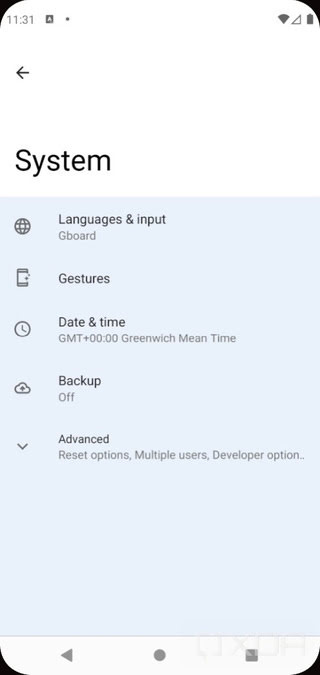
The above info has been sourced from XDA Developers (1, 2).
Speaking of one-handed usage, Google has finally incorporated One UI style section headers with a new feature flag called “silky home”. Enabling will result in the action bar occupying a huge section at the top of the display, thus pushing elements down for easier reachability.
To know more, along with a video of the feature in action, check this out.
Lastly, we are all too familiar with how disastrous the back gesture can be when trying to access navigation drawers. Google tried to do away with them on some apps too like Google Maps but it has now become clear that they are here to stay.
Nonetheless, Google is finally doing something for this major hindrance and it involves the clever usage of machine learning. It will be used to intelligently predict when the user intends to use the back gesture.
For details, head here and as for the full gallery of images showing the new theming system, see images below.
03:10 pm (IST): Check out a list of all the devices from OnePlus that will be eligible for the Android 12 update and other details by heading here.
Update 20 (February 22)
05:58 pm (IST): In case you’re wondering if your Samsung device is eligible for the Android 12 update, you can head here to check out the list of eligible devices from Samsung as well as other details regarding the upcoming Android version.
Update 21 (February 23)
12:07 pm (IST): Reports coming in can confirm that Android 12 developer preview 1 enables Dual SIM Dual Standby (DSDS) on the Pixel 4a 5G and Pixel 5, a feature that was previously limited to 4G networks.
04:40 pm (IST): New features have been discovered in Android 12 DP1. Folks at 9to5Google can confirm that the Pixel 5 now supports the double tap on the back gesture, but it’s not active yet.
The gesture will be used to trigger one of several actions namely:
– Open Assistant
– Take screenshot
– Play and pause media
– See recent apps
– Open notifications
Below is a screenshot of the feature.
![]()
The same 9to5Google also reports that
06:09 pm (IST): Android 12 also comes with support for new audio-coupled haptics and if you want to see the feature in action, XDA has all the details here. Below is one of the videos shared by the publication.
The publication has also dived deeper into the previously highlighted App Pairs feature now that the OS is here, but of course, it is incomplete at this stage.
Further deeper into the first developer preview version also lies a hidden Gaming Toolbar that floats on your screen, XDA has determined. Like other hidden features, though, this one is still in its early stages.
The previously leaked Conversation widget is also present in the first Android 12 build and if you’d like to see it in action, the guys at XDA also have you covered. Below is a screenshot of the widget.
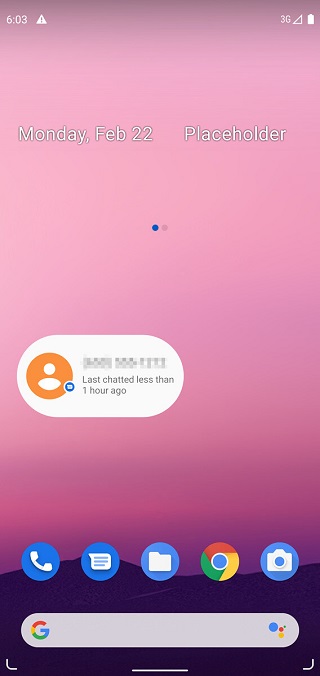
Update 22 (February 24)
02:47 pm (IST): We’ve now come up with a list of devices from Realme that may be eligible for the Realme UI 3.0 update based on Android 12 that should be available later this year. Head here to check out the list and other details.
Update 23 (February 25)
03:12 pm (IST): According to XDA, Google Pixel 3 and above may gain support for custom lock screen clocks with the update to Android 12. See details here.
Update 24 (March 04)
11:26 am (IST): Google has released a new version of Android 12 developer preview 1.1, the first incremental update. Below is a list of the bugs Google has fixed:
– Fixed an issue where on some devices, the device intermittently disconnected from Wi-Fi even when the Wi-Fi signal was strong.
– Fixed an issue where on some devices, the device displayed a “System UI keeps stopping” message if the user tried to take a screenshot by pressing Power + Volume Down from the Lock screen.
– Fixed an issue with partial wake locks that could cause excessive battery drain.
– Fixed an issue where a device’s fingerprint reader could become unresponsive when the device was suspended, requiring the user to unlock their device using another method.
– Fixed an issue where the Settings app could crash if the user tried to access app notification settings.
– Fixed an issue where the system UI could freeze after the user updated the device.
– Fixed an issue where the CellBroadcastReceiver app could not obtain the android.permission.BROADCAST_CLOSE_SYSTEM_DIALOGS permission, causing emergency alerts to crash.
– Fixed an issue that could cause some devices to reboot intermittently.
– Fixed an issue that could cause some devices to reboot after the user unlocked the device using their PIN.
Source
Update 25 (March 06)
05:31 pm (IST): Android 12 is slated to bring support for an entirely new image format called AVIF (AV1 Image File Format) which will store the same information as a WebP image but with a 50% reduced size or even a third of typical JPGs.
It will also allow both static images and animated ones to be stored inside it, just like GIFs do. One can say that it will be a cross of sorts between GIF and JPG. More info here.
Update 26 (March 08)
10:02 am (IST): We’ve curated a list of Motorola smartphones that we believe will get the update to Android 12. Head here to check it out.
Update 27 (March 12)
05:17 pm (IST): Android 12 DP 1.1 has a small addition that 9to5Google discovered. Apparently, the “PIN required after devices restarts” warning message that pops when you attempt to unlock your phone via the fingerprint scanner after restarting it has changed colors from white to red, making it more prominent.
Details here.
Update 28 (March 18)
12:51 pm (IST): Android 12 developer preview 2 is among us and as expected, it brings along improvements and optimizations as well as some new features too.
Some of the notable additions are the improvements to notification security and picture-in-picture, but this currently affects app developers, as highlighted here.
Below are some of the new stuff you get.
New dark theme
As far as user-facing changes are concerned, Android 12 DP2 brings what looks like a lighter shade of the new dark theme introduced in DP1.
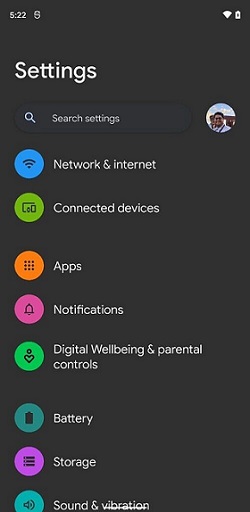
Custom one-handed mode
Like other players that have been focusing on easing the use of one hand on the ever-growing big screens, Android 12 DP2 has added one of its own too.
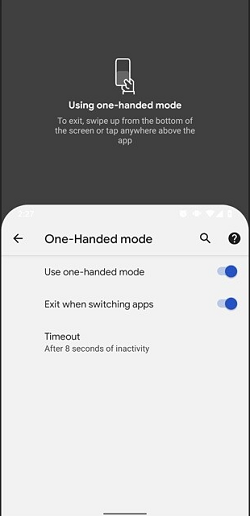
Google Pixel users on Android 12 DP2 can enable One-handed mode via the Gestures settings. Once enabled, users can swipe down towards the bottom of the screen to trigger it.
To make it even better, Google has included timeout options of 4 seconds, 8 seconds, 12 seconds, and never, allowing users to pick when to exit the mode.
New notification swipe-down gesture
Google has also added a new swipe-down gesture to pull down the notification bar from within any app and not just the home screen, like it is today.
I found another gesture - swipe down for notifications. You know how the Pixel Launcher lets you swipe down on the home screen to pull down the notification shade? Yeah, this does that - but in any app. pic.twitter.com/VpmRESJkkM
— Mishaal Rahman (@MishaalRahman) February 19, 2021
New widget picker
Besides the new notification gesture, the Pixel Launcher is also getting a new widget picker in Android 12 DP2.
Other changes discovered in DP2 include the ability to “pick and choose which apps a Notification Listener (like Wear OS app) service can intercept”, smart forwarding calls, a new “Turn screen darker” setting page, lockscreen tweaks to PIN and Pattern locks, media player matching the accent color, and more.
As you’d expect from a developer preview version, there are a bunch of hidden features as well. As per XDA, these features include:
– A new Search widget for the Pixel Launcher
– Taskbar for large screen devices
– Face-based autorotation
– Game Dashboard
– Conversation/People Space Widget Picker
– Revamped PIN view
– Enhanced Monet Theming System
– New Toast Message UI
– A Quick Setting tile to show the Device Controls menu is in the works
Source
Update 29 (March 20)
07:24 pm (IST): The new Gboard themes have still not rolled out even after several months of A/B testing and Android 12 could be the one to blame. For more details, check this out.
Update 30 (March 23)
02:11 pm (IST): Earlier, we reported about the privacy indicators that Android 12 is coming with. And now in a related development, a dev has managed to enable the redesigned indicators.
As seen in the screenshot below, the privacy indicators now sit inside a green pill and when you tap on it, you get to see the apps currently using the camera, location, and microphone.
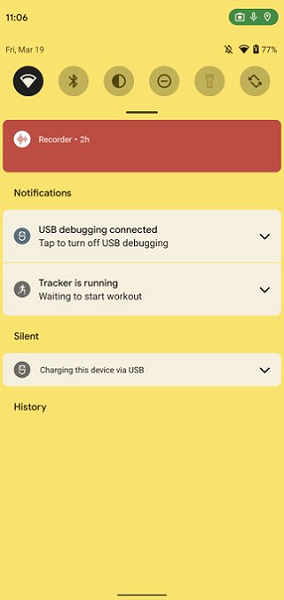
Update 31 (March 30)
12:19 pm (IST): The latest Android 12 developer preview 2.1 is now out with fixes for WebView crashes. The update carries build number SPP2.210219.008.A1 and Play services version 21.06.13.
Below is the brief changelog shared by Google.
[Android 12 Developer Preview 2.1 — March 2021]
– This minor update to Android 12 Developer Preview 2 updates WebView to fix an issue that caused some apps to crash.
Source
Update 32 (April 02)
11:59 am (IST): Android 12’s recent panel is now testing a translation suggestion button designed to conveniently translate text from the recents itself. More details here.
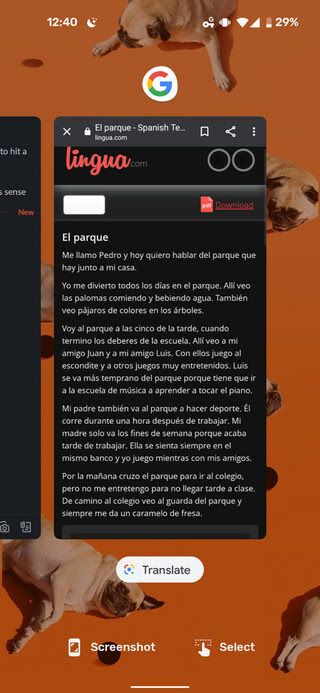
Update 33 (April 05)
10:41 am (IST): Android 12 may finally let third-party launchers have better search capabilities with Universal device saerch, similar to what we get on vanilla Android search.
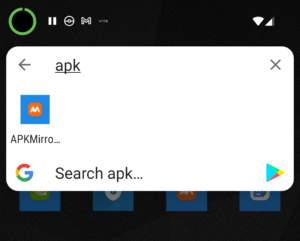
With Android 12 there may appear a comprehensive list of elements from the existing apps on the device.
For example, when searched for a song, results from apps (Spotify/Youtube Music) will also appear in the search results.
11:01 am (IST): LG, even after bowing out from the smartphone industry, may still continue to push Android updates for some time.
The company, in its latest schedule, has assured to continue the Android 11 rollout and may even push the Android 12 update for a few eligible devices.
Update 34 (April 06)
11:05 am (IST): Android 12 has brought about a set of new emojis and even alters several of the existing ones. These emojis can be set on any rooted device running Android 11. For more details, head here.
Update 35 (April 08)
10:58 am (IST): The Google Pixels are now receiving a new Android 12 developer preview version 2.2 that brings April security patch alongside a bunch of bug fixes. See details here.
05:35 pm (IST): Folks with LG smartphones who’re looking for more details regarding the upcoming update to Android 12 can check out our dedicated tracker to be informed on all the latest developments.
06:24 pm (IST): Google I/O 2021 just went official. The event will be held virtually and will be streamed live and free for all. It will also talk about the Pixel 5a and Android 12. The I/O developer conference will be held on May 18-20.
Update 36 (April 17)
12:01 pm (IST): 1. It looks like Google is working on adding a new entry to Settings > Storage with Android 12 to show how much storage space all trashed items use up. This could be a good indicator that Android 12 will finally permit users to access the hidden Recycle Bin.
2. Google may be working on a framework to help translate an app’s UI to the user’s native language with Android 12. Details here.
Update 37 (April 19)
06:00 pm (IST): For all developments regarding the availability of Android 12 for Asus smartphones, you can now check out our dedicated tracker for the same.
Update 38 (April 20)
01:16 pm (IST): 1. Android 12 will hibernate unused apps to free up space automatically. This will be done by clearing app cache. More details here.
2. Android 12 also deprecates the RenderScript API for GPU compute tasks that was introduced way back with Android 3.0 Honeycomb.
01:25 pm (IST): A bunch of Android 12 features have been revealed by XDA Developers thanks to an upcoming leaked build. Some of the highlights include:
1. Functional changes: Improvements to Scrolling Screenshots, Hold power button to call Google Assistant, search bar, Wi-Fi & Internet changes, Quick Setting tile for Device Controls, Cards and Passes.
2. Design changes: The volume panel has been re-designed entirely. The brightness slider has also been tweaked. You also get a bunch of new animations.
3. Privacy features: These include all new iOS-like Clipboard Access Prompts combined with enhanced notification permissions and more.
For further details on all of the above, head here.
Update 39 (April 22)
05:49 pm (IST): Android 12 DP3 just went live and brings along a bunch of new features and UI tweaks. Some of these have been discussed below:
1. Rounder corners: Almost every UI element in Android 12 is now rounder and more aesthetically pleasing than before.
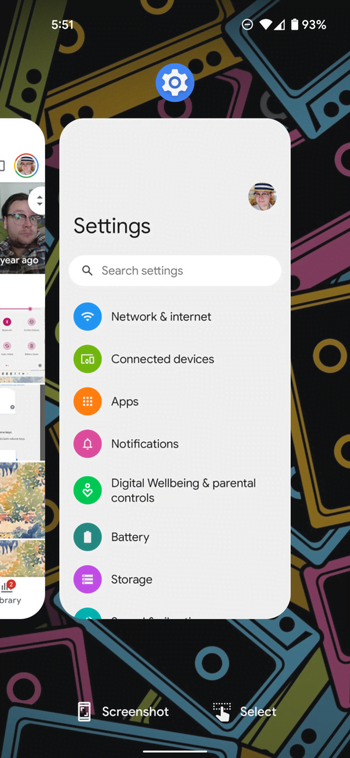
2. Smarter link opening: Android is now getting smart enough to bug users regarding the app they wish to use a particular link as the system will decide that itself. Details here.
3. Updated Settings app design: The DP3 has brought about some pretty significant design changes to the Settings app which although looks prettier is now way less informative.
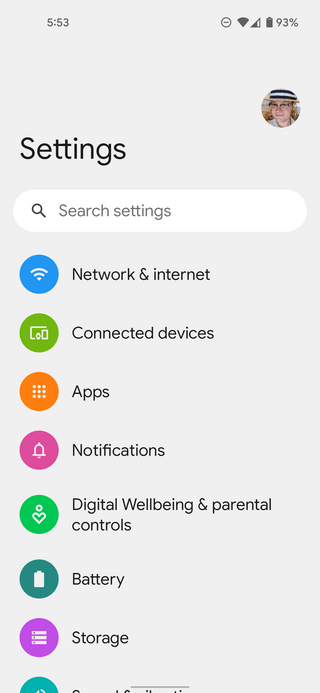
4. Screenshot markup updates: The Android screenshot editor now supports text addition in several new fonts.
Of course, there are many more other changes that you can access from here.
Update 40 (April 23)
04:02 pm (IST): Another day, another bunch of feature revelations on Android 12. These include:
1. Shortcut for accessibility menu: In previous Android versions, you could activate the accessibility menu by swiping up with two fingers from the bottom of the screen. DP3 does away with that option in favor of a dedicated button.
2. ‘Open by default’ new UI: The Open by default option available under the App info of supported apps has seen some significant improvements on DP3. It will also display a bunch of links that will be opened through that particular app.
3. Dynamic widgets: Android 12 DP3’s latest widgets now dynamically change color based on the current wallpaper.
4. Screenshot swipe change: Android 12 DP3 lets you swipe away screenshots either left or right. Previously, that was limited to the right side alone.
5. Extra dim mode: This feature can be accessed via Settings -> Accessibility -> Extra dim and helps reduce the screen brightness to an even lower level of your choice.
6. Android ‘Accounts’ page changes: The old “Accounts” page in settings has now been renamed to “Passwords and accounts” in DP3 along with some tweaks.
Update 41 (April 24)
02:45 pm (IST): 1. Android 12 DP3 makes some more changes to the notification panel. The notification counter at the bottom right corner has now been moved up and also gets a colored background (Source).
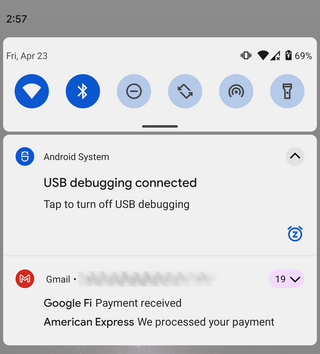
2. Toast notifications on Android 12 DP3 are now dynamically themed depending on the light/dark mode in use. Also, the new universal splash screens were found to change background colors similarly (Source).
3. The new 4×4 home screen grid differs slightly from the existing one – the app icons aren’t as large. It instead retains the icon size of the default 5×5 layout (Source).
Update 42 (April 29)
12:55 pm (IST): The first list of I/O 2021 sessions was released today and we now have our first glimpse at what to expect from Google’s developer conference. The program is set to talk about Wear, Android 12 widgets, and the integration of Assistant and Android. More details here.
Update 43 (April 30)
10:08 am (IST): The guys over at Android Police have a pretty detailed list of features that have popped in the developer preview versions so far — and are expected in the stable release too.
You can check it out here.
Update 44 (May 05)
05:55 pm (IST): If you’re looking for more information regarding the availability and status of Android 12 for Sony Xperia phones, you can now check out our dedicated tracker.
Update 45 (May 06)
06:36 pm (IST): Those looking for more information about the availability of Android 12 for smartphones purchased through U.S. carriers such as AT&T and Verizon can now check out our dedicated tracker.
Update 46 (May 11)
05:48 pm (IST): The latest Google App beta – version 12.18.6.29 to be precise – is testing a new way to trigger Google Assistant. This can be done via a long press of the power button.
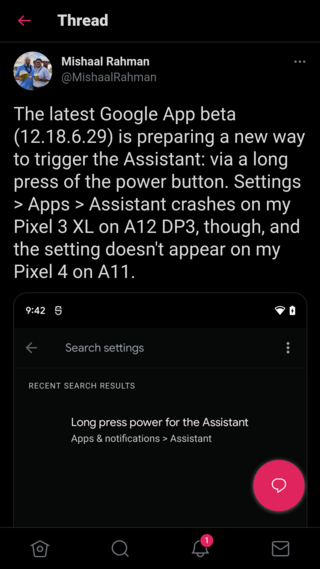
Update 47 (May 14)
04:24 pm (IST): Google seems to be testing a new UI for the Assistant that will be synchronous with Android 12’s theming system. More details here.
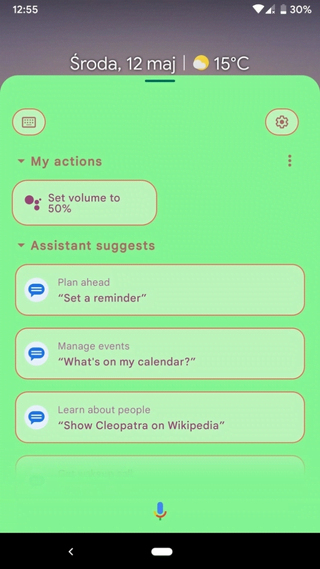
Update 48 (May 17)
12:00 pm (IST): A new Android 12 video leak has emerged right before the commencement of I/O 2021 highlighting some of the really radical changes the OS update has in store. You may check it out from the video below:
Update 49 (May 18)
06:14 pm (IST): The Android 12 update’s new privacy control could include a Privacy Dashboard where users can more easily restrict apps’ ability to access some permissions.
Update 50 (May 19)
12:11 pm (IST): Xiaomi has the most non-Google devices in Android 12 Beta 1, but all betas come with bugs, and the builds for the Mi 11 and Mi 11X series are no different. For a list of bugs to expect and download links, head here.
12:11 pm (IST): The Android 12 Beta 1 update just went live for Google Pixel devices all the way back to Pixel 3 and for several more devices from OEMs that participated in the beta program like Xiaomi and OnePlus.
The update has now given us the best insight yet into what the final stable version of Android 12 is going to look like. We have mentioned all of the highlight features and developments brought along by the Android 12 Beta 1 update below:
1. Visual overhaul: From the Beta 1 update onwards, the OS has broken free from the shackles of Android 11 and has begun to look completely unique whether it’s the lockscreen, quick settings, apps, widgets and more.
2. Android 12 beta GSI: Following the Google I/O, the Android 12 GSI is now available for download. Head here for download links and flashing instructions.
3. Android 12 as car key: Android 12 will officially let “select Pixel and Samsung Galaxy phones” natively act as a car key later this year. For details, head here.
4. As it stands, Android 12 and all of its cool new goodies will be first made available for the Google Pixels following which most of it should be merged into AOSP. More details here.
5. App shortcuts updates: App shortcuts haven’t exactly been convenient to access till now since they’re hidden behind a long press on the app icons on the launcher. However, with Android 12, they will receive a renewed utility thanks to their integration into Google Assistant. Details here.
12:55 pm (IST): TCL has kickstarted their Android 12 beta program for the TCL 20 Pro 5G. For download link and flashing instructions, head here.
01:22 pm (IST): Android 12 adds APIs for Bluetooth LE Audio, paving the way for better Bluetooth audio along with app hibernation as a way to free the OS from unused app storage space.
Update 51 (May 20)
01:29 pm (IST): XDA has found that Android 12 will finally let alternative app stores update apps without bothering the user.
Usually when you sideload an app on Android, you have to first grant the install unknown apps permission, but that is now set to change.
01:33 pm (IST): Android 12 has made some changes to the Battery settings menu where the Screen-on time data is no longer shown. For details, head here.
Update 52 (May 21)
02:40 pm (IST): It appears that Google is finally fixing the Google Photos issue on Samsung phones where screenshots would get backed up automatically with other images from the camera roll:
If device implementation have screenshot or screen recording functionality, including by way of hardware shortcut or software button, they:
MUST save the image or video file generated in a directory called “Screenshots” which is automatically generated under “Pictures” on onboard memory or a SD card in a reliable port. It is accessible by using DIRECTORY_SCREENSHOTS.
MUST NOT save screenshots and screen recordings in DCIM, Pictures, Videos, or a custom directory.
Source
02:50 pm (IST): Pixel 6 may use Android 12’s audio-coupled haptics feature for ringtones. This will help create custom vibration effects for ringtones. For details, head here.
06:54 pm (IST): The Android 12’s game mode has finally become accessible to users in Beta 1, but you still can’t use it. For more details, head here.
Update 53 (May 24)
01: pm (IST): Android 12 Beta 1 brings a new sparkle animation in the ripple effect when tapping on certain buttons or interactable elements. Do you think it’s ugly and out of place or are you loving the new animation? Vote in our poll here.
Update 54 (May 26)
04:09 pm (IST): Google has released an update to Google Feed that brings Android 12 wallpaper-based theming to Android 11. Check it out here.
A comprehensive list of all emoji changes is now available to see what all does Android 12 Beta 1 brings.
Update 55 (May 28)
02:50 pm (IST): The Android 12 update now seems to be blocking 3rd-party apps from replacing the share sheet (share menu). Due to this, certain apps like Sharedr will fail to work. More details here.
03:54 pm (IST): Android 12 is hiding a secret high-performance mode Digital Wellbeing > Do Not Disturb > Schedules. Tapping on the schedule reportedly launches the high performance game mode. More details here.
Update 56 (June 01)
05:07 pm (IST): Android 12 Extensions v4.1.0 is a Magisk module to enable multiple hidden Pixel-exclusive features on any device running Android 12 beta. For more info, head here.
Update 57 (June 02)
12:06 pm (IST): The Android 12 ‘Hold for Assistant’ feature is now enabled by default in current internal Android 12 builds. The power menu is accessible through a volume up + power button press combo. Details here.
Update 58 (June 04)
12:32 pm (IST): With Android 12, when opted out of interest-based advertising and ads personalization, the advertising identifier will not be available for the developers to access.
This will begin to roll out to Android 12 apps in late 2021 and will expand to all the apps.
Update 59 (June 10)
12:32 pm (IST): The Android 12 beta 2 went live earlier yesterday and an APK teardown revealed that Google is working on bringing a new Google “Live Translate” feature to the Google Pixels.
The feature will probably transcribe and then translate speech detected on-device in real-time. Details here.
14:02 pm (IST): Android 12 Beta 2 update seems to have gotten rid of the weather widget from the lockscreen, along with redesigning the power menu which means that the Android 11 Power Menu has now been relocated. More on that here.
14:27 pm (IST): Android 12 Beta 2 has brought a number of changes and enhancements to this new version of Android including but not limited to the new privacy features such as privacy dashboard, mic and camera toggle indicator, and a whole set of little UI changes, many of which you can check out here.
04:32 pm (IST): The Files Go app on Android 12 beta 2 has received some pretty major changes including a new Trash folder, redesigned bottom navigation bar, and its file-sharing feature is now powered by Nearby Share. More details here.
Update 60 (June 11)
04:36 pm (IST): The Android 12 Beta 2 brings along several UI changes including new animations for Settings app and the YouTube PiP and themes support for app icons. More details here.
04:40 pm (IST): You also get a new charge connection animation that now works beyond the lockscreen combined with a new animation for unlocking the device.
Update 61 (June 14)
07:10 pm (IST): Android 12 is adding a new status bar indicator for ongoing calls with Beta 2. For more details, head here.
Update 62 (June 25)
06:47 pm (IST): Android 12 Clock Widgets is an app that brings the new Widgets style and components to all devices without the need for KWGT. In case you are looking to try out Android 12 widgets on a device running Android 11 or older, you might want to head here.
Update 63 (July 15)
10:57 am (IST): Google has released Android 12 Beta 3 update for users of Pixel 3, 3a, 4, 4a, or 5. The update with build number SPB3.210618.013 brings a bunch of enhancements and improvements to Android 12. Some of the fixes include:
– Fixed various issues with WebView that could make apps crash intermittently.
– Fixed an issue where the date did not appear in the notification shade. (Issue #189569006)
– Fixed issues where a device sometimes stopped responding to touch input in apps or on the Home screen. (Issue #189426854)
– Fixed an issue where screen-on time was missing from battery usage information in the Settings app. (Issue #188657464)
– Fixed an issue where the estimated amount of remaining battery in the status bar displayed off of the screen. (Issue #188616134)
– Fixed an issue where sometimes a black bar appeared on the lock screen. (Issue #190738110)
– Fixed an issue where the App Overview button stopped working when using 3-button navigation. (Issue #188969484)
– Fixed an issue where volume controls and sliders were not displayed correctly. (Issue #190795682)
– Fixed an issue where the brightness slider in Quick Settings moved to the minimum value when the phone was locked. (Issue #190784671)
– Fixed an issue where the phone locked when launching the camera by double-pressing the power button. (Issue #188797848)
– Fixed issues where the system incorrectly applied fullscreen and immersive mode on the home screen and in some apps. (Issue -#189233176, Issue #180691018)
– Fixed an issue where the page indicator dots for Quick Settings were incorrect. (Issue #189108526)
– Fixed an issue where the notification shade sometimes flickered when swiping down to access notifications. (Issue #189744186)
– Fixed an issue where sometimes the brightness was lower on one half of the screen when viewing apps in landscape mode. (Issue #190064553)
-Fixed an issue where the phone indicated that a phone call was still ongoing even after the call had ended. (Issue #191838222)
– Fixed issues that prevented notification bubbles from opening in some apps. (Issue #189350738)
– Fixed an issue where toggling wallet options off in a device’s lock screen settings did not remove wallet options from the lock screen. (Issue #190805901)
– Fixed an issue where the Settings app crashed when a user tried to access Themes and Styles settings. (Issue #190786058)
– Fixed issues that prevented some apps from printing files or photos. (Issue #190169675)
– Fixed an issue where the icon in the volume slider was not centered when the volume was set to the minimum level. (Issue #190577754)
Other resolved issues
– Fixed an issue where app icons were sometimes cut off when using the SplashScreen API.
– Fixed an issue where, after setting an Animated Vector Drawable and a setOnExitAnimationListener(), the vector drawable’s animation stopped when the callback was called.
– Fixed an issue for devices that had both a device-wide password and a work profile security challenge where the work challenge did not prompt the user to unlock when a user tapped a work app’s notification on the lock screen.
Source
05:43 pm (IST): As for the feature additions brought along by Android 12 Beta 3, you now get scrolling screenshots, smarter auto-rotate, on-device search, themed icons, option to copy links from the recent apps overview, media recommendations, and much more.
Update 64 (July 16)
10:57 am (IST): Users of Pixel devices who’ve installed Android 12 Beta 3 on their units note that the update has brought back the date in the notification shade. However, it turns out that the update has also removed the shortcut to open the clock/alarm by tapping the said time.
Update 65 (July 24)
06:35 pm (IST): Just a few days after the release of the Android 12 Beta 3, users have discovered that Google has decided to remove the font and icon customization options that were available on Android 10 and Android 11.
These UI customization options will be replaced by a “more modern and intelligent” dynamic theming engine called Material You.
While this might be good for some, the majority of users say Google is taking inspiration from iOS by reducing the number of customization options. The company says they have no intention of bringing it back and hasn’t replied to any negative feedback about the same.
Update 66 (July 27)
10:20 am (IST): Android 12 Beta 3.1 is now rolling out for users with some fixes for Pixel device owners. This is the last major release in the Android 12 Preview program.
Coming to the changelog, Android 12 Beta 3.1(SPB3.210618.016) fixes several bugs that were affecting Android users such as the infamous boot loop glitch.
Keep in mind that this is a minor update aimed at making the device more stable. Here is the full changelog:
Fixed an issue that caused some devices to get stuck in a boot loop after restarting the device. (Issue #193789343)
Fixed an issue that sometimes caused the System UI to crash.
Fixed an issue that sometimes caused the Android low memory killer daemon (lmkd) to excessively kill processes.
Google has said that the bugs that affect Android 12 Beta 3 will still be present in Beta 3.1. It is currently rolling out on the Pixel devices as an OTA.
Update 67 (July 30)
11:16 am (IST): A new update to the Google Contacts app on Android 12 has now added the Material You design theme engine. More on that here.
Update 68 (August 05)
01:25 pm (IST): New reports now indicate that Google Photos now supports the Google Photos ‘Your memories’ home screen widget as it is now showing up for some Android 12 users with Pixel devices. More on that in our coverage here.
Update 69 (August 06)
01:25 pm (IST): Gboard fans on Android 12 will be pleased to know that Google might be planning to add more Material You elements to the app soon as per a fresh report.
Update 70 (August 10)
08:02 am (IST): Reports now indicate that the Google Dialer app is now showing an Ongoing call chip in the status bar for users on Android 12.
This Ongoing call chip has been seen on several devices running Beta 3.1 and the latest beta version (68.0.388241074) of the Google Phone app. However, not everyone seems to have it quite yet. More on that here.
08:50 am (IST): Chrome Canary gets even more colorful with its big Material You revamp in the latest version. More on that here.
Update 71 (August 12)
10:43 am (IST): Ahead of the official Android 12 launch that is slated in the next few months, Google has just pushed out the Android 12 Beta 4 update, which includes Platform Stability, to eligible devices in the Beta channel. More on that here.
Update 72 (August 14)
02:44 pm (IST): Android 12 Beta 4 has been released and comes with a number of changes, the summary of which we have given below:
1. The widget resizer has been updated to have better colors so that its colors don’t blend into the home screen wallpaper, thus improving visibility.
2. Android 12’s screenshot cropping tool has now picked up the Material You design and receiving dynamic theming. Its colors will now change based on the wallpaper.
3. The Google Phone app is doing away with those annoying bubbles and is replacing them with “chips” on the status bar that will display during calls.
4. Smart home controls that were originally named “Device controls” were relabeled “Home controls” in Beta 3. With beta 4, they’re back to the former name.
5. Last but not least, the Settings app is being polished up as Android 12 nears stable release, with improved theming and dark mode support.
Update 73 (August 14)
11:40 pm (IST): With the release of Android 12 Beta 4, some new bugs have surfaced. Users have reported that the Android notification banners are not appearing on the latest release. Users have also reported a bug that has completely broken the VPN functionality for users.
Update 74 (August 16)
09:40 am (IST): Android 12 now has the ability to allow users to grant approximate access to apps. Similarly, Android 12 seems to have tweaked the Google Pixel Adaptive Charging so phones reach 100% closer to alarm. More on that here and here.
Update 75 (August 17)
IST 10:20 am: In Android 12 Beta 4, Google is now adding an accessibility feature that should allow impaired users to control their Android using their facial expressions. More on that here.
Update 76 (August 20)
IST 11:20 am: New reports now indicate that Android 12 will allow users to open multiple windows on their Google Chrome installs, just like you would on the desktop versions. With this multiple-instance support, more than one Chrome window can appear in Android 12’s recent apps overview. More on that here.
Update 77 (August 23)
IST 10:57 am: New reports now indicate that Google is planning to ditch Android Auto for phone screens with the release of Android 12. Speaking to 9to5Google, the Mountain View company confirmed that the experience will not be available for users on Android 12 but older Android versions, it will remain.
Additionally, Google says that Assistant Driving Mode will be the built-in mobile driving experience on Android 12.
Update 78 (August 26)
IST 12:26 pm: Android 12 Beta 4.1 is out and the stable release is ever so close. This minor update to Android 12 Beta 4 includes the following fixes:
– Fixed an issue that caused some devices to get stuck in a boot loop after restarting the device. (Issue #193789343)
– Fixed an issue where heads-up notifications were sometimes not shown, requiring the user to swipe into the notification drawer to view them. (Issue #196264672)
– Fixed an issue where the device volume controls sometimes did not work when casting. (Issue #196528545)
– Fixed an issue where Face Unlock did not work on some devices. (Issue #189819846)
– Fixed an issue that prevented users from granting the Nearby Devices permission to the Phone app in settings. Users who are experiencing a crash loop with the Phone app when trying to make a call over Bluetooth can now grant the required permission. To do this, long press the Phone app and tap App info , then go to Permissions > Nearby devices and select Allow. (Issue #196325588)
– Fixed an issue where, after connecting the phone to a VPN, the phone could not connect to the internet. (Issue #196237480)
Source
Update 79 (September 01)
IST 11:26 am: In a new addition, the Gboard app on Android 12 has reportedly picked up circular keypress ‘popups’ as part of Google’s Material You theme.
Update 80 (September 02)
IST 11:15 am: In line with the colorful Android 12 Material You design, Google’s messaging app is getting an update that brings more colorful item pickers.

It is worth noting that this change on Google Messages (version 9.3 beta) has only been noted to work on devices running Android 12 and older OSes haven’t been as lucky.
Update 81 (September 03)
IST 10:52 am: As we inch ever so close to the release of Android 12, we see more and more first-party apps getting the material You redesign. Now, Reports have it that Gmail is rolling out the material You redesign for users on Android 12.
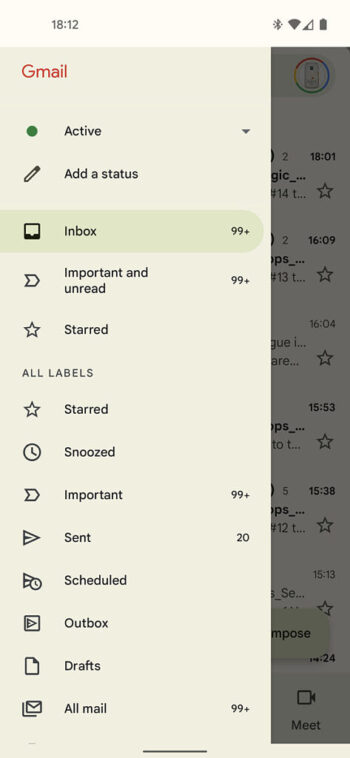
Update 82 (September 04)
IST 12:20 pm: It looks like Google is working on a revamped search function on the Android 12 Beta 4.
Unlike the existing search function, the upcoming feature can be accessed from the search bar in the app drawer. Users will be able to perform system-wide searches for shortcuts, people, settings amongst other things.
Moreover, you can also disable each category individually. But it looks like the feature is still a work in progress and Google might add categories in a future update.
Right now, the system-wide search function can only be activated on rooted Pixel devices running Magisk. In the meantime, you can watch the new search function in action in the video below:
Update 83 (September 06)
IST 11:10 am: Ice Universe, a popular leakster on all matters Samsung has since shared a video of what is believed to be the Charging animation that should come in One UI 4.0 Beta. More on that here.
IST 11:17 am: New reports now have it that the Android 12 Beta ROM for the Redmi K40 Pro is now available for users in China. You can download the same here. More on that in our Xiaomi Android 12 tracker.
Update 84 (September 09)
IST 11:42 am: Google has released the final Beta for Android 12 (Android 12 Beta 5) ahead of the official release slated for later this year. This update comes with the August 2021 security patch and Google Play services version 21.26.21.
More on what this build brings is in the release notes here.
IST 11:54 am: Following the Android 12 easter egg, reports now have it that Google is following it up with a new Paint Chip widget.
IST 12:04 pm: The Device Personalization Services have been reportedly renamed to Private Compute Core in Android 12, a move that also hints further changes are set to come to Pixel devices.
IST 13:24 pm: New reports now suggest that we could see a mid-cycle release for Android 12, presumably Android 12.1. More on that here.
Update 85 (September 10)
IST 11:42 am: The final Android 12 is out for Pixel devices and as such, the next stop is the stable release of Android 12. Ahead of that launch, Google is giving its Workspace apps the Material You treatment.
The following first-party apps have been updated to be in line with the Material You design language.
– Google calendar
– Google Docs, Sheets, and Slides
– Google Drive
– Google Meet
– Gmail
Source
Update 86 (September 11)
IST 02:13 pm: A few screenshots of the Google Translate app with the new Material You theme have reportedly surfaced online.
Unfortunately, it’s not clear when Google will release the updated and Android 12-ready translate app yet.
Update 87 (September 13)
IST 01:13 pm: New reports now suggest that Google plans to release the Android 12 stable AOSP on October 4. This, according to said reports, will coincide with Android 12 release for Pixel devices.
IST 04:45 pm: Joining the growing list of apps that support Google’s new Material You theme is the company’s official Phone app, as per a fresh report.
Update 88 (September 14)
IST 2:33 pm: YouTube Music is reportedly working on a new Material You widget on Android 12. More on that here.
IST 03:02 pm: Google is said to be working on a feature akin to Handoff in the Apple ecosystem with its own Chrome OS and Android. This is set to debut with Pixel devices. More on that here.
Update 89 (September 16)
IST 1:33 pm: As more and more first-party apps get the Material You treatment ahead of the Android 12 stable release, word has it that Google Keep is set to get the same soon.
IST 02:13 pm: Pixel owners who have installed Android 12 Beta 5 on their units can now take up the feedback survey as it is now open. More on that here.
Update 90 (September 17)
IST 11:23 am: The Material You redesign is picking up pace and now, two more Google apps are getting updated to support this. Google Duo and Google Photos now support Material You.
Update 91 (September 18)
IST 03:05 pm: It seems Google’s Android team finally had some time on their hands as the latest code change titled ‘The sky is not pink’ to the Android Open Source Project (AOSP) Gerrit highlights a new wallpaper that might be available with the Android 12.1 update.
The current pink sky wallpaper has been around since the Android 7 Nougat days and hasn’t seen a refresh, until now.

Update 92 (September 20)
IST 2:12 pm: Foldable devices are becoming a thing in the industry today and now, it is coming to light that Android 12.1 will improve the foldable phone experience, probably in preparation for the Pixel Fold. More on that here.
Update 93 (September 23)
IST 1:24 pm: New reports now suggest that Android 12’s wallpaper theming system popularised by Material You will go open source in a future release. More on that here.
Update 94 (September 28)
IST 3:43 pm:New info is surfacing regarding Android 12.1, the rumoured update that is set to bring better support for foldable devices. XDA has published a hands on review of the same and here are some of the highlights.
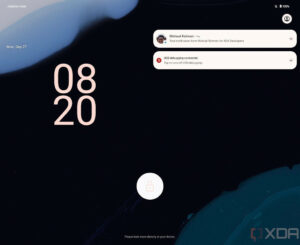
This build of Android carries a number of notable changes over the unreleased Android 12, mostly centered around the Dual pane notifications panel, Settings, and lock screen, the Taskbar, a New split-screen, and recent apps UI, the ability to Open a notification in a split-screen window, and more.
Update 95 (September 30)
IST 12:06 pm: Android 12 now comes with the ability for users to edit widgets after they have been placed on the home screen.

In the Material You interface, this will be handled but the built-in “Reconfigure” button.
Update 96 (October 5)
IST 10:06 am: Well, Android 12 is live in AOSP! With this, it is only a matter of time before we see various OEMs releasing their Android 12-based builds for their eligible devices.
Today we’re pushing the source to the Android Open Source Project (AOSP) and officially releasing the latest version of Android. Keep an eye out for Android 12 coming to a device near you starting with Pixel in the next few weeks and Samsung Galaxy, OnePlus, Oppo, Realme, Tecno, Vivo, and Xiaomi devices later this year.
Source
Update 97 (October 6)
IST 10:40 am: Google has confirmed to 9to5Google that they’re still working on putting finishing touches to the Android 12 update for the Pixel devices, an update that will include Pixel exclusive features.
This, following the release of AOSP Android 12 yesterday without the expected update for Pixel devices.
Update 98 (October 7)
IST 10:40 am: New reports now indicate that the first batch of games to support Android 12’s built-in Game Mode are already hitting devices.
XDA reports that they’ve seen performance profile settings showing up for titles like Minecraft, Sniper 3D, and Temple Run 2. There might be more of these games that have added support for the Game Mode API.
Update 99 (October 8)
IST 10:23 am: With Android 12, enterprise admins will now have the ability to manage and dictate cell connectivity to work profile apps.
They can also choose to limit the USB for charging only, thereby ensuring the security and integrity of company data. More on that here.
Update 100 (October 9)
IST 12:50 am: Google Play Store is getting Material You dynamic color theming on Android 12. This Play Store update is currently rolling out for limited users and it will cover more devices in the coming days. For more, head here.
Update 101 (October 12)
IST 12:03 pm: Android 12 is said to come with a new Fabricated Overlays API. This is pretty great as it brings back rootless themes with a lot of flexibility.
Update 102 (October 14)
IST 09:40 am: Google released Android 12 Compatibility Definition Document (CDD). This document mentions the requirements that must be met in order to be compatible with the latest Android version. More on that here.
Update 103 (October 16)
IST 09:50 am: Sounds app on Pixel devices is now getting Android 12 Material You design along with ‘Material Adventures’ collection of ringtones. More on that here.
Update 104 (October 20)
IST 11:50 am: Android 12’s Compatibility Definition Document (CDD) now reveals a new native app clone feature for Pixel users.
With this, users can have separate instances of the same app say an instant messaging client for example. More on that here.
Update 105 (October 21)
IST 12:50 pm: As more and more Google apps get updated to support Material You, reports now indicate that Google Recorder has also been given Material You redesign.
Along with this, the app now has support for French, German, and Japanese, at least on the Google Pixel 6.
Update 106 (October 22)
IST 11:50 am: Now that Android 12 is official, more first party apps are getting even more Material You treatment. Now, Gmail, YouTube Music, and Google Drive are getting new Android 12 Material You widgets.
Update 107 (October 26)
IST 11:38 am: Google has come out to explain the thought process behind its new Internet tile in Quick Settings on Android 12. The company notes that it was the result of studies showing that the new UI helps avoid excess mobile data use.
Additionally, it is coming to light that Google plans to add additional changes with an upcoming Pixel Feature Drop.
Update 108 (October 28)
IST 11:33 am: Android 12’s Security Hub is now showing up for older Google Pixel devices that have been updated to Android 12.
IST 11:50 am: Android 12L, the version of Android 12 that is built for Foldables and dual-screen devices has just been announced at the Developer Summit and you can learn more about this here.
Update 109 (October 30)
IST 04:54 pm: The Google Calendar, News, and Fi apps are getting new Material You widgets as highlighted by a fresh report.
Update 110 (November 03)
IST 12:12 pm: Xiaomi has reportedly started internal testing for Android 12 for a number of its devices.
These include the Redmi Note 10 JE (iris), Redmi Note 11 Pro / Pro + (pissarro), Xiaomi 11T (agate), Xiaomi 11 Lite NE (lisa), Xiaomi CIVI (mona), Redmi Note 10S (rosemary).
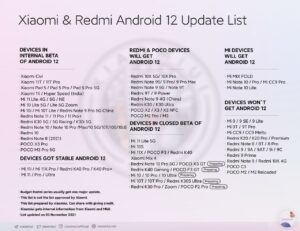
Update 111 (November 04)
IST 11:21 am: Google has come out to clarify on which devices will get updated to the beta version of Android 12L and according to the release, these are the devices.
– Pixel 6 Pro
– Pixel 6
– Pixel 5a with 5G
– Pixel 5
– Pixel 4a (5G)
– Pixel 4a
– Pixel 4
– Pixel 3a XL
– Pixel 3a
Source
Update 112 (November 12)
IST 12:40 pm: A new commit in AOSP suggests that Material You dynamic theming will arrive on more devices. However, various OEMs might have their own idea of the same.
Also notable is that Samsung is missing from the list and as such, they might continue doing their thing independently.
Update 113 (November 16)
IST 05:33 pm: Sony took to Twitter to announce that the latest PS Remote Play update enables pairing with a DualSense wireless controller, and new DualShock 4 features including touchpad, motion sensor, rumble and battery indicator.
Update 114 (November 23)
IST 11:11 am: A new app, LWP+ app from the Google Play Store now lets Android 12 users customize Android 12’s monet colors without root.
Update 115 (December 01)
IST 04:11 pm: Android 12 for Android TV/Google TV is finally out in stable form, however, it’s still limited to developers as highlighted by a report. Here’s the changelog:
Media
– Avoid motion judder during playback using refresh rate switching
– Certified API-accuracy for reporting display modes, HDR formats, and surround sound formats
User Interface
– Background blurs using RenderEffect and in WindowManager
– 4K UI support
– Accessibility settings for font sizes
Privacy & Security
– Microphone and camera indicators
– Microphone and camera toggles
– Device attestation via Android KeyStore API
HDMI & Tuner
– Support for HDMI CEC 2.0
– Tuner HAL 1.1 with DTMB support and performance improvements
– Better protection model with Tuner Service
Update 116 (December 02)
IST 11:00 am: The Android 12L Developer Preview is now live for the Lenovo P12 Pro directly from Lenovo’s website. Here’s what’s new according to the official changelog:
– The first large screen optimized Android OS with new APIs for application developers to provide a better app usage experience in landscape mode, including easier multitasking, system UI optimization and more.
– Security patch updated to 2021-11-01
– Android 12L DP1 image is available.
Update 117 (December 09)
IST 12:00 am: Android 12L Beta 1 is now reportedly rolling out to Pixel devices from the Pixel 3a to the Pixel 5a. Pixel 6 and Pixel 6 Pro are still waiting for their builds.
Update 118 (December 15)
IST 12:43 pm: Google announced Android 12 Go Edition, a lightweight operating system for entry-level smartphone. It brings several upgrades such as faster app launches, new privacy controls, easy sharing, and more.
Update 119 (December 29)
IST 11:54 am: One of the new GMS requirements for Android 12 is a screen reader service. This is no doubt set to be useful for visually impaired users.

Update 120 (January 13)
IST 09:35 am: Google released the second beta of Android 12L for Pixel phones. It brings a bunch of bug fixes along with some general improvements and the latest January 2022 security patch.
Update 121 (January 14)
IST 12:02 pm: In the latest Android 12L Beta 2, folks over at 9to5Google found a new animation showcasing how a SIM is inserted on a foldable phone. And the codename found was pipit, which is alleged to be of Google’s foldable phone. More on that here.
Update 122 (January 17)
IST 12:26 pm: The Android 12 update is undoubtedly filled with various kinds of issues that users have been reporting since they upgraded to this OS.
Now, TheVerge digs deep into what caused this issue and found that there are some unique complications that caused this. They also pointed out that this year’s Android update is a bit messy. More on that here.
IST 06:21 pm: With Android 12, Google adds an option that disables 2G on your phone for security reasons. It is said that 2G is insecure and vulnerable to interception. More on that here.
Update 123 (January 18)
IST 05:51 pm: Google is preparing for Digital Wellbeing widget will show screen time and most-used apps and will even support Android 12’s dynamic theming.
Update 124 (January 19)
IST 11:11 am: Google has opened feedback survey for the users who have been running the Android 12L Beta 2. The Pixel owners with this beta build can report their experience.
Update 125 (January 29)
IST 10:53 am: Lenovo has released the Android 12L Beta 2 for Lenovo Tab P12 Pro. This is an upgrade from Developer Preview 1 to Beta 2 of Android 12L that also brings December 2021 security patch.
Update 126 (January 31)
01:11 pm (IST): Four months after the stable update to Android 12 became available, most Android OEMs are still struggling with rolling out the OS to a huge chunk of their eligible devices.
Although still not perfect, Samsung appears to be the major standout with its One UI 4.0 update having reached two dozen devices, more than any other vendor, at least according to a recent Android Central report.
Update 127 (February 05)
10:16 am (IST): Security Hub is an app that is only available for Pixel 4 or newer and can only be installed on devices running Android 12 or above.
Thus, we can estimate that roughly 10 million Pixel phones are running Android 12 OS, given the number of downloads of the app on the Play Store.
Update 128 (February 07)
01:31 pm (IST): Repainter is a new application on Play Store that allows Android 12 users to customize the Material You theming as per their choice.
Update 129 (February 09)
11:45 am (IST): According to a report from AndroidPolice, Google is planning to make the Material You theming system mandatory for devices that ship or upgrade to Android 12.
Update 130 (February 10)
10:56 am (IST): Google released the third beta of Android 12L for eligible Pixel phones including Pixel 3a, 4, 4a, 5, 5a, and Pixel 6 lineup. It brings some fixes for the reported issues. Here’s the complete changelog.
– Fixed an issue that prevented weather information from showing in the system’s At a glance widget.
– Fixed an issue where the screen off animation was not displayed consistently when turning off the device’s screen.
– Fixed issues that caused the system launcher to crash when attempting to enter split-screen mode using the Pin to Top option. (Source)
Update 131 (February 24)
10:01 pam (IST): Google is now asking users for their feedback regarding the Android 12L beta 3 via survey.
So, users who are running beta 3 (S2B3.220205.007.A1) on a Pixel device and having any kind of problems can fill out the survey here.

Update 132 (March 07)
01:34 pm (IST): Google’s Phone app may get a redesigned dial pad that will look more like the Android 12 lock screen. Moreover, it will feature size-changing borders and new button pressing animations.
Update 133 (March 08)
09:45 am (IST): After months of Android 12L beta testing, Google has finally released the stable version for the eligible Pixel phones. It comes with various bug fixes and new features.
The update is currently available only for supported Pixel phones and it will release for Pixel 6 and 6 Pro later this month.
Update 134 (March 09)
10:31 am (IST): Soon after the release of stable Android 12L, Google also started uploading the source code of this version to AOSP.
This means that the Monet theming system will now be available for devices running Android 12L or above and AOSP-based custom ROMs. More on that here.
Update 135 (March 10)
10:00 am (IST): Google is now testing the June feature drop via beta updates known as Quarterly Platform Releases (QPRs). The Android 12 QPR beta 1 is available for eligible Pixel devices.
It comes with version S3B1.220218.004 and brings improvements to functionalities and user experience along with bug fixes and March 2022 security update. Users who are currently running Android 12L beta will be automatically updated to QPR Beta 1.
Update 136 (March 12)
03:05 pm (IST): After 11 years, Google has finally updated its Google Play Books widget. It also includes Material You theming of Android 12.
Update 137 (March 17)
01:35 pm (IST): Lenovo has now released the Android 12L beta 3 for Lenovo P12 Pro. This beta also brings February 2022 security patch. More on that here.
Update 138 (March 25)
03:09 pm (IST): Google has announced that it will allow Pixel users to opt-out of the Android Beta Program at the end without wiping their data. More on that here.
Update 139 (March 28)
01:55 pm (IST): Bliss OS developer Jon West brings Android 12L on x86 PCs. It is now available to download. Check the full changelog and other details here.
Update 140 (April 01)
06:27 pm (IST): Google is now taking feedback from Pixel users for the Android 12 QPR3 beta update via a survey. Those interested can provide their feedback here.
Update 141 (April 08)
10:00 am (IST): Google is now rolling out the Android 12 QPR beta 2 for eligible Pixel phones. This beta update includes some bug fixes.
Update 142 (April 14)
09:55 am (IST): Google is now asking Pixel users for feedback regarding the Android 12 QPR3 beta 2. Users who are running beta 2 (S3B1.220318.003) can fill out this survey.
Update 143 (May 5)
10:38 am (IST): The latest Android 12 QPR3 Beta 3 is now available for eligible Pixel devices. This build includes some bug fixes and improvements. Here’s the full changelog:
Top resolved issues:
– Fixed an issue on Pixel 6 Pro devices where a white line sometimes flashed on the screen after waking up a device that was not configured to always display time and other info on the lock screen.
– Fixed various issues to improve call quality and connectivity.
– Fixed a keystore issue that caused the NHS COVID-19 app to crash when launching.
Other known issues:
Camera
– In some cases on Pixel 6 and 6 Pro devices, the system crashes when the user tries to take a picture using the camera.
Apps
– In some cases, the Google Camera app icon in a device’s personal profile erroneously displays a work profile indicator. (Source)
Update 144 (May 6)
10:27 am (IST): Google introduced a Pixel battery widget for Pixel devices with March 2022 update. But it was too complicated to find the settings for this widget.
However, in the Android 12 QPR3, the Pixel battery widget can be accessed from a dedicated ‘Battery’ option in the widget list. More on that here.
Update 145 (May 18)
05:09 pm (IST): Google has received prestigious iF Gold Design Award for the Material You and dynamic color theming in Android 12. More on that here.
Update 146 (May 23)
01:44 pm (IST): Google has recently updated its chart that shows devices running different Android versions in percentage. However, this chart still does not include the percentage of Android 12 distribution. More on that here.
Update 147 (June 8)
12:12 pm (IST): Google has concluded the Android 12 QPR3 beta program. And users who enrolled in it can opt-out of the program after installing the June 2022 update. More on that here.
Update 148 (June 30)
09:39 am (IST): Google has announced that its Switch to Android app now supports all Android 12 devices.
So, if you plan to switch from an iPhone to an Android 12 device, then you can transfer all your critical data to the Android device using Switch to Android app.
PiunikaWeb started as purely an investigative tech journalism website with main focus on ‘breaking’ or ‘exclusive’ news. In no time, our stories got picked up by the likes of Forbes, Foxnews, Gizmodo, TechCrunch, Engadget, The Verge, Macrumors, and many others. Want to know more about us? Head here.

![[Update: June 30] Android 12 update tracker: Here's the current status, news, & feature round-up [Update: June 30] Android 12 update tracker: Here's the current status, news, & feature round-up](https://piunikaweb.com/wp-content/uploads/2021/07/android-12-beta-3-live-multiple-upgrades-2.jpg)